The Fibonacci Number is very well known, probably due to its recursive definition. [read this]
In Excel, you can easily list the Fib series in the cells using drag and auto-complete technique.
All you have to do is enter first two values of the Fib numbers i.e. 1, 1 in one colume e.g. A1, A2. The next thing is enter the formula =A1+A2 in the next row e.g. A3. The A3 value will be computed immediately which shows 2.
The next step is drag the A3 down to as many as you want… The formulations for new cells will automatically be filled by Excel with adjustments. e.g. =A2+A3, =A3+A4 …and so on.
Isn’t this easy? 🙂
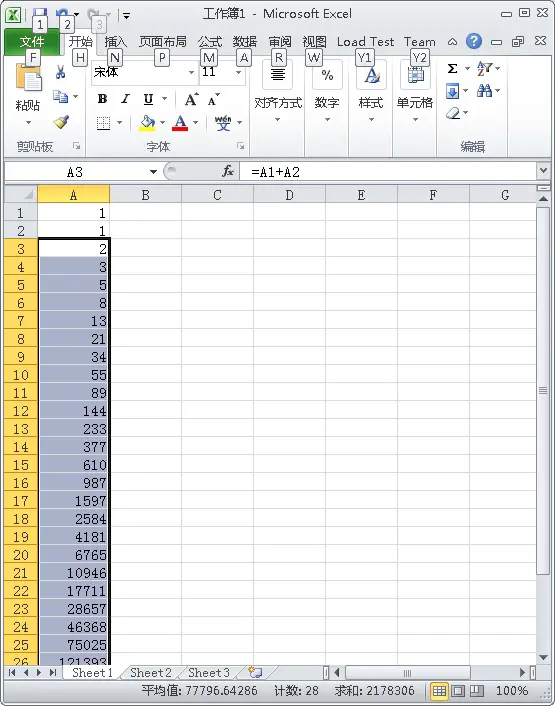
You may also like: 在EXCEL里也可以计算斐波那契数列
–EOF (The Ultimate Computing & Technology Blog) —
GD Star Rating
loading...
211 wordsloading...
Last Post: A Recursive Full Permutation Algorithm in Python
Next Post: How to Display Your Email Address As Image?