I think most bloggers have used google adsense to generate revenue from the traffic. But from time to time, you will notice that the CPC (Cost Per Click) is extremely low, only a few cents per click. There are many factors that influence the CPC. For example, the website niche is one of the most dominant factor. The webhosting subject tends to attract more well-paid advs than dating related. The geographical location is another important factor to consider. The advertising power from US or UK is considered to be better than the ones from Asian, i.e. India, China etc. If you target the audiences from US or UK, then you probably will get a better CPC.
You can experiment to see which advertisers are more generous and which are less. So, suppose if you have a list of low CPC advertisers, then you can block them in adsense, so next time it won’t appear on your website(s).
Login to adsense, go to ‘Allow and Block Ads’, click ‘All My Websites’ (alternatively, you can specify the URLs for one of your website), and you can copy the URLS (maximum 500 allowed). The sad thing is that the adsense so far does not allow you to delete all (or many) entries at once. You have to unblock them one by one. So if you already blocked, e.g. 300 URLS, and you have another list from somewhere else and these two lists have some intersections (many domains are the same), so if you copy the content of the second list and click ‘block URLs’, the adsense will complain that the total number of URLS exceeds the maximum, which is 500.
So, the following is a VBScript, that runs under windows if you enable WSH (Window Scripting Host), which is by default installed in almost every versions after windows XP.
Merge two lists into adsense_list.txt so that this file contains many duplicate domains. Save the following into adsense.vbs and double click, which will use cscript.exe to interpret the code. The script basically loads the list from adsense_list.txt and purge the duplicates, and a new file adsense_new.txt will be generated. It also filters domain names that start with www.
1 2 3 4 5 6 7 8 9 10 11 12 13 14 15 16 17 18 19 20 21 22 23 24 25 26 27 28 29 30 31 32 33 34 35 36 37 38 39 40 | ' https://helloacm.com Option Explicit Dim dict, objFSO, listFile Set dict = CreateObject("Scripting.Dictionary") Set objFSO = CreateObject("Scripting.FileSystemObject") Set listFile = objFSO.OpenTextFile("adsense_list.txt") Dim ns: ns = "" Dim cur, xyz, j Dim C_LRF: C_LRF = Chr(13) & Chr(10) Do Until listFile.AtEndOfStream cur = Trim(listFile.ReadLine) xyz = Split(cur, ".") If (UBound(xyz) > 0) Then If (xyz(0) = "www") Then 'Remove www from domain cur = "" For j = 1 To UBound(xyz) cur = cur + xyz(j) If (UBound(xyz) <> j) Then cur = cur & "." End If Next End If If Not dict.Exists(cur) Then ' If new entry, add dict.Add cur, cur ns = ns & cur & C_LRF End If End If Loop ' Output the new list without duplicates Dim f Set f = objFSO.CreateTextFile("adsense_new.txt", true) f.Write ns f.Close MsgBox "Done!" |
' https://helloacm.com
Option Explicit
Dim dict, objFSO, listFile
Set dict = CreateObject("Scripting.Dictionary")
Set objFSO = CreateObject("Scripting.FileSystemObject")
Set listFile = objFSO.OpenTextFile("adsense_list.txt")
Dim ns: ns = ""
Dim cur, xyz, j
Dim C_LRF: C_LRF = Chr(13) & Chr(10)
Do Until listFile.AtEndOfStream
cur = Trim(listFile.ReadLine)
xyz = Split(cur, ".")
If (UBound(xyz) > 0) Then
If (xyz(0) = "www") Then 'Remove www from domain
cur = ""
For j = 1 To UBound(xyz)
cur = cur + xyz(j)
If (UBound(xyz) <> j) Then
cur = cur & "."
End If
Next
End If
If Not dict.Exists(cur) Then ' If new entry, add
dict.Add cur, cur
ns = ns & cur & C_LRF
End If
End If
Loop
' Output the new list without duplicates
Dim f
Set f = objFSO.CreateTextFile("adsense_new.txt", true)
f.Write ns
f.Close
MsgBox "Done!"The 426 URLs to block can be found here.
–EOF (The Ultimate Computing & Technology Blog) —
loading...
Last Post: Webhosting Review: Management of VPS - The QuickHostUK Web Hosting
Next Post: Use PHP Script to Monitor Temperature and Uptime for Raspberry PI in the Browser
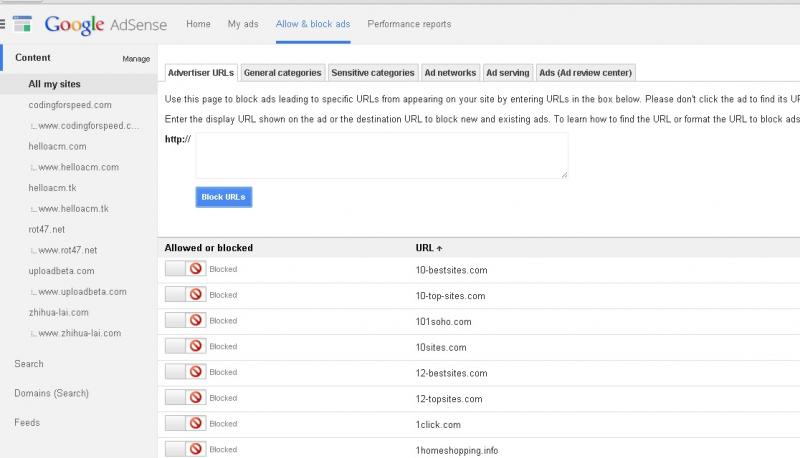
would give it a try, let’s see if it works.
you can count on it 🙂