<The Matrix> is a great movie, and I am sure that you must be a aware of the following screenshot.

So Let’s make something similar (of course without any PS or decent coding it may not look so good).
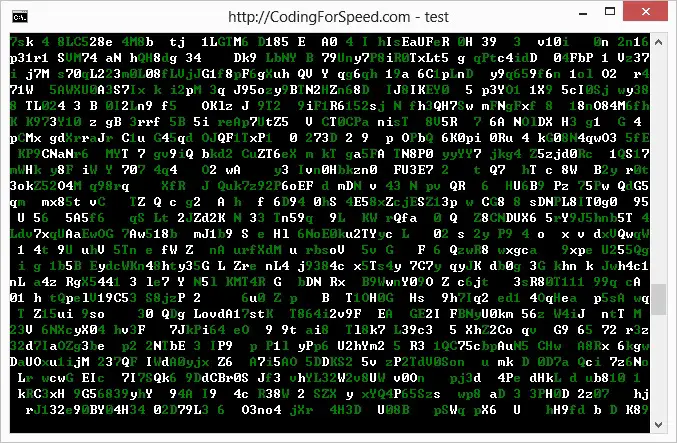
The above Win32 executable (matrix.exe) can be downloaded at here. It was compiled at G++ 4 (codeblocks). The following is the C++ code that you can freely modify to suit your needs.
1 2 3 4 5 6 7 8 9 10 11 12 13 14 15 16 17 18 19 20 21 22 23 24 25 26 27 28 29 30 31 32 33 34 35 36 37 38 39 40 41 42 43 44 45 46 47 48 49 50 51 52 53 54 55 56 57 58 59 60 | #include <iostream> #include <windows.h> #include <unistd.h> using namespace std; #define BLACK 0 #define BLUE 1 #define GREEN 2 #define CYAN 3 #define RED 4 #define MAGENTA 5 #define BROWN 6 #define LIGHTGREY 7 #define DARKGREY 8 #define LIGHTBLUE 9 #define LIGHTGREEN 10 #define LIGHTCYAN 11 #define LIGHTRED 12 #define LIGHTMAGENTA 13 #define YELLOW 14 #define WHITE 15 #define BLINK 128 inline char getChar() { int x = rand() % 4; switch (x) { case 0: return (char)(48 + rand() % 10); case 1: return (char)(97 + rand() % 26); case 2: return 32; default: return (char)(65 + rand() % 26); } } int main() { CONSOLE_SCREEN_BUFFER_INFO csbi; int ret; /* get the width of the console */ ret = GetConsoleScreenBufferInfo(GetStdHandle(STD_OUTPUT_HANDLE),&csbi); int width = 80; if(ret) { width = csbi.dwSize.X; } for (;;) { for (int i = 0; i < width; i ++) { /* set text color */ if (rand() & 1) { SetConsoleTextAttribute(GetStdHandle(STD_OUTPUT_HANDLE), GREEN); } else { SetConsoleTextAttribute(GetStdHandle(STD_OUTPUT_HANDLE), WHITE); } cout << getChar(); // print a digit, uppercase or lowercase } usleep(20000); } return 0; } |
#include <iostream>
#include <windows.h>
#include <unistd.h>
using namespace std;
#define BLACK 0
#define BLUE 1
#define GREEN 2
#define CYAN 3
#define RED 4
#define MAGENTA 5
#define BROWN 6
#define LIGHTGREY 7
#define DARKGREY 8
#define LIGHTBLUE 9
#define LIGHTGREEN 10
#define LIGHTCYAN 11
#define LIGHTRED 12
#define LIGHTMAGENTA 13
#define YELLOW 14
#define WHITE 15
#define BLINK 128
inline
char getChar() {
int x = rand() % 4;
switch (x) {
case 0: return (char)(48 + rand() % 10);
case 1: return (char)(97 + rand() % 26);
case 2: return 32;
default: return (char)(65 + rand() % 26);
}
}
int main()
{
CONSOLE_SCREEN_BUFFER_INFO csbi;
int ret;
/* get the width of the console */
ret = GetConsoleScreenBufferInfo(GetStdHandle(STD_OUTPUT_HANDLE),&csbi);
int width = 80;
if(ret)
{
width = csbi.dwSize.X;
}
for (;;) {
for (int i = 0; i < width; i ++) {
/* set text color */
if (rand() & 1) {
SetConsoleTextAttribute(GetStdHandle(STD_OUTPUT_HANDLE), GREEN);
} else {
SetConsoleTextAttribute(GetStdHandle(STD_OUTPUT_HANDLE), WHITE);
}
cout << getChar(); // print a digit, uppercase or lowercase
}
usleep(20000);
}
return 0;
}You may try to change the random character pattern and try to print them in blocks.
The only thing new in the C++ code is the usage of GetConsoleScreenBufferInfo and SetConsoleTextAttribute which gets the size of the console and sets the text color, respectively.
–EOF (The Ultimate Computing & Technology Blog) —
GD Star Rating
loading...
397 wordsloading...
Last Post: The 8 bit DOS by Famicom Clone - BBGDOS in the 1990s
Next Post: Simple C/C++ Rocket Animation