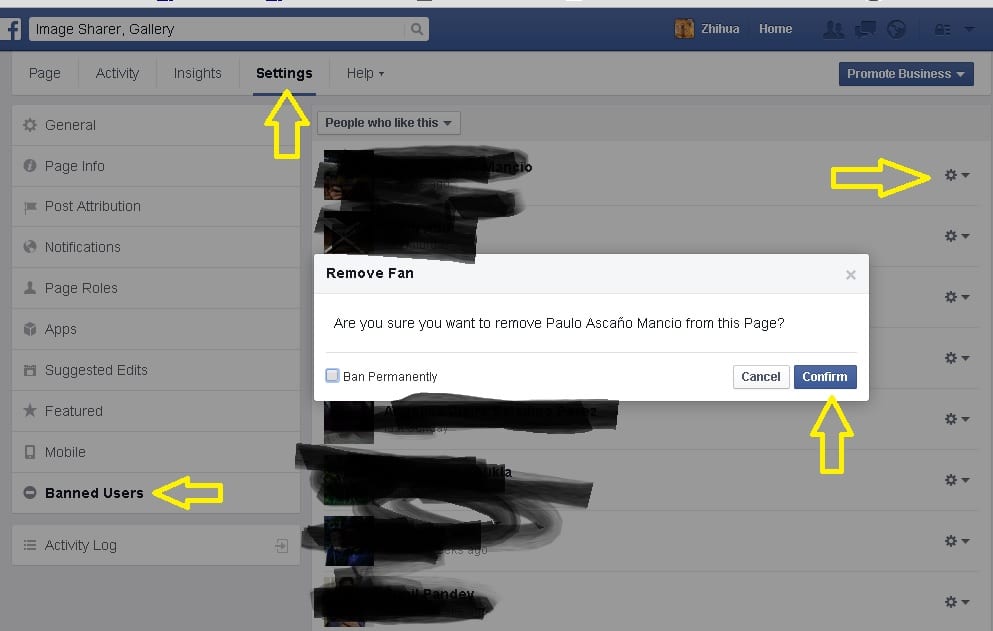If you have a facebook page and you are the admin, you can ban a user and force him/her unlike the page. The first step is to go to the page settings, and click the [Banned Users], from the dropdown list, select the [people who like this] and find the user you want to ban. Then click the [Remove] from the little dropdown list.
Tick [Ban Permanently] and click the [confirm] to make the user gone from your page.
–EOF (The Ultimate Computing & Technology Blog) —
GD Star Rating
loading...
175 wordsloading...
Last Post: [Silence is Gold] Rule in Webserver Directories
Next Post: Introduction to programming - C Exercise - Circuit