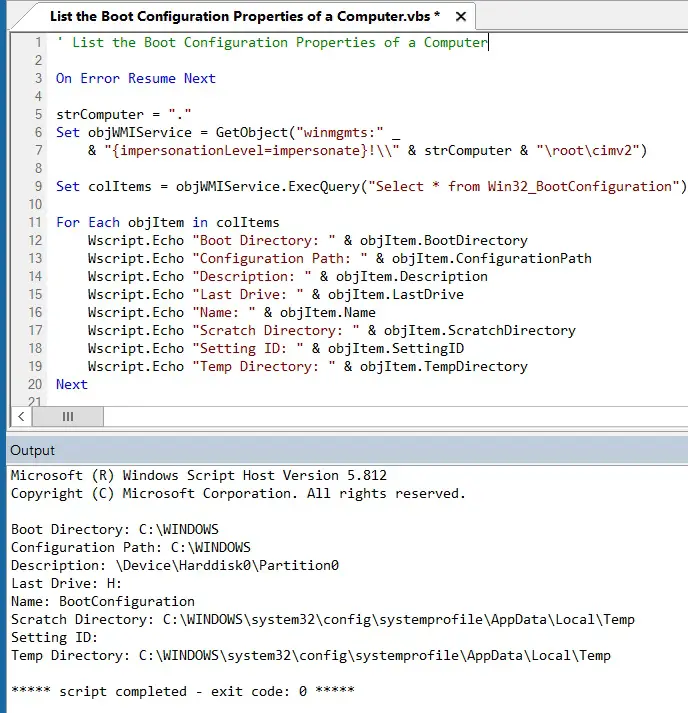On Windows, we can use VBScript to many administrative tasks. We can list the boot configuration properties of your PC using the following VBScript – which executes a SQL like query to Win32_BootConfiguration database.
1 2 3 4 5 6 7 8 9 10 11 12 13 14 15 16 17 18 19 20 21 22 23 24 25 26 | ' List the Boot Configuration Properties of a Computer Option Explicit On Error Resume Next Dim strComputer, colItems strComputer = "." Set objWMIService = GetObject("winmgmts:" _ & "{impersonationLevel=impersonate}!\\" & strComputer & "\root\cimv2") Set colItems = objWMIService.ExecQuery("Select * from Win32_BootConfiguration") Dim result result = "" For Each objItem in colItems result = result & "Boot Directory: " & objItem.BootDirectory result = result & "Configuration Path: " & objItem.ConfigurationPath result = result & "Description: " & objItem.Description result = result & "Last Drive: " & objItem.LastDrive result = result & "Name: " & objItem.Name result = result & "Scratch Directory: " & objItem.ScratchDirectory result = result & "Setting ID: " & objItem.SettingID result = result & "Temp Directory: " & objItem.TempDirectory Next WScript.Echo result |
' List the Boot Configuration Properties of a Computer
Option Explicit
On Error Resume Next
Dim strComputer, colItems
strComputer = "."
Set objWMIService = GetObject("winmgmts:" _
& "{impersonationLevel=impersonate}!\\" & strComputer & "\root\cimv2")
Set colItems = objWMIService.ExecQuery("Select * from Win32_BootConfiguration")
Dim result
result = ""
For Each objItem in colItems
result = result & "Boot Directory: " & objItem.BootDirectory
result = result & "Configuration Path: " & objItem.ConfigurationPath
result = result & "Description: " & objItem.Description
result = result & "Last Drive: " & objItem.LastDrive
result = result & "Name: " & objItem.Name
result = result & "Scratch Directory: " & objItem.ScratchDirectory
result = result & "Setting ID: " & objItem.SettingID
result = result & "Temp Directory: " & objItem.TempDirectory
Next
WScript.Echo resultExample output:
1 2 3 4 5 6 7 8 | Boot Directory: C:\WINDOWS Configuration Path: C:\WINDOWS Description: \Device\Harddisk0\Partition0 Last Drive: H: Name: BootConfiguration Scratch Directory: C:\WINDOWS\system32\config\systemprofile\AppData\Local\Temp Setting ID: Temp Directory: C:\WINDOWS\system32\config\systemprofile\AppData\Local\Temp |
Boot Directory: C:\WINDOWS Configuration Path: C:\WINDOWS Description: \Device\Harddisk0\Partition0 Last Drive: H: Name: BootConfiguration Scratch Directory: C:\WINDOWS\system32\config\systemprofile\AppData\Local\Temp Setting ID: Temp Directory: C:\WINDOWS\system32\config\systemprofile\AppData\Local\Temp
–EOF (The Ultimate Computing & Technology Blog) —
GD Star Rating
loading...
279 wordsloading...
Last Post: Teaching Kids Programming - Leaf Similar Trees by Recursive Depth First Search Algorithm
Next Post: Teaching Kids Programming - Breadth First Search Algorithm to Compute Average of Levels in Binary Tree