Sometimes you need to fill in a form in PDF with signature. Of course, you can print the form out, fill them with pen and scan them into images. However, the Foxit PDF reader allows you to add texts (so you can fill the form digitally) and even put signature on the form.
Step 1, navigate to protect and PDF sign.
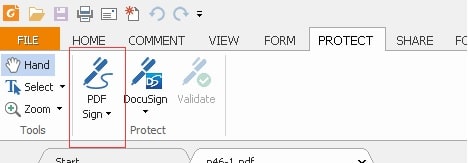
How to Put Signature on PDF Document/File ?
Step 2, Click create signatures and import your signatures (*.jpg, *.png *.bmp) for future usages.
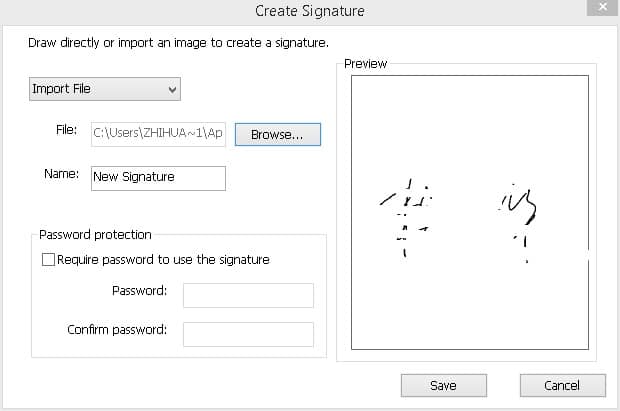
How to Put Signature on PDF Document/File ?
Step 3, Click the signature you want to use and then place them wherever you like on the document.
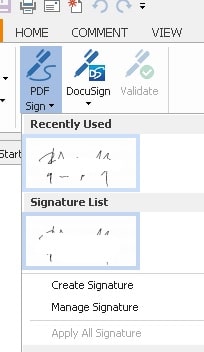
How to Put Signature on PDF Document/File ?
Step 4, remember to save the PDF.
–EOF (The Ultimate Computing & Technology Blog) —
GD Star Rating
loading...
262 wordsloading...
Last Post: C# Custom Logger Sample for MSBuild
Next Post: Resharper Refactoring Changes Behavior