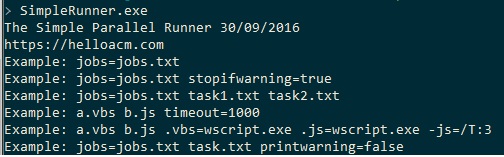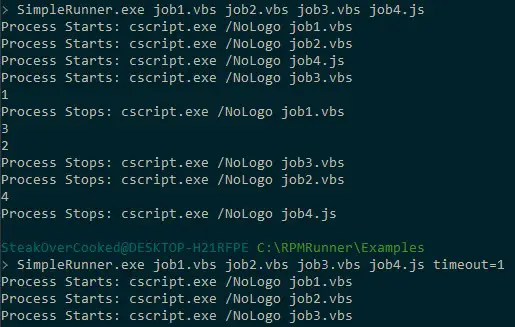I need a tool to run multiple scripts (mainly vbscript or jscript files on windows) at the same time (in parallel) so I decide to write one (it is ok to re-invent the wheel sometimes)…
On Linux and Windows, you’ll be able to run multiple tasks at the same time using the & one command followed another like this:
1 | echo task1 & echo task2 & echo task3 |
echo task1 & echo task2 & echo task3
Please note that, on Linux, the & actually puts a command to the background so the output sequence can be any combination (they do run in parallel). However, on Windows 10 command line shell, the above command always prints this:
1 2 3 | task1 task2 task3 |
task1 task2 task3
So we can image, the & on windows works like a logical AND, one command finished and then another command follows (they are sequential and not in parallel). What about if we want to wait to make sure all tasks are finished before returning to the prompt? This is the motivation of ‘re-inventing’ the wheel.
Pre-compiled Binaries
The .NET 4.6.1 compiles the source code into 3 variants: AnyCPU, x86 and x64. All are zipped into THIS (only 14KB) .
Features and Screenshots
A few examples:
List the jobs one by one and they run in parallel
The SimpleRunner will wait after all jobs are completed. You could also set ‘timeout’ to kill a job if it takes more than a defined period (miliseconds).
The runners can be specified using the .ext=path format where ext is the job file extension. Also you can specify the parameters to pass for that runner, for example:
1 | SimpleRunner .php=php.exe -php=/para1 -php=/para2 a.php b.php |
SimpleRunner .php=php.exe -php=/para1 -php=/para2 a.php b.php
In this case, two processes will be invoked in parallel:
1 2 | php.exe /para1 /para2 a.php php.exe /para1 /para2 b.php |
php.exe /para1 /para2 a.php php.exe /para1 /para2 b.php
*.vbs and *.js are pre-configured with /Nologo parameter and they are interpreted using default cscript.exe. Make sure you specify the Runner path otherwise you will get a warning, which can be controlled by stopifwarning and printwarning.
1 2 3 4 5 6 | # SimpleRunner.exe job1.vbs notfound.txt stopifwarning=true Warning: notfound.txt Not Found. stopifwarning = true # SimpleRunner.exe job1.vbs notfound.txt stopifwarning=true printwarning=false stopifwarning = true |
# SimpleRunner.exe job1.vbs notfound.txt stopifwarning=true Warning: notfound.txt Not Found. stopifwarning = true # SimpleRunner.exe job1.vbs notfound.txt stopifwarning=true printwarning=false stopifwarning = true
Job Lists
There is a limit on the number of characters put in the command line, so as the number of jobs to run in parallel. Instead, you could have a jobs list, which is basically a text file, containing each line a job. For example:
1 2 3 | job1.vbs job2.vbs job3.vbs |
job1.vbs job2.vbs job3.vbs
Assume this is saved in jobs.txt and what you can do is simply adding jobs=jobs.txt, the SimpleRunner will read the file and add the jobs.
1 2 3 4 5 6 7 8 9 10 | # SimpleRunner.exe jobs=jobs.txt Process Starts: cscript.exe /NoLogo job1.vbs Process Starts: cscript.exe /NoLogo job2.vbs Process Starts: cscript.exe /NoLogo job3.vbs 1 Process Stops: cscript.exe /NoLogo job1.vbs 3 2 Process Stops: cscript.exe /NoLogo job3.vbs Process Stops: cscript.exe /NoLogo job2.vbs |
# SimpleRunner.exe jobs=jobs.txt Process Starts: cscript.exe /NoLogo job1.vbs Process Starts: cscript.exe /NoLogo job2.vbs Process Starts: cscript.exe /NoLogo job3.vbs 1 Process Stops: cscript.exe /NoLogo job1.vbs 3 2 Process Stops: cscript.exe /NoLogo job3.vbs Process Stops: cscript.exe /NoLogo job2.vbs
You can have multiple jobs=jobs.txt defined, for example, jobs=jobs1.txt jobs=jobs2.txt.
Complete Source Code
This is an open source, so feel free to make changes and create pull requests! I didn’t add other project files becuase it is so Simple! Here is the Github Project of SimpleRunner.
Launching Job as a Process
The core part is to launch the job task as a separate process, which can be easily accomplished by the following C# code:
1 2 3 4 5 6 7 8 9 10 11 12 13 14 15 16 17 18 19 20 21 22 23 24 25 26 27 28 29 30 31 32 | private static void Run(string runner, string param, int timeout = -1) { var startinfo = new ProcessStartInfo { FileName = runner, Arguments = param, WindowStyle = ProcessWindowStyle.Hidden, CreateNoWindow = true, UseShellExecute = false, RedirectStandardOutput = true }; Console.WriteLine("Process Starts: " + runner + " " + param); using (var p = Process.Start(startinfo)) { while (!p.StandardOutput.EndOfStream) { var line = p.StandardOutput.ReadLine(); Console.WriteLine(line); } if (timeout < = 0) // no timeout { p.WaitForExit(); } else { p.WaitForExit(timeout); } } Console.WriteLine("Process Stops: " + runner + " " + param); } |
private static void Run(string runner, string param, int timeout = -1)
{
var startinfo = new ProcessStartInfo
{
FileName = runner,
Arguments = param,
WindowStyle = ProcessWindowStyle.Hidden,
CreateNoWindow = true,
UseShellExecute = false,
RedirectStandardOutput = true
};
Console.WriteLine("Process Starts: " + runner + " " + param);
using (var p = Process.Start(startinfo))
{
while (!p.StandardOutput.EndOfStream)
{
var line = p.StandardOutput.ReadLine();
Console.WriteLine(line);
}
if (timeout < = 0) // no timeout
{
p.WaitForExit();
}
else
{
p.WaitForExit(timeout);
}
}
Console.WriteLine("Process Stops: " + runner + " " + param);
}Another multi-tasking job dispatcher is written purely in VBScript.
--EOF (The Ultimate Computing & Technology Blog) --
loading...
Last Post: How to Print MySQL Table Summary using PHP?
Next Post: How to Check If Your PHP code is 64-bit?