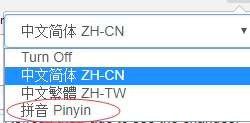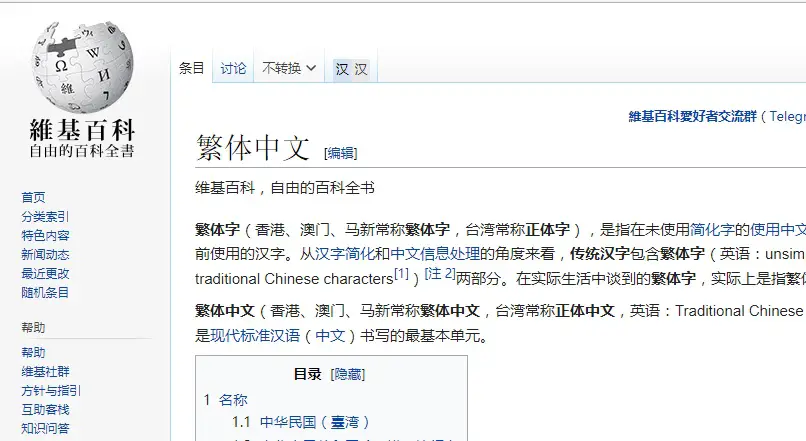Simplified/Traditional Chinese is a chrome Extension that allows you to convert from ZH-CN (GB2312) to ZH-TW(BIG5) and vice versa.
I developed this tool because I feel more confortable in reading Simplified Chinese and I believe some others prefer the Traditional Chinese.
Today, I have added a feature to convert Chinese characters (either in Simplified or Traditional Chinese) to Pinyin, which is used to pronounce the character characters.
How it works
For example, refresh the page, will convert the following:
to:
Technology Stack
Chrome Extension, Javascript.
1 2 3 4 5 6 7 8 9 10 11 12 13 14 15 16 17 18 19 20 21 22 23 | let testChinese = (cc, i) =>{ return (cc.charCodeAt(i) > 10000); } let Pinyin = (cc) => { let str = ''; for (let i = 0; i < cc.length; ++ i) { if (testChinese(cc, i)) { if (cc[i] in pinyin_data) { let ts = pinyin_data[cc[i]]; ts = ts.split(',')[0].slice(0, -1); str += ts[0].toUpperCase(); str += ts.substring(1); str += " "; } else { str += cc[i]; } } else { str += cc[i]; } } return str.trim(); } |
let testChinese = (cc, i) =>{
return (cc.charCodeAt(i) > 10000);
}
let Pinyin = (cc) => {
let str = '';
for (let i = 0; i < cc.length; ++ i) {
if (testChinese(cc, i)) {
if (cc[i] in pinyin_data) {
let ts = pinyin_data[cc[i]];
ts = ts.split(',')[0].slice(0, -1);
str += ts[0].toUpperCase();
str += ts.substring(1);
str += " ";
} else {
str += cc[i];
}
} else {
str += cc[i];
}
}
return str.trim();
}–EOF (The Ultimate Computing & Technology Blog) —
GD Star Rating
loading...
348 wordsloading...
Last Post: PHP Job Searching using Zip-Recruiter API
Next Post: The First Utopian Moderator Chrome Extension