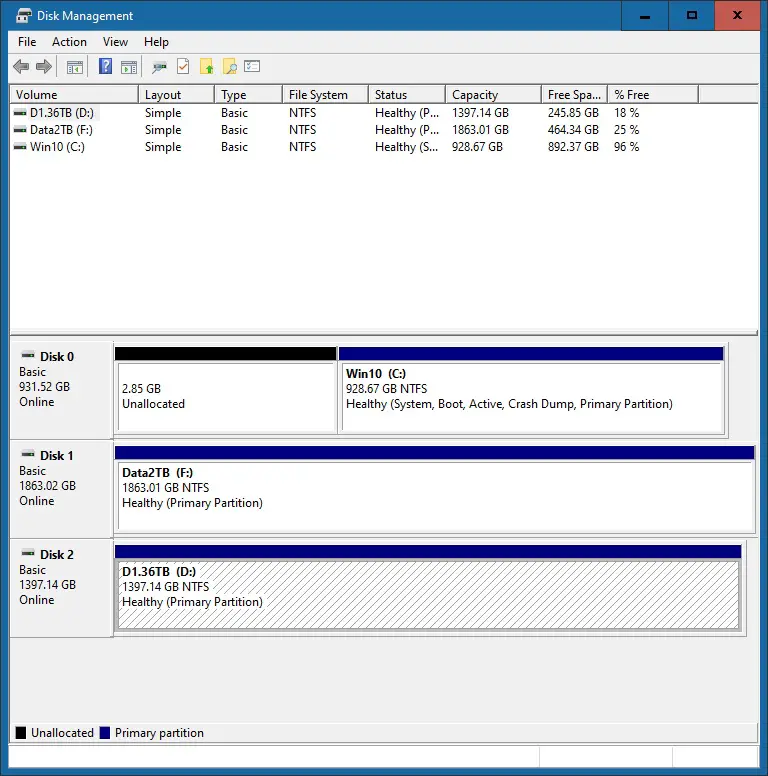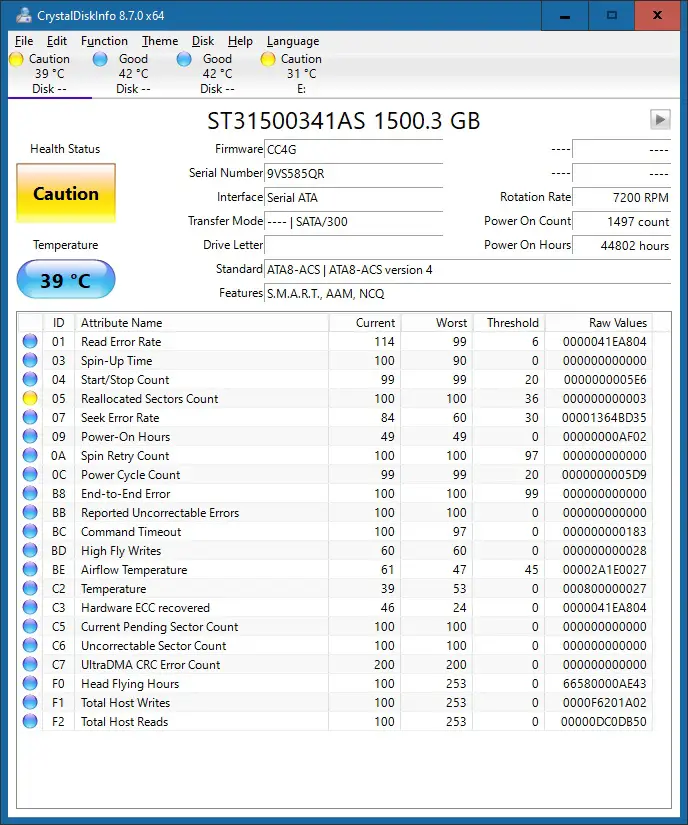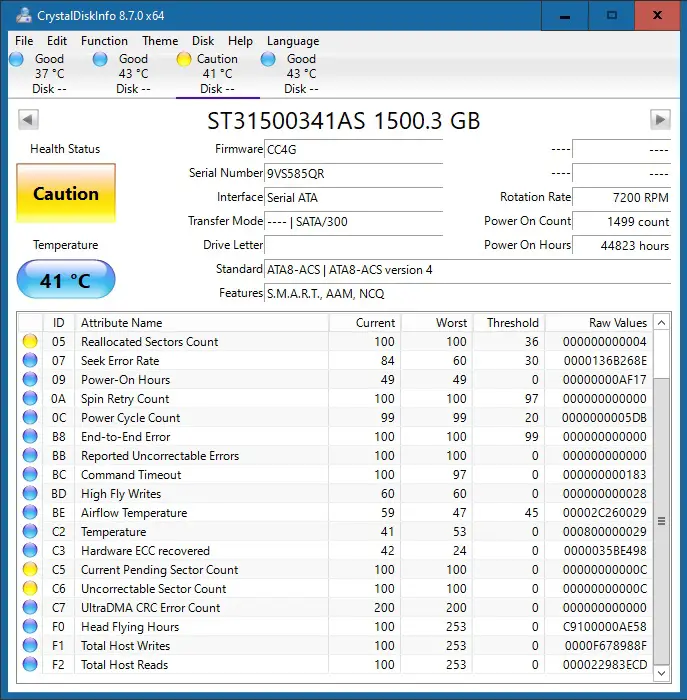The Harddrives failing rate is increasing year by year – and according to statistics, most harddrives’s Annualized Failure Rate (AFR) is between 0 to 2%. It is common that the HDDs fail at around 3 to 5 year’s lifetime.
The Windows’ Disk Management shows a Healthy Status even the Drives are begining to fail. It is recommended to use the CrystalDiskInfo Software to continue monitoring the Status of the Harddrives – and replace them when the status is showing yellow “Caution”
For important data, always have a second backup. And if possible, set up a RAID 1 (Mirror) or other RAID levels (e.g. RAID 5) with fault tolerance. You can use Windows’ Storage Space/Sense to set up the RAID 1 easily.
Update: the HDD is showing more and more yellow warning signs of wearing out.
The 5 year is roughly the normal life expectancy for a HDD.
–EOF (The Ultimate Computing & Technology Blog) —
loading...
Last Post: Minimum Numbers of Function Calls to Make Target Array
Next Post: How to use the Leetcode's Mock Interview Overview to Nail Your Interview?