With NCrunch, you can run unit tests continuously in background that will give you confidence when you change the source code. However, NCrunch does consume some CPU/IO resource because it will invoke mstask and run unit tests.
To offload the tasks from local PC, you could set up a grid node that runs the NCrunch as the server and let the unit test uploaded and executed automatically.
Setup NCrunch Server
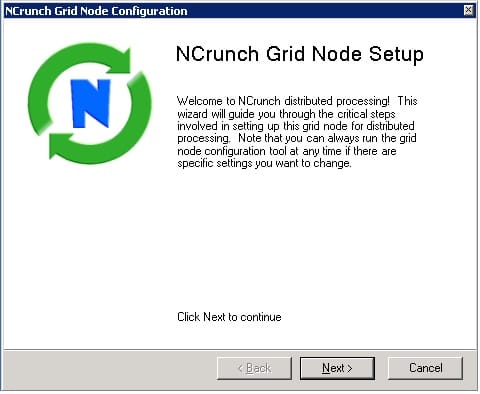
Ncrunch server setup
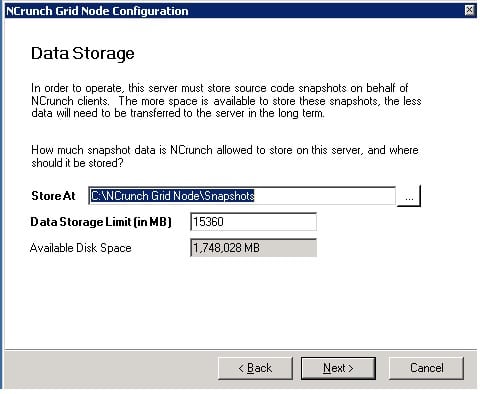
ncrunch storage limit
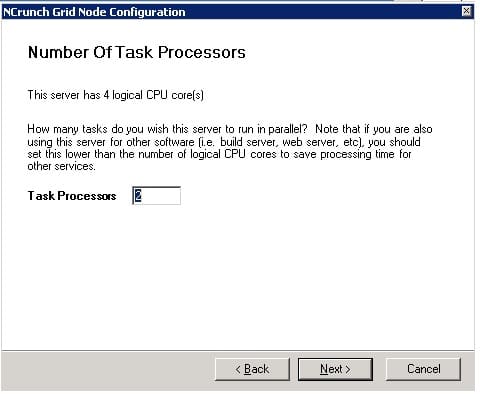
ncrunch-cpu
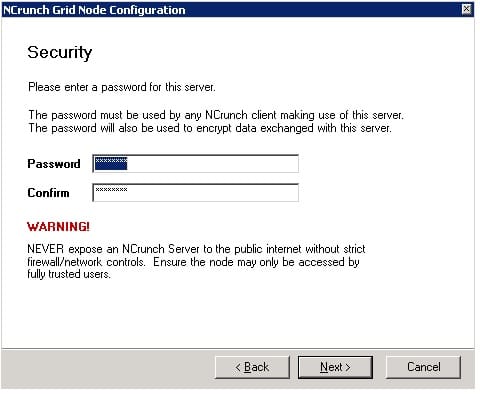
setting up server password
NCrunch will listen on the default port on server, and you will see a process running in background:
ncrunch-server task manager process
NCrunch Client
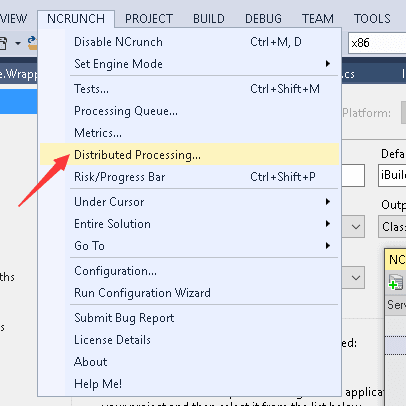
ncrunch distributed
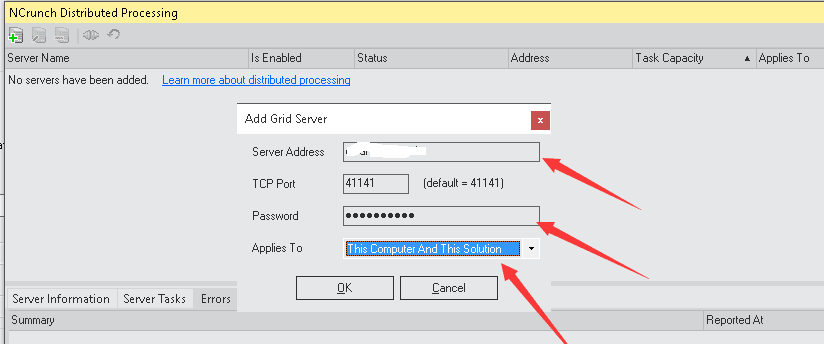
add a server node
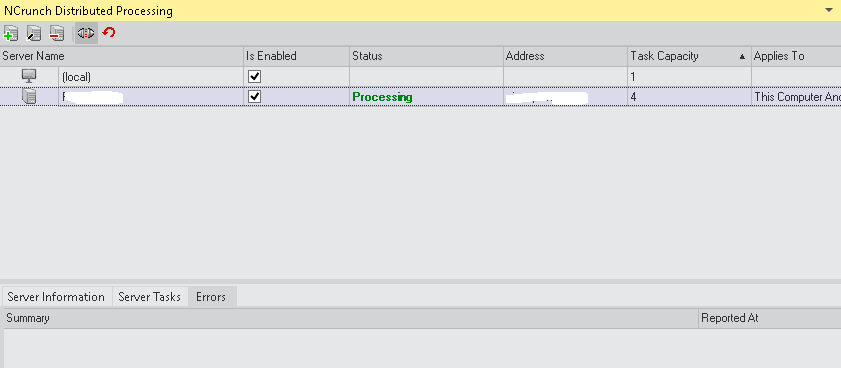
monitor tests
–EOF (The Ultimate Computing & Technology Blog) —
GD Star Rating
loading...
367 wordsloading...
Last Post: NCrunch - Automatic Unit Testing Tool for C#
Next Post: Bidvertiser - 10$ in 2 years - As Backup Ads in Google Adsense