Here is another simple example that shows how easy and powerful the Processing is. Adjust frameRate (frames per second) to make the animation faster or slower).
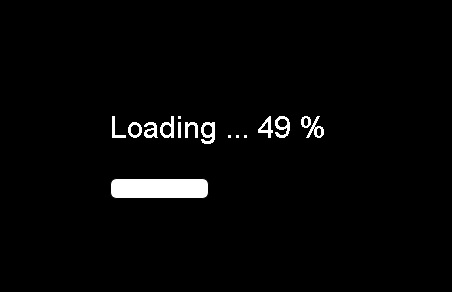
1 2 3 4 5 6 7 8 9 10 11 12 13 14 15 16 17 | // https://helloacm.com/processing/ int per = 0; final int SX = 500; final int SY = 400; void setup() { size(SX, SY); frameRate(10); } void draw() { per = (per + 1) % 100; background(0, 0, 0); // black textSize(30); text("Loading ... " + per + " %", SX / 4, SY / 2.5); rect(SX / 4, SY / 2, per * 2, 20, 7); } |
// https://helloacm.com/processing/
int per = 0;
final int SX = 500;
final int SY = 400;
void setup() {
size(SX, SY);
frameRate(10);
}
void draw() {
per = (per + 1) % 100;
background(0, 0, 0); // black
textSize(30);
text("Loading ... " + per + " %", SX / 4, SY / 2.5);
rect(SX / 4, SY / 2, per * 2, 20, 7);
}You can view the demo [here] using any modern browser that supports Javascript (ProcessingJS).
–EOF (The Ultimate Computing & Technology Blog) —
GD Star Rating
loading...
185 wordsloading...
Last Post: How to Match Word Boundary using SQL?
Next Post: Send Keystrokes to the Active Window using SendKeys (WSH)