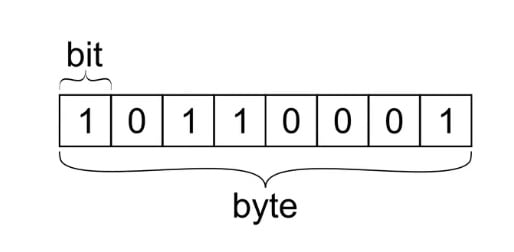Teaching Kids Programming: Videos on Data Structures and Algorithms
Information is the lifeblood of the digital world. It flows through our computers, smartphones, and networks, shaping our modern lives in myriad ways. But how do we quantify this data? It is quantified using specific units of measurement, which are fundamental to the fields of computing and data management. These units, known as Bytes, Kilobytes (KB), Megabytes (MB), Gigabytes (GB), Terabytes (TB), and Petabytes (PB), provide us with a clear understanding of the size and scope of the information we’re working with.
The Building Block: Byte
At the foundation of data measurement is the Byte. A Byte is the basic unit of information in computing and digital communications. The name is made up from the word ‘bit’, which stands for ‘binary term’. One Byte is equal to 8 bits, and can represent a single character, such as ‘a’, ‘1’, or ‘!’. The concept of the Byte was crucial in the development of digital technologies, as it allows for the creation and interpretation of complex data.
The First Leap: Kilobyte (KB)
As technology advanced and the capacity to store and process information grew, it became necessary to represent larger amounts of data. Enter the Kilobyte. The prefix ‘kilo-‘ is derived from the Greek word ‘chilioi’, which means ‘thousand’. Therefore, one Kilobyte is approximately equal to 1,000 Bytes. This allowed for more complex information to be stored and processed, and thus the digital revolution took its first significant leap.
Going Larger: Megabyte (MB) and Gigabyte (GB)
The next steps up in data measurement are the Megabyte and the Gigabyte. The prefix ‘mega-‘ comes from the Greek word ‘megas’, meaning ‘great’, and represents approximately one million Bytes. Thus, a Megabyte is roughly equivalent to 1,000 Kilobytes.
The Gigabyte, with the prefix ‘giga-‘ derived from the Greek ‘gigas’, meaning ‘giant’, is equivalent to 1,000 Megabytes, or approximately one billion Bytes. These larger units of measurement enabled even greater storage capacities, which, in turn, led to technological innovations such as high-resolution images, high-quality audio, and complex software applications.
Entering the Big Data Era: Terabyte (TB) and Petabyte (PB)
As we ventured into the 21st century, we started dealing with data on an unprecedented scale (Big Data). The need to quantify this explosion of data led to the creation of even larger units of measurement: the Terabyte and Petabyte.
A Terabyte (TB) is equivalent to 1,000 Gigabytes, or approximately one trillion Bytes. This is the typical unit of measurement now used for modern hard drive sizes. This scale of storage enables entire libraries of information to be stored digitally.
The Petabyte (PB), which is approximately 1,000 Terabytes or one quadrillion Bytes, is now becoming more commonly used as we enter the era of Big Data. This term refers to the vast amounts of data generated every day by businesses, social media, scientific research, and more. This data, when properly analyzed, can provide valuable insights and drive decision-making.
Wrapping Up
So, there you have it – an introduction to the units of measurement used to quantify digital information. From the humble Byte, all the way up to the massive Petabyte, these units give us a way to understand, communicate about, and navigate the vast digital landscape that has been built over the past few decades. As we continue to generate and consume data at an ever-increasing rate, these measurements will continue to be a critical part of our digital vocabulary. Who knows? Perhaps in the future, we’ll be discussing units of measurement even larger than the Petabyte. Only time will tell.
–EOF (The Ultimate Computing & Technology Blog) —
loading...
Last Post: Teaching Kids Programming - Remove Trailing Zeros From a String (strip, lstrip, rstrip)
Next Post: Is Azure Cli Command Synchronous or Asynchronous?