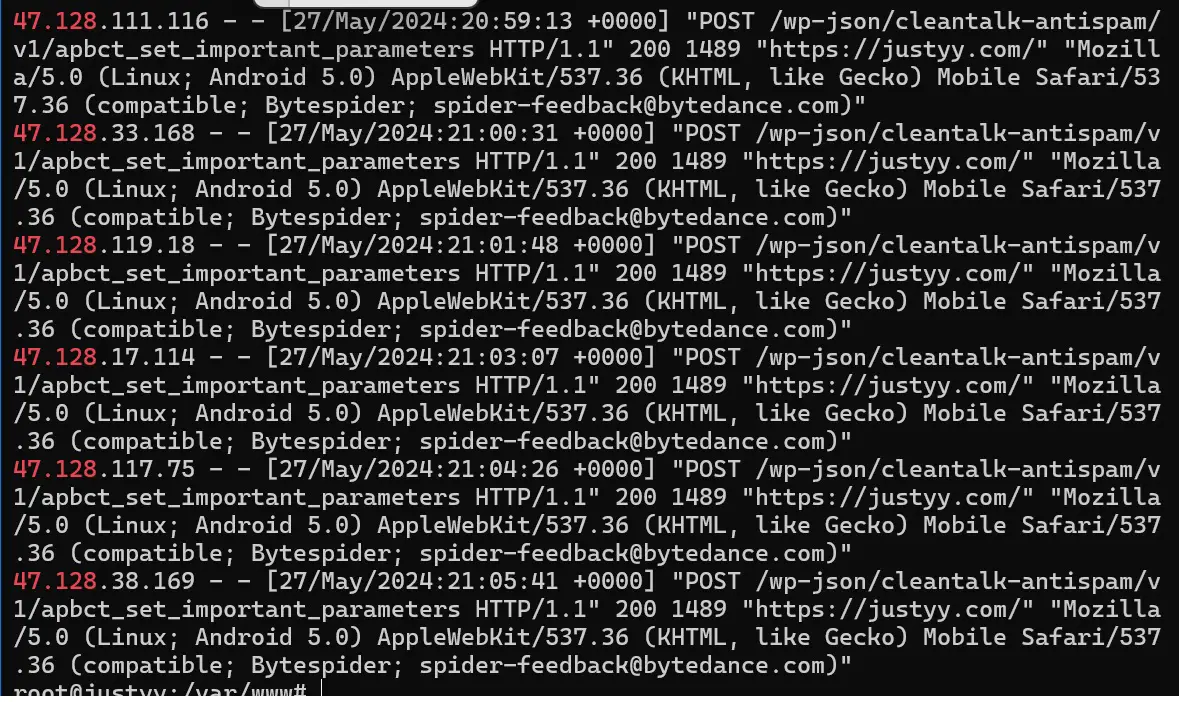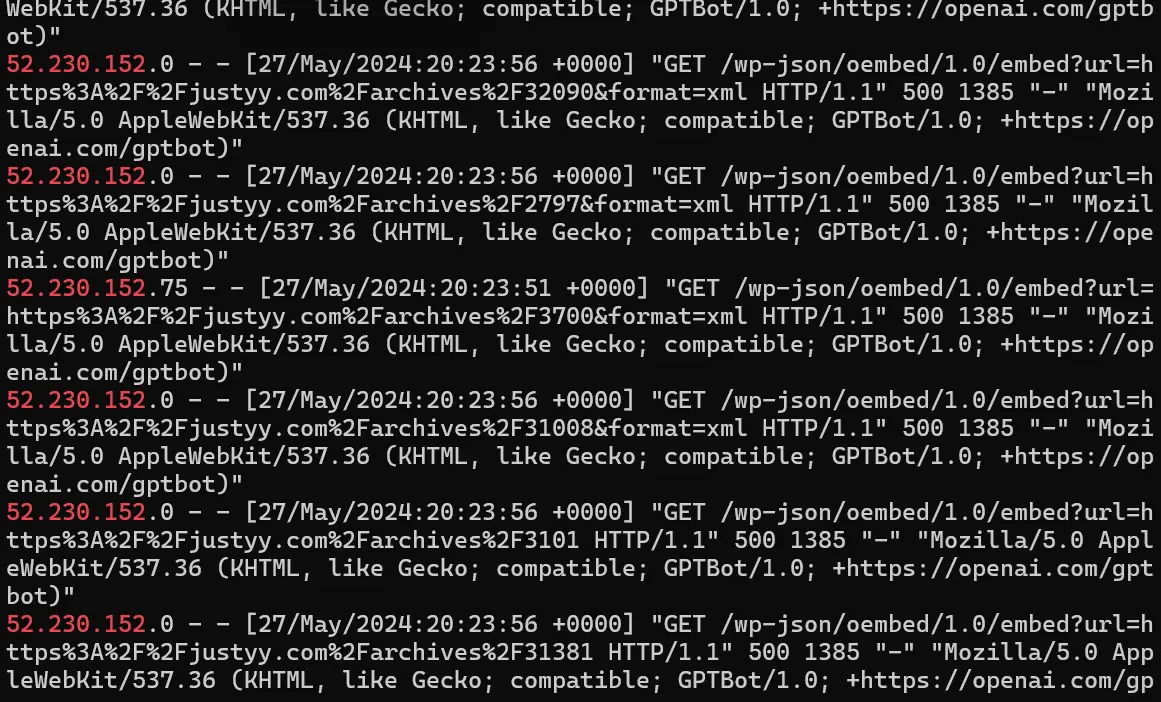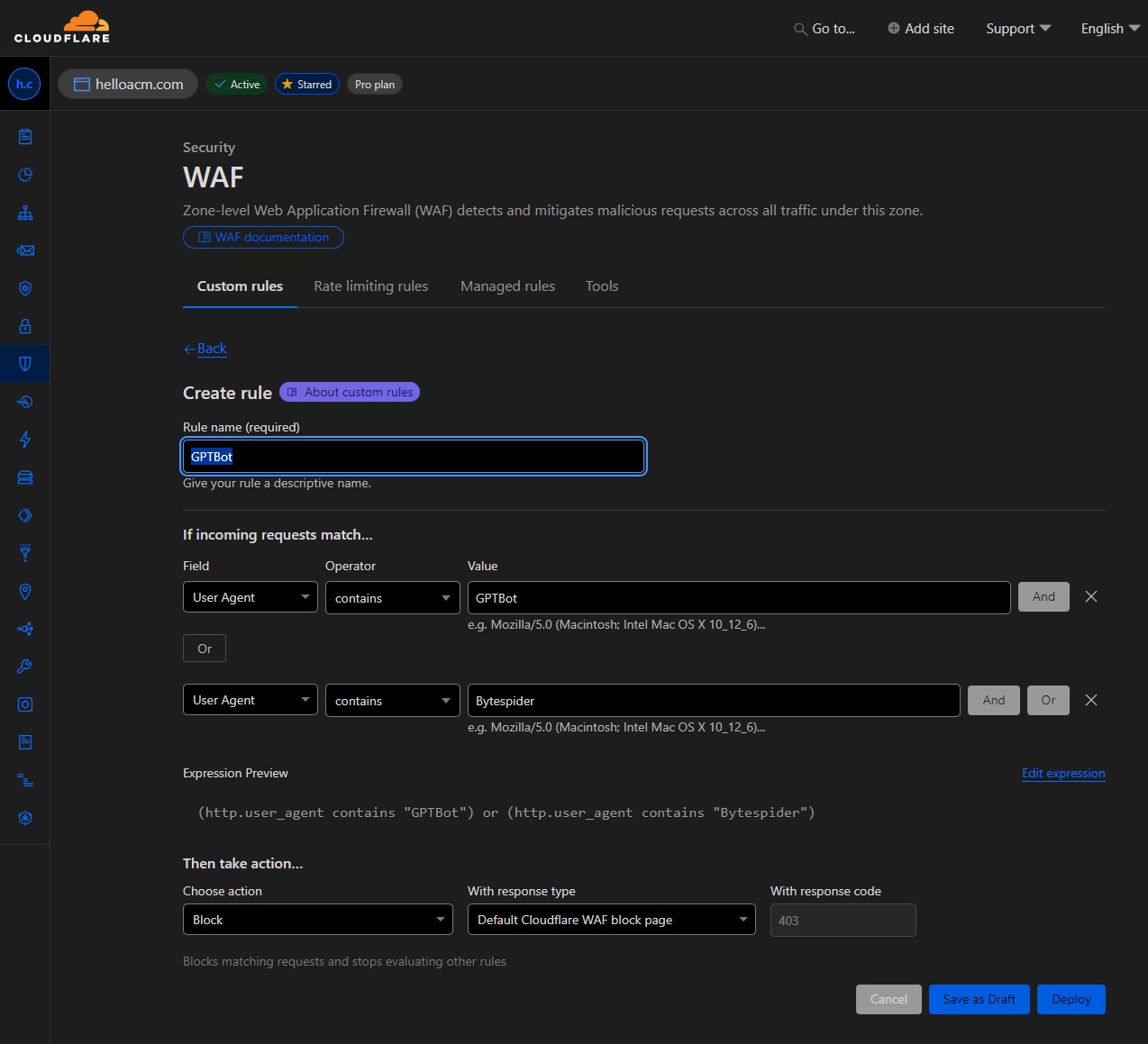Recently, I have seen my servers overloaded (High CPU Usage) and I looked into the apache logs and I see the access logs from ChatGPT Bot aka GPTBot/1.0 and Bytedance Bots aka Bytespider.
You can check the top 10 IPs that access your server via the following BASH command:
1 2 3 | #!/bin/bash awk '{a[$1]++}END{for(v in a)print v, a[v]}' /var/log/apache2/*.log* | sort -k2 -nr | head -10 |
#!/bin/bash
awk '{a[$1]++}END{for(v in a)print v, a[v]}' /var/log/apache2/*.log* | sort -k2 -nr | head -10Why You Should Stop the ChatGPT and Bytedance Bots Crawling Your Pages?
These bots are using your materials (information or data) for free. Their bots crawl your data and then use them to train their LLMs (Large Language Models). And they are causing extra load to your servers which can be avoided. Apart from ChatGPT from OpenAI, the Tiktok (a Bytedance Company) also has their LLM.
I don’t feel comfortable of them just taking information from my sites without compensating me, but if you do, feel free to whitelist them.
How You Should Stop the ChatGPT and Bytedance Bots Crawling Your Pages?
Block using robots.txt
The soft way to block them is to add the following in your robots.txt which is located at the / root of your website:
User-agent: GPTBot Disallow: / User-agent: Bytespider Disallow: /
However, the Bots may choose not to obey them. For example: Stop Angry Bots such as 360Spider to Crawel My Site
Block using CloudFlare’s WAF rules
Another harder way is to block them by adding some firewall rules, for example you can add a CloudFlare WAF rule to block them:
Block using HTTP Header
You can block specific user agents by setting appropriate HTTP headers in your server configuration. Here’s how you can do it for Apache and Nginx servers:
For Apache, add the following lines to your .htaccess file:
1 2 3 4 5 6 | <IfModule mod_rewrite.c> RewriteEngine On RewriteCond %{HTTP_USER_AGENT} GPTBot [NC,OR] RewriteCond %{HTTP_USER_AGENT} Bytespider [NC] RewriteRule .* - [F,L] </IfModule> |
<IfModule mod_rewrite.c>
RewriteEngine On
RewriteCond %{HTTP_USER_AGENT} GPTBot [NC,OR]
RewriteCond %{HTTP_USER_AGENT} Bytespider [NC]
RewriteRule .* - [F,L]
</IfModule>For Nginx Servers, add the following lines to your Nginx configuration file:
1 2 3 | if ($http_user_agent ~* (GPTBot|Bytespider)) { return 403; } |
if ($http_user_agent ~* (GPTBot|Bytespider)) {
return 403;
}Block using Custom Middleware
If you have control over the server-side code of your application, you can write middleware to block these user agents.
Example in Express (Node.js):
1 2 3 4 5 6 7 8 | app.use((req, res, next) => { const userAgent = req.headers['user-agent']; if (/GPTBot|Bytespider/i.test(userAgent)) { res.status(403).send('Forbidden'); } else { next(); } }); |
app.use((req, res, next) => {
const userAgent = req.headers['user-agent'];
if (/GPTBot|Bytespider/i.test(userAgent)) {
res.status(403).send('Forbidden');
} else {
next();
}
});Example in Django (Python):
1 2 3 4 5 6 7 8 9 10 11 | from django.http import HttpResponseForbidden class BlockBotsMiddleware: def __init__(self, get_response): self.get_response = get_response def __call__(self, request): user_agent = request.META.get('HTTP_USER_AGENT', '') if 'GPTBot' in user_agent or 'Bytespider' in user_agent: return HttpResponseForbidden('Forbidden') return self.get_response(request) |
from django.http import HttpResponseForbidden
class BlockBotsMiddleware:
def __init__(self, get_response):
self.get_response = get_response
def __call__(self, request):
user_agent = request.META.get('HTTP_USER_AGENT', '')
if 'GPTBot' in user_agent or 'Bytespider' in user_agent:
return HttpResponseForbidden('Forbidden')
return self.get_response(request)Using a combination of these methods can effectively block GPT-4 and ByteSpider bots from accessing your website. Implementing server-level blocks (via HTTP headers, firewall rules, or WAF) in conjunction with robots.txt directives can provide a more robust solution.
–EOF (The Ultimate Computing & Technology Blog) —
loading...
Last Post: The Major Security Flaws of Wirex (WirexApp) Exchange
Next Post: Implement and Test the Go Version of Redis Caching Class