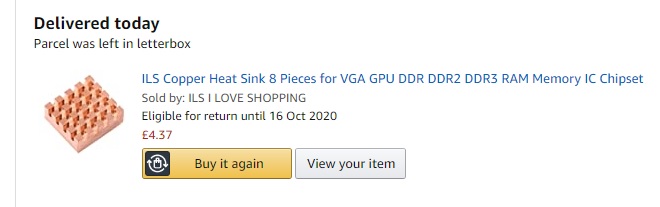I purchased some copper heatsinks (better than Aluminum ones as copper transfer more heat).
However, when I attached them one by one carefully onto my AMD Radeon 6700 Graphic card, there was a sparks of flash and my screen went black.
The HPZ800 can reboot – which still works showing some basic text on BIOS – however, the windows also went dark. I guess some units were short-circuit-ed and thus damaged.
Lessons learned: I should really do this when server is turned off. And also avoid directly attaching the copper heatsinks on the board – as it might burn the board because the copper is Conductive. You might want to attach the heatsink on the chips (CPU).
I then have to replace this graphic card with Nvida Qudra 2000 and re-attach the copper heatsinks on to the motherboard of HPZ800 server. The Nvida Qudra 2000 GPU card is not that hot – on normal temperature range of 50 to 70 degree.
–EOF (The Ultimate Computing & Technology Blog) —
loading...
Last Post: Coding Interview Tips for Software Engineers
Next Post: Is QBasic good for Teaching Kids Programming?