The Microsoft Excel is heavily used and widely used. There are so many tricks/tips that help make the spreadsheet powerful and easy to use. For example, suppose you have a column of data, and want to compute another column that has a formula. You could fill a cell first and drag the cell down to auto complete other cells in the column. It seems easy for a few rows, but image if you have thousands of columns, that might be a tedious task to drag and scroll down.
The solution is even simpler than you think, just double click the right bottom dot of the cell and the excel will automatically fill the columns (downwards) according to the formula in the current cell.
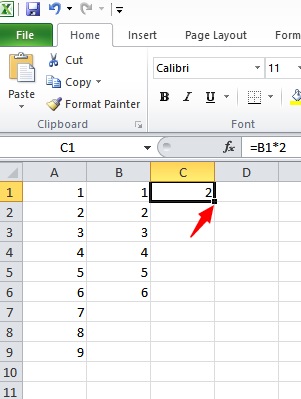
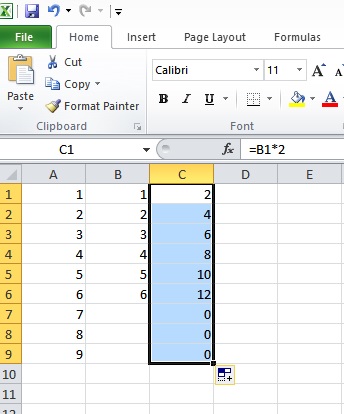
Noted that it will fill downwards to the maximum rows in the current spreadsheet.
–EOF (The Ultimate Computing & Technology Blog) —
loading...
Last Post: Test SD Card Speed on Raspberry PI
Next Post: Different Approaches to Reduce the CPU Temperature of Raspberry PI