In [here], the BASH command/script is used to measure the temperature of the Raspberry PI. In [here], I described using a USB external cooler fan (for laptop) to drop the temperature of Raspberry PI down (e.g. 10 degrees) in just ten minutes.
As we know, there are no inbuilt cooler system (fan) on Raspberry PI, so when the tiny board is power on and doing its job, the temperature will be raised. The following shows the most highest temperature when the system is busy.
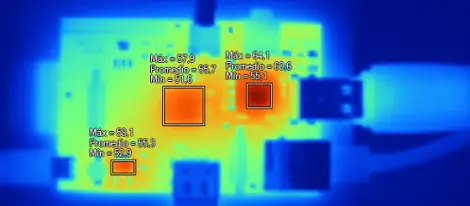
We can see , the most heat-intense part is the CPU/GPU and 512RAM. The following shows the prototype of Raspberry PI B model (A slightly differs)
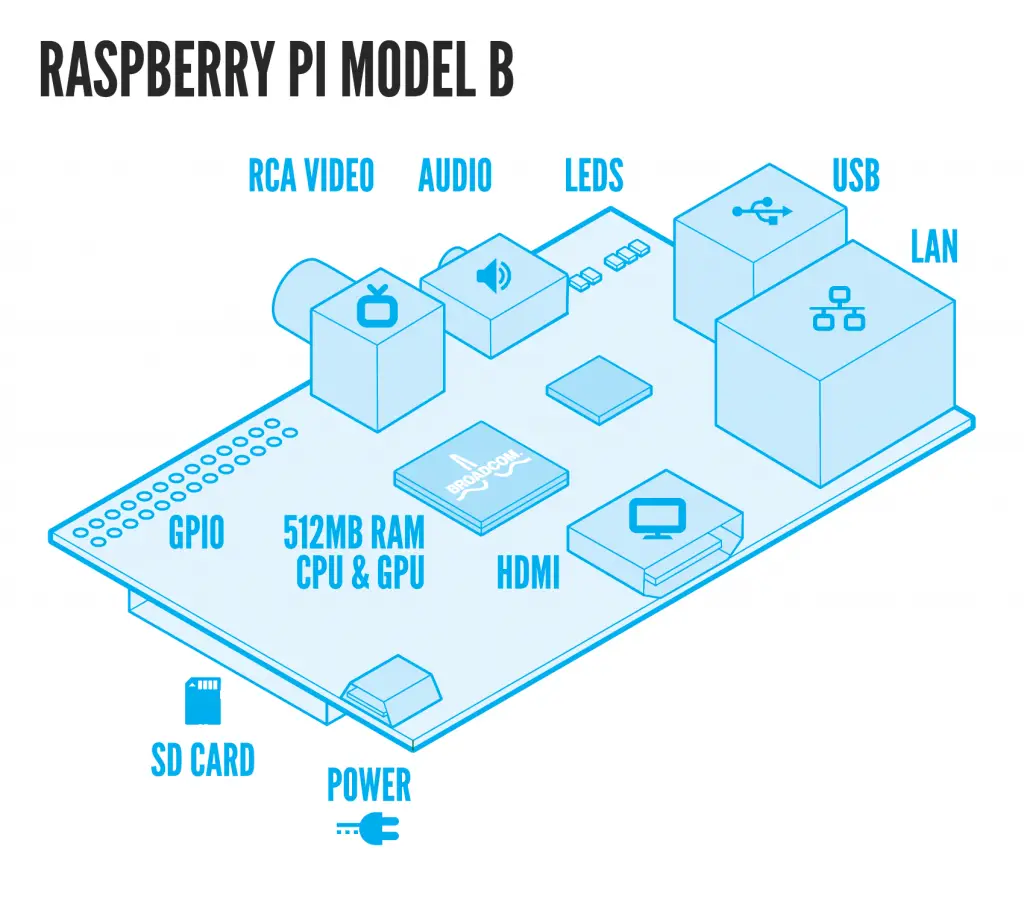
So I purchased a few sticky copper / aluminium parts from Amazon, which the seller claims the efficient/best heatsinks to drop down the temperature of Raspberry PI (Pure copper Heatsink For Raspberry Pi, effect much better than aluminium, as advertised).
On each heat sinks, you can peel the white protector of and stick it easily to Raspberry PI. So, it looks like this when fitted.
So here are my experiments/findings (I have two Raspberry PI by the way), each temperature is measured after at least 30 minutes running/uptime.
- The USB cool fan works best, with the case on, it drops at least 10 degrees from 52 to 41.
- The USB cool fan + case + aluminum/copper, does not make much difference, still around 41.
- The aluminum/copper + case, allows the temperature to go back to around 50, 51.
- The aluminum/copper with no case, allows the temperature to drop for 2 to 3 degrees, 48, 49.
So the conclusion is, when you close the case, the temperature will be still high no matter if you use this copper or not. Try to cool the environment first, because that is what matters most.
The aluminum/coppers sticky to Raspberry PI can be felt with temperature (heat transferred) but imagine, if the case is on, there are no much heat exchanged with outside, and the overall temperature will be still high.
Comment Sections
The only ‘problem’ with this article is that there is completely no need to cool the Raspberry Pi. It will run perfectly at temperatures as high as 80 degrees and -unless placed in an oven- that temperature will never be reached.
It’s a chip designed for smartphones, nobody is sticking heatsinks onto their smartphone. The only reason heatsinks for Raspberry Pi’s are for sale on Ebay is because they cost next to nothing to make and sell for a few buck. And the only reason they sell is because some people think that because they are for sale, they must be useful.
Save yourself some money and don’t buy these completely needless heatsinks. A Raspberry pi doesn’t need heatsinks or ventilation holes. Yes, it heats up, but that’s normal and well within the recommended temperature range.
Most heat sinks for the Pi come with a very poor heat transfer compound (two sided adhesive). To gain the best effect you need a heat sink with a proper compound, you also need to ensure the heat sink protrudes into an airflow. So when using a case you need to position the heat sink correctly into the airflow between the air entry holes and air exit holes and use a fan to force the air flow (as convection based flow is poor) .
In my first degree I specialised in thermodynamics and worked for a number companies on designing enclosures. The single board computers (e.g. Pi and Cubieboard) and commercial cases for them are designed for hobbyists are not necessarily designed for 24/7 operation, a bit of help with the cooling can help with reliability.
A problem with the Raspberry Pi is the hottest components are surrounded by other components and connectors so it is hard to get a airflow parallel with the board so it blows across the top of the chips. The Cubieboard has a nice layout and you can get a decent airflow.
Raspberry Pi
- Visiting The Raspberry Shop in Cambridge UK
- Overclocking ARM CPU of Raspberry PI 4 and 400 with Temperature Cooling Measures
- BASH Script to Monitor the CPU Frequency and Temperature on Raspberry PI
- All-In-One Raspberry PI 400 Kit - Personal Computer Kit with Raspbian OS
- How to Monitor the CPU Temperature of Raspberry PI using Python Script?
- Use PHP Script to Monitor Temperature and Uptime for Raspberry PI in the Browser
- Review: Raspberry PI B Plus Model
- Different Approaches to Reduce the CPU Temperature of Raspberry PI
- Test SD Card Speed on Raspberry PI
- Remote Desktop Connection for Raspberry PI (xrdp)
- Using a external USB cooler fan to drop temperature of Raspberry PI (Model B) from 51 degrees downto 40 degrees for just ten minutes
- How to Get the CPU Temperature on Raspberry PI using BASH Script?
- Apache Server (PHP + MySQL) on Raspberry PI
–EOF (The Ultimate Computing & Technology Blog) —
loading...
Last Post: Excel Tip: Faster Auto-complete
Next Post: Odd Delphi 2007 Bug: COM APIs Locked to First Letter Lowercase in Type Library Editor

