Raspberry PI has a SD card slot. It boots from the SD card, which can be supported up to 32GB. (For bigger size, the SD card has to be partitioned). The SD card is virtually the ‘hard drive’ for Raspberry PI, so we want it as fast as it can be. So practically how fast it can be on Raspberry PI and how do we test it?
Under Raspberry PI, we can install the package hdparm by sudo apt-get install hdparm and use the command sudo hdparm -tT /dev/mmcblk0 to test the speed of SD card. Do it at least twice to get a average reading speed.
The hdparm gets/sets the SATA/IDE device parameters.
For 32GB Sandisk SDHC Class 10 SD Card (as advertised up to 45MB/s),
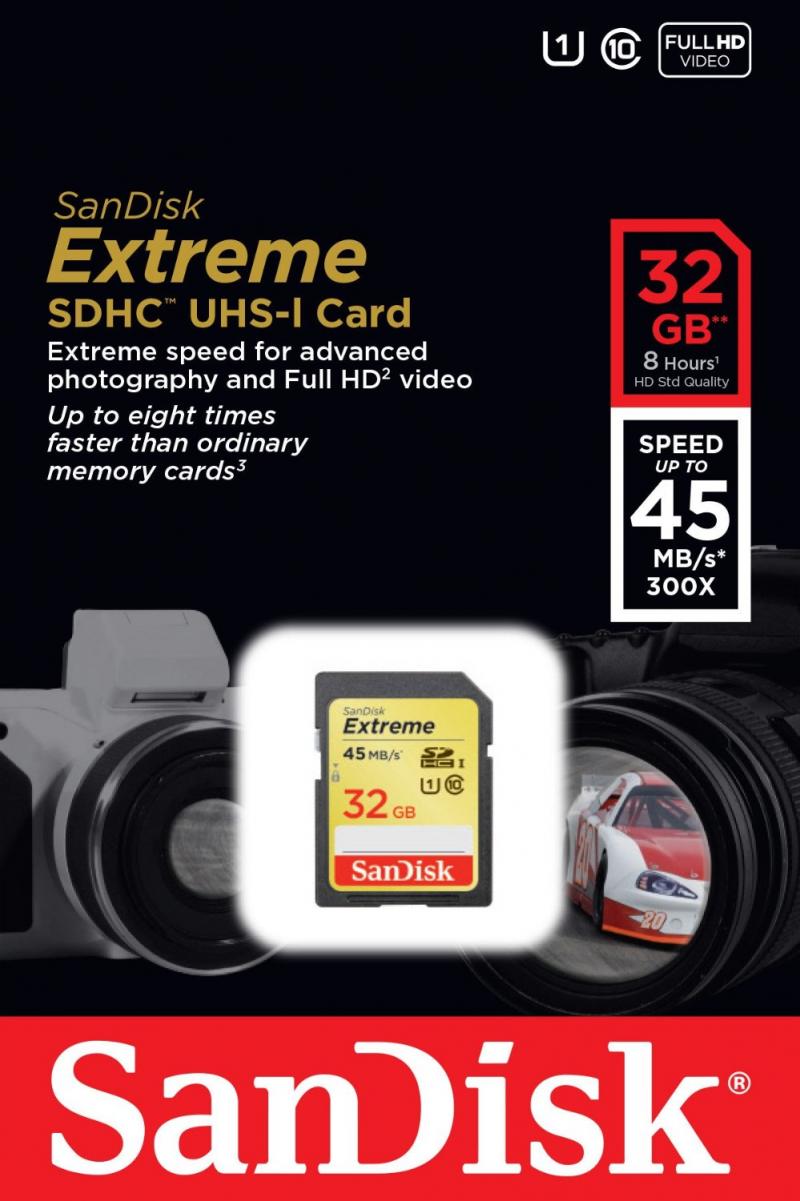
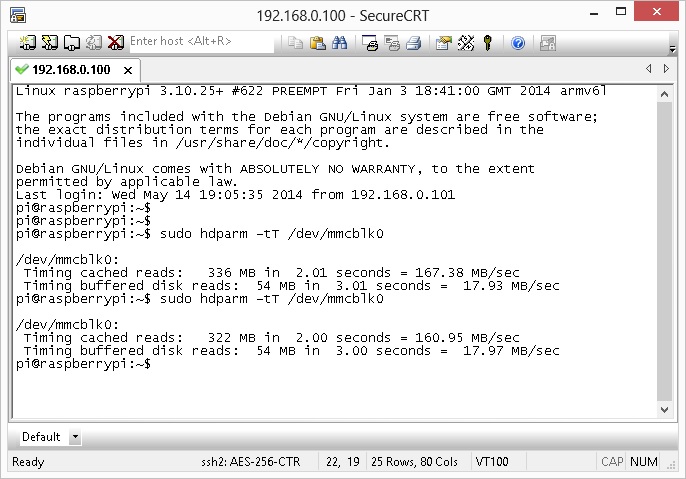
For 32GB Integral Ultimal Pro SDHC Class 10 SD Card (as advertised up to 45MB/s),

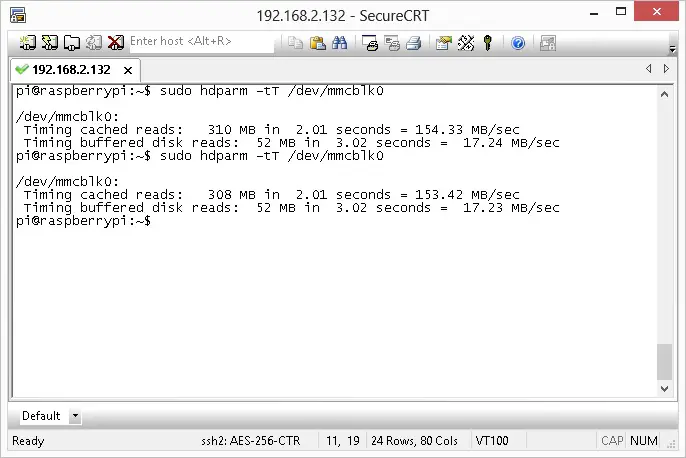
Both SD Cards (Class 10) are described as the same speed e.g. up to 45MB/s. Both are 32 GB. The performance vary slightly as tested on Raspberry PI, although the Sandisk SD card is a bit more expensive than the Integral one. I have also tested both cards using USB Check software just in case that SD cards are damaged/corrupted. Both passed the tests but on windows, Sandisk SD cards are much faster in reading/writing compared to Integral Pro Ultimal. Both cards won’t achieve the maximum speed (i.e. 45MB/s) on Raspberry PI maybe because the data bus width is limited on Raspberry PI e.g. 20MB/s (maybe?)
Raspberry Pi
- Visiting The Raspberry Shop in Cambridge UK
- Overclocking ARM CPU of Raspberry PI 4 and 400 with Temperature Cooling Measures
- BASH Script to Monitor the CPU Frequency and Temperature on Raspberry PI
- All-In-One Raspberry PI 400 Kit - Personal Computer Kit with Raspbian OS
- How to Monitor the CPU Temperature of Raspberry PI using Python Script?
- Use PHP Script to Monitor Temperature and Uptime for Raspberry PI in the Browser
- Review: Raspberry PI B Plus Model
- Different Approaches to Reduce the CPU Temperature of Raspberry PI
- Test SD Card Speed on Raspberry PI
- Remote Desktop Connection for Raspberry PI (xrdp)
- Using a external USB cooler fan to drop temperature of Raspberry PI (Model B) from 51 degrees downto 40 degrees for just ten minutes
- How to Get the CPU Temperature on Raspberry PI using BASH Script?
- Apache Server (PHP + MySQL) on Raspberry PI
–EOF (The Ultimate Computing & Technology Blog) —
loading...
Last Post: Remote Desktop Connection for Raspberry PI (xrdp)
Next Post: Excel Tip: Faster Auto-complete
16gb sd card+16gb usb flash disk Raid 0 Raspberry Pi 2
root@raspberry:~# hdparm -t /dev/md127
/dev/md127:
Timing buffered disk reads: 114 MB in 3.03 seconds = 37.68 MB/sec
root@raspberry:~# hdparm -I /dev/md127 | more
root@raspberry:~# hdparm -T /dev/md127
/dev/md127:
Timing cached reads: 670 MB in 2.00 seconds = 334.32 MB/sec
root@raspberry:~# hdparm -T /dev/md127
/dev/md127:
Timing cached reads: 664 MB in 2.00 seconds = 331.41 MB/sec
root@raspberry:~#
(y)
Hey, thanks for posting this. I feel a little silly now, I went and shelled out for a 95mb/s SanDisk Extreme Pro SD card, and I just ran the same test as you on my Pi (model B, 256mb) and…
pi@raspberrypi ~ $ sudo hdparm -tT /dev/mmcblk0
/dev/mmcblk0:
Timing cached reads: 486 MB in 2.00 seconds = 242.86 MB/sec
Timing buffered disk reads: 54 MB in 3.00 seconds = 17.98 MB/sec
Basically the exact same speed. Bummer.
The processing power on Rasperry PI is limited and maybe you should try Raspberry PI 2.