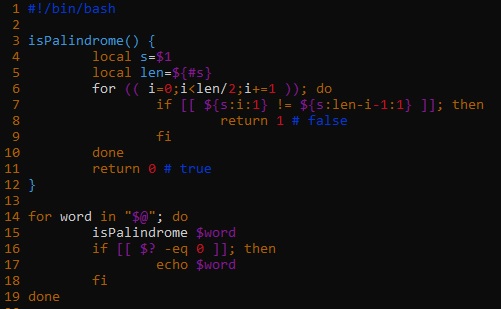Bash Programming is Powerful and of course it is fun as well. Today, we are going to do a simple exercise in BASH programming: checking a string if it is a palindrome or not. A palindrome is a string that its reverse version is exactly the same. For example, “ABBA” and “ABCBA” are palindromes but “ABCD” and “ABCDE” are not.
An empty string and any single characters are palindromes by default. Let’s take a closer look at the following script namely check_palindrome.
1 2 3 4 5 6 7 8 9 10 11 12 13 14 15 16 17 18 19 | #!/bin/bash isPalindrome() { local s=$1 local len=${#s} for (( i=0;i<len/2;i+=1 )); do if [[ ${s:i:1} != ${s:len-i-1:1} ]]; then return 1 # false fi done return 0 # true } for word in "$@"; do isPalindrome $word if [[ $? -eq 0 ]]; then echo $word fi done |
#!/bin/bash
isPalindrome() {
local s=$1
local len=${#s}
for (( i=0;i<len/2;i+=1 )); do
if [[ ${s:i:1} != ${s:len-i-1:1} ]]; then
return 1 # false
fi
done
return 0 # true
}
for word in "$@"; do
isPalindrome $word
if [[ $? -eq 0 ]]; then
echo $word
fi
doneWe use the following syntax to define a function in BASH script:
1 2 3 | function_name() { # function body goes here. } |
function_name() {
# function body goes here.
}And we use local to declare local variables. The $(#variable) is used to get the length of the given string variable. We use the following for loop to iterate the first half indices:
1 2 3 | for (( i=0;i<len/2;i+=1 )); do # check character at [i] and [len-i-1] done |
for (( i=0;i<len/2;i+=1 )); do # check character at [i] and [len-i-1] done
We use ${s:i:1} to retrieve the character at position i of string s i.e. s[i]. Then we need to compare the characters s[i] and s[len-i-1] that is a palindrome is mirrored by itself.
If at anytime we see a mismatch, we use return 1 to exit a bash function and give it a 1 value which means FALSE. Otherwise, after the loop ends, we return 0 which stands for TRUE.
We use:
1 2 3 | for word in "$@"; do # parameter is iterated as $word done |
for word in "$@"; do # parameter is iterated as $word done
to iterate over the command line arguments in BASH script. Then, we call our palindrome function. And then, we check the return value from the function by using $?. If the return value is ZERO, we output the palindrome string.
Example usages:
1 2 3 4 | $ ./check_palindrome abc abba abcd 12321 abba 12321 $ |
$ ./check_palindrome abc abba abcd 12321 abba 12321 $
If you are given line-by-line strings to check in a text file, then we can use the following:
1 2 3 4 5 6 7 8 9 10 11 | $ cat words.txt abc abba abcd 12321 $ for i in $(cat words.txt); do ./check_palindrome $i done abba 12321 $ |
$ cat words.txt abc abba abcd 12321 $ for i in $(cat words.txt); do ./check_palindrome $i done abba 12321 $
You can see BASH is indeed a truly powerful programming language: where there is a shell, there is a way!
–EOF (The Ultimate Computing & Technology Blog) —
loading...
Last Post: Algorithm to Find Duplicate Files in System using Hash Map
Next Post: Learn to Stay Cool in Online Casinos and Control Emotions