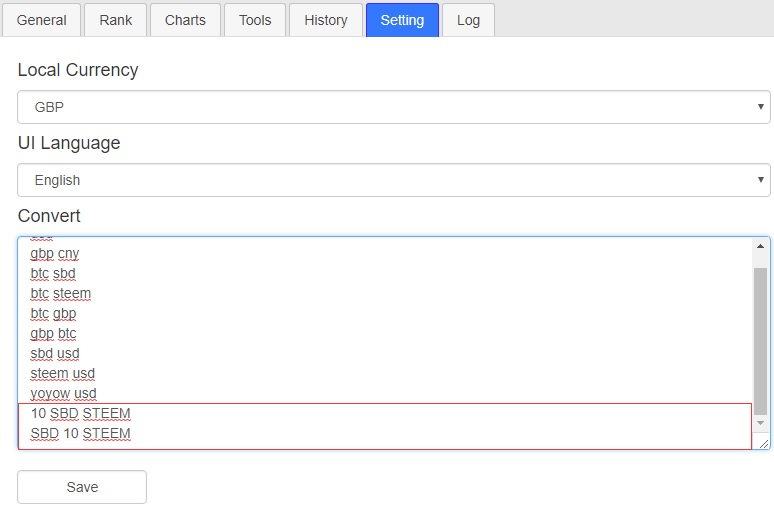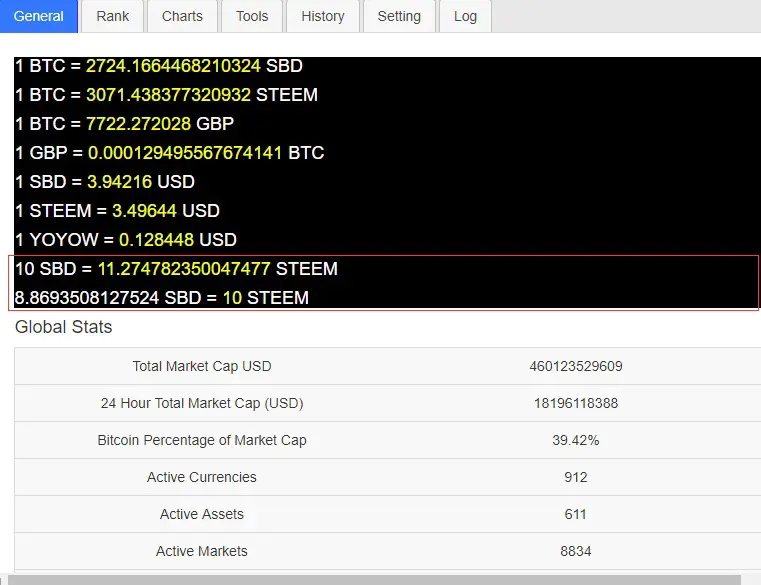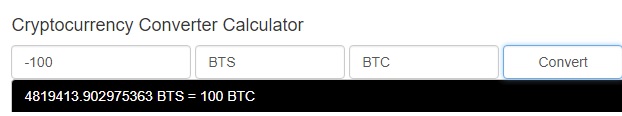CoinTools Introduction
CoinTools runs in the Chrome Browsers. It is implemented in Javascript. The software provides a set of useful tools and graphs for cryptocurrency. You can also easily convert between any two currencies (both cryptocurrencies or fiat currencies).
Previous Versions
- v0.0.8: CoinTools Update: v0.0.8: Add Coinbase API + Customized History Data
- v0.0.7: CoinTools: Historical Conversion between Any Two Cryptocurrency
- v0.0.6: CoinTools Update: Show Full Cryptocurrency Details by Click or Startup, Add Language Handlers
- CoinTools v0.0.5 Update: Show Full Cryptocurrency Details by Click or Startup, Add Language Handlers
- CoinTools v0.0.4: Conversion Between Two Fiat or Fiat-Coin + 24 Hour Cap Chart
- CoinTools v0.0.3: Adding Total Market Cap USD Chart, Localization and Stock Price Emoji
- v0.0.2 Cryptocurrency Conversion + UI Localization
- v0.0.1 Introduction to CoinTools! A Cryptocurrency Chrome Extension
Technology Stacks
Javascript that runs in Chrome Extension.
Github of CoinTools
https://github.com/DoctorLai/CoinTools
Chrome Webstore
It is available online at Chrome Webstore.
CoinTools v0.0.9 Feature
Along with some UI localizations, enhanced error handling, this version allows users to reverse calculate the cryptocurrency pair and specify the amount in the conversion.
Commits
Roadmap of CoinTools
Any good suggestions, please shout at @justyy.
Screenshots
Javascript Solves Cryptocurrency Equations
The following solves either x A = ? B or ? A = x B.
1 2 3 4 5 6 7 8 9 10 11 12 13 14 15 16 17 18 19 20 21 22 | let a = pair[0].trim().toUpperCase(); let b = pair[1].trim().toUpperCase(); let c = pair[2].trim().toUpperCase(); // e.g. 100 BTC SBD if (isNumeric(a) && isValidSymbol(b) && isValidSymbol(c)) { let dom = $('div#conversion_results'); let dom_id = "cc_" + removeInvalid(a) + "_" + removeInvalid(b) + "_" + removeInvalid(c); dom.append('<div id="' + dom_id + '"> </div>'); getConversion(b, c).then(x => { $('div#' + dom_id).html("<h4>" + a + " " + b.toUpperCase() + " = <span class=yellow>" + (x * a) + "</span> " + c.toUpperCase() + "</h4>"); }); } else if (isNumeric(b) && isValidSymbol(a) && isValidSymbol(c)) { // e.g. BTC 100 SBD let dom = $('div#conversion_results'); let dom_id = "cc2_" + removeInvalid(a) + "_" + removeInvalid(b) + "_" + removeInvalid(c); dom.append('<div id="' + dom_id + '"> </div>'); getConversion(a, c).then(x => { $('div#' + dom_id).html("<h4>" + (b * 1.0 / x) + " " + a.toUpperCase() + " = <span class=yellow>" + (b) + "</span> " + c.toUpperCase() + "</h4>"); }); } else { logit(get_text('error', "Error") + ": " + a + ", " + b + ", " + c); } |
let a = pair[0].trim().toUpperCase();
let b = pair[1].trim().toUpperCase();
let c = pair[2].trim().toUpperCase();
// e.g. 100 BTC SBD
if (isNumeric(a) && isValidSymbol(b) && isValidSymbol(c)) {
let dom = $('div#conversion_results');
let dom_id = "cc_" + removeInvalid(a) + "_" + removeInvalid(b) + "_" + removeInvalid(c);
dom.append('<div id="' + dom_id + '"> </div>');
getConversion(b, c).then(x => {
$('div#' + dom_id).html("<h4>" + a + " " + b.toUpperCase() + " = <span class=yellow>" + (x * a) + "</span> " + c.toUpperCase() + "</h4>");
});
} else if (isNumeric(b) && isValidSymbol(a) && isValidSymbol(c)) {
// e.g. BTC 100 SBD
let dom = $('div#conversion_results');
let dom_id = "cc2_" + removeInvalid(a) + "_" + removeInvalid(b) + "_" + removeInvalid(c);
dom.append('<div id="' + dom_id + '"> </div>');
getConversion(a, c).then(x => {
$('div#' + dom_id).html("<h4>" + (b * 1.0 / x) + " " + a.toUpperCase() + " = <span class=yellow>" + (b) + "</span> " + c.toUpperCase() + "</h4>");
});
} else {
logit(get_text('error', "Error") + ": " + a + ", " + b + ", " + c);
}License
Contribution Welcome
Github: https://github.com/DoctorLai/SteemTools/
- Fork it!
- Create your feature branch: git checkout -b my-new-feature
- Commit your changes: git commit -am ‘Add some feature’
- Push to the branch: git push origin my-new-feature
- Submit a pull request.
Chrome Webstore
Install the CoinTools Now!
–EOF (The Ultimate Computing & Technology Blog) —
loading...
Last Post: LogoTurtle: Make Variables and Comments
Next Post: Introduction to the Discord Cryptocurrency-Lookup-Bot!