Windows 10 – Settings – Windows Updates and Security – Advanced Options – How Updates Are Delivered – Turn off the Following Option
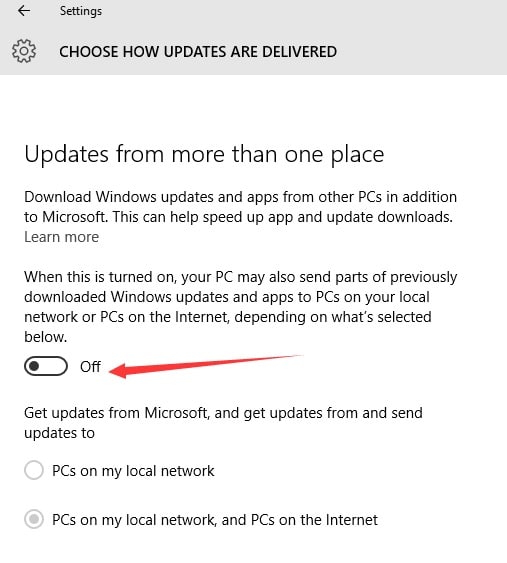
how-updates-are-delivered-windows-10
When this option is enabled, windows 10 will make your PC as one of the Peer-to-Peer node that provides updates/security patches to nearby PCs. This will slow down you PC and steal your bandwidth because you are silently uploading updates.
–EOF (The Ultimate Computing & Technology Blog) —
GD Star Rating
loading...
122 wordsloading...
Last Post: Case Study - Optimize WIFI by using WiFi Repeater and Powerline Adapter
Next Post: Zero Warning Culture in Development Team