Background
I have signed-up a fibre broadband by PlusNet, the max line speed is 77.4 Mbps. But http://www.speedtest.net reveals the speed up to 40Mbps.
The router is placed in the living room downstairs. The PC (I am using Lenovo T520) is in the bedroom upstairs.
Previous Work
I have used a WIFI signal enhancer (USB) with dual antennas, and that improves the signal strength up to 40Mbps however, still not good enough (the maximum theoretical speed should match the line maximum = 77 Mbps)
New Purchase
I have purchased a Xiaomi Router (also can be setup as a WiFI-repeater) for 699RMB = 70GBP. I have also purchased a Powerline Adapter (TP-LINK PA411KIT AV500 500 Mbps Powerline Adapter Starter Kit- Twin Pack) for 24.98 GBP.
Powerline Adapter
The router is located downstairs, the PC (or second router) if used upstair can only be connected wireless since it is not feasible to connect a cable between upstairs and downstairs. The powerline adapter solves the problem.
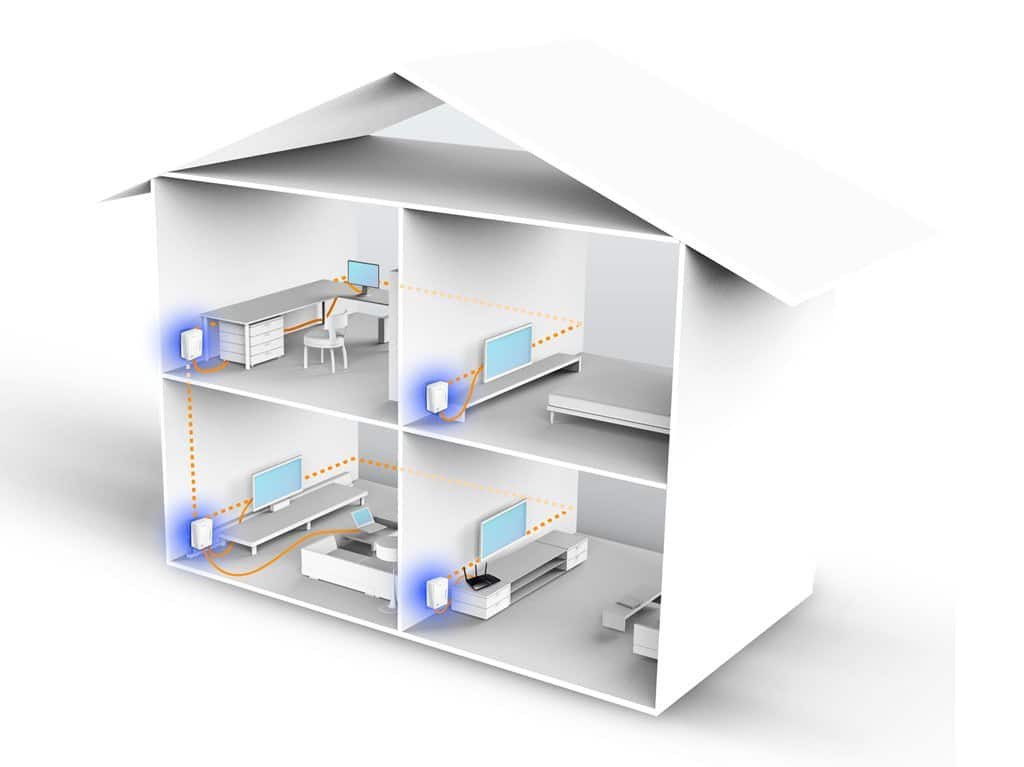
powerline-adapter

powerline-adapter
The signal can be simply connected internally thanks to the building infrastructure. So you plug in a adapter downstairs and another adapter upstairs, pair them, and virtually a wired connection is established.
To set up the private networks:
1. Press the pair button on adapter A for 1 second and the power LED begins flashing. If pressed more than 10 seconds, the adapter will leave the network.
2. Within 2 minutes, press the pair button on adapter B for 1 second and the power LED will begin flashing as well.
3. In about a minute, you will see the powerline LEDs on both adapters light up, this means that the two adapters have intercommunicated with each other successfully.
It is highly recommended to first setup the two adapters in the same room or on the same power strip and then place them separately.
Plug the powerline adaptor downstairs connecting to the PlusNET router.

powerline-adapter-downstairs
Plug another powerline adapter upstairs in the bedroom and connect it to the Xiaomi Router at WAN port.
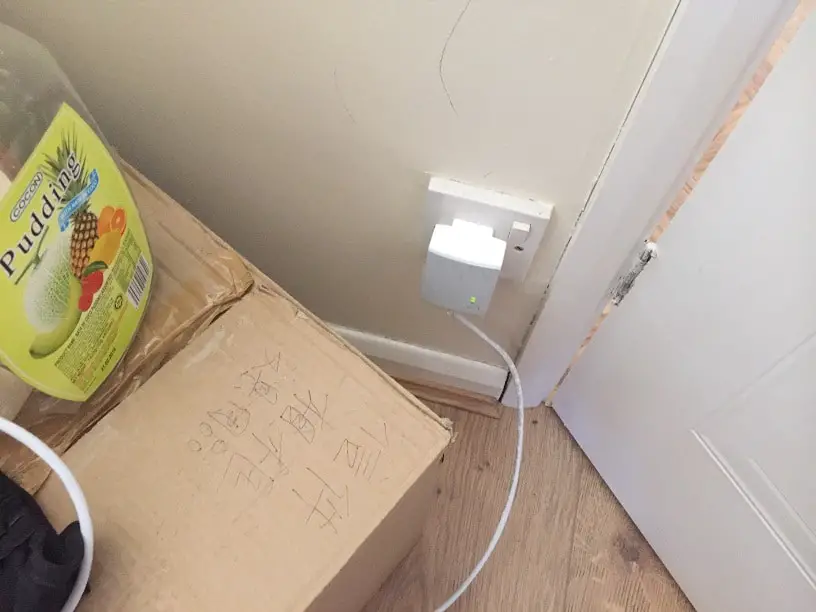
powerline-adapter-upstairs
Xiaomi Router (WIFI Repeater)
Xiami Router can be setup as a WIFI repeater. The Xiaomi router (second level) is connected wired to PlusNet router (first level). By default, if you set up Xiaomi as a regular router, some devices may not access the networks in other router. For example, Chrome cast is connected to PlusNet router, if the smart phone is connected to Xiaomi router instead of Plusnet Router, it won’t see Chromecast device.
The Xiaomi WIFI repeater solves the problem. Every devices connected to both routers will now be treated as the same network.
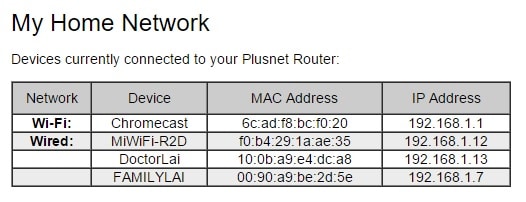
wifi-repeater
Xiaomi Router has a 1TB internal harddrive and you can control it (Xiaomi PC is actually a PC) to download movies etc 24/7.

xiaomi-router
Xiaomi Router – CPU is Broadcom BCM47098C (Dual core 1.4GHz). Dual frequency omni-directional antenna (2.4G WIFI – 4dBi gain and 5G WIFI – 6dBi gain). The RAM is 512MB.
WIFI 2.4G v.s. WIFI 5G
Not all WIFI adaptors support 5G WIFI. The 2.5G support 802.11N wireless protocol. The maximum speed is 300Bps. It provides larger coverage. The wall penetration ability is higher but with a lower bandwidth. Most wireless devices support 2.4G WIFI (broader distance).
The 5G WIFI support 802.11AC protocol, the maximum speed is 867Mbps, the interference is lower, bandwidth is higher but signal less transmissible than 2.4G WIFI. The 5G WIFI is suitable for a shorter distance coverage and it provides a higher bandwidth for devices such as TV (video) streaming etc.
Result
5G WIFI rocks! It simply provides faster WIFI speed with more bandwidth. The MI router supports 3 socket for ethernet (1000Mbps). But you need the 1000Mbps RJ45 cables and 1000Mbps ethernet adapters to enjoy the maximum 1000Mbps speed.
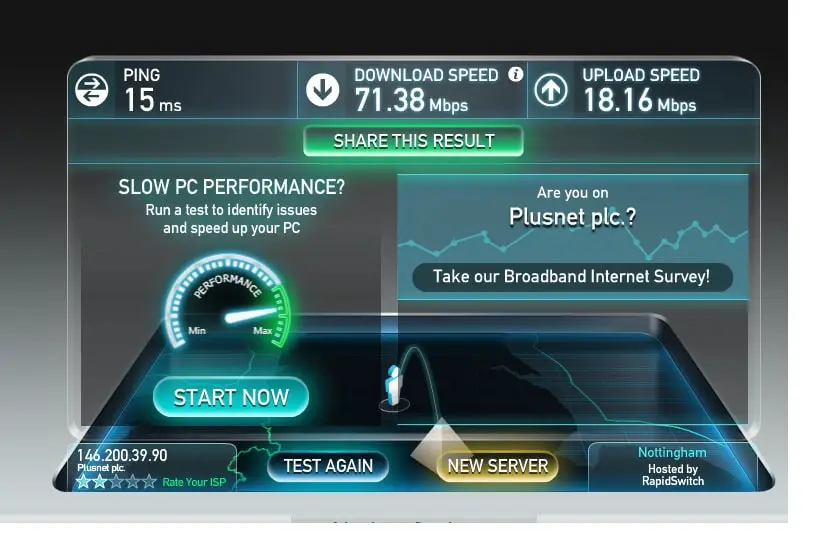
wifi-speed-71mbps
loading...
Last Post: Refactoring Re-sampling Algorithm using O(n) Hashtable
Next Post: Disable P2P - Windows 10 Update Stealing Your Network Bandwidth
What is more powerful ?
Powerline adapter or a wifi repeater ?
Powerline adapter.
Hi, this is great information about WiFi Repeater and Powerline Adapter. There are several features of Powerline Adapter. Thanks for share with us.