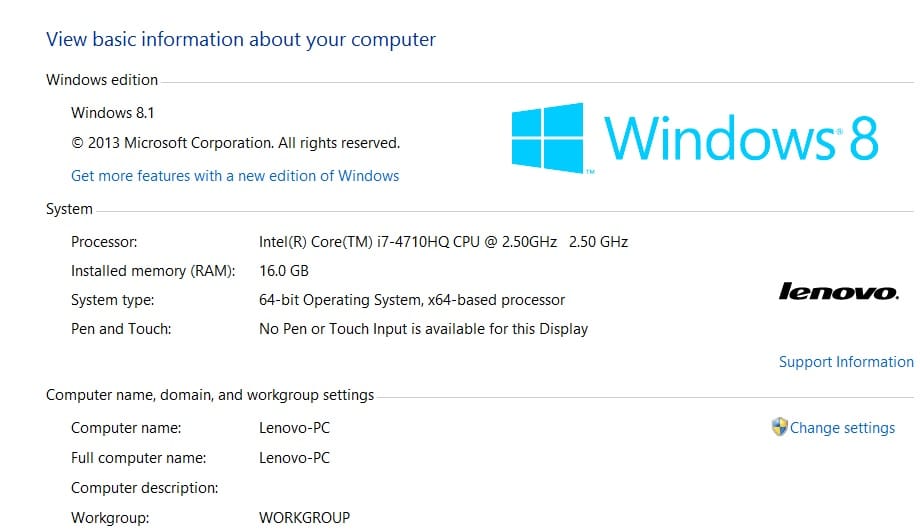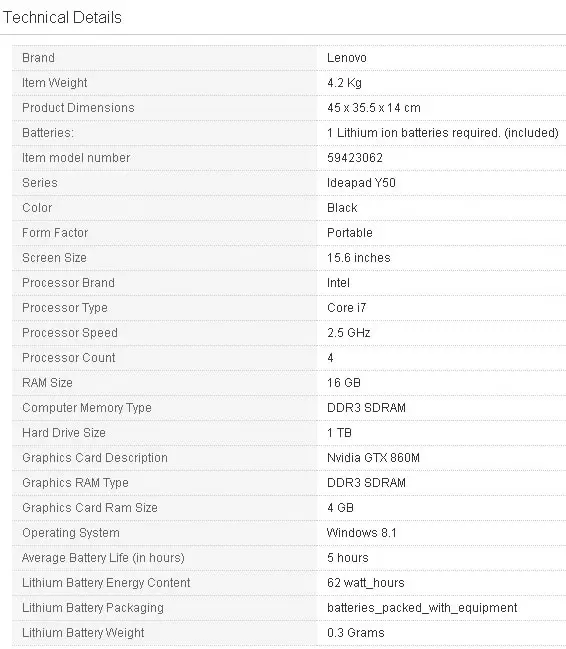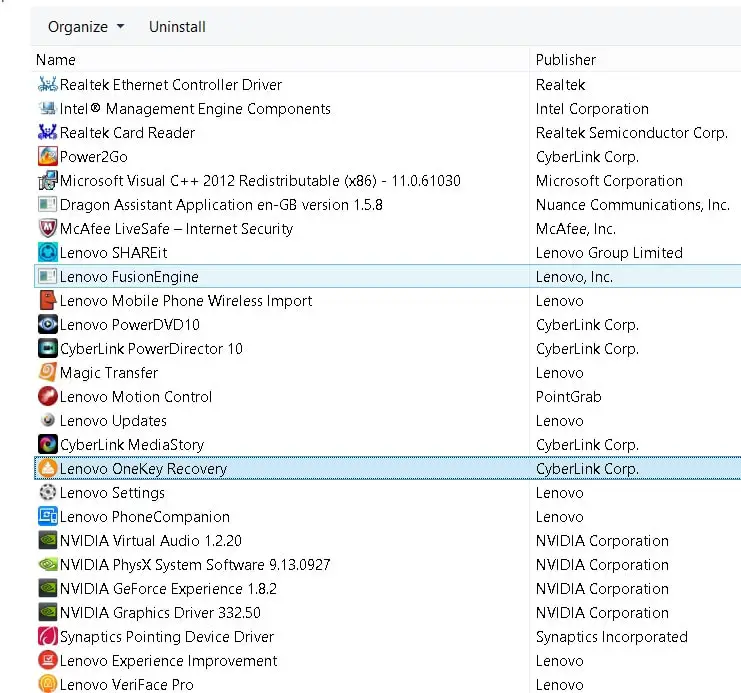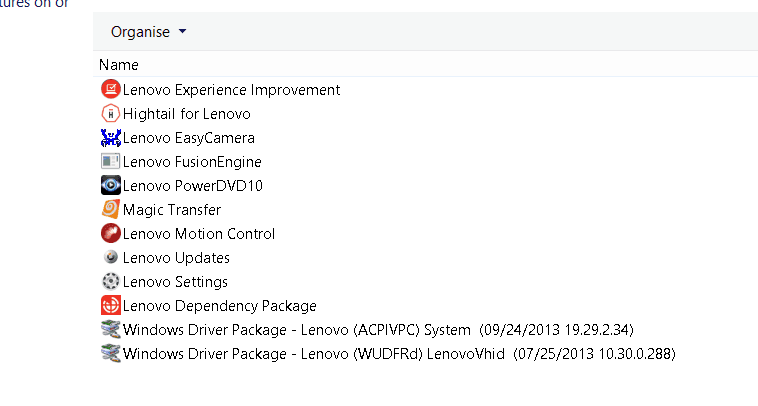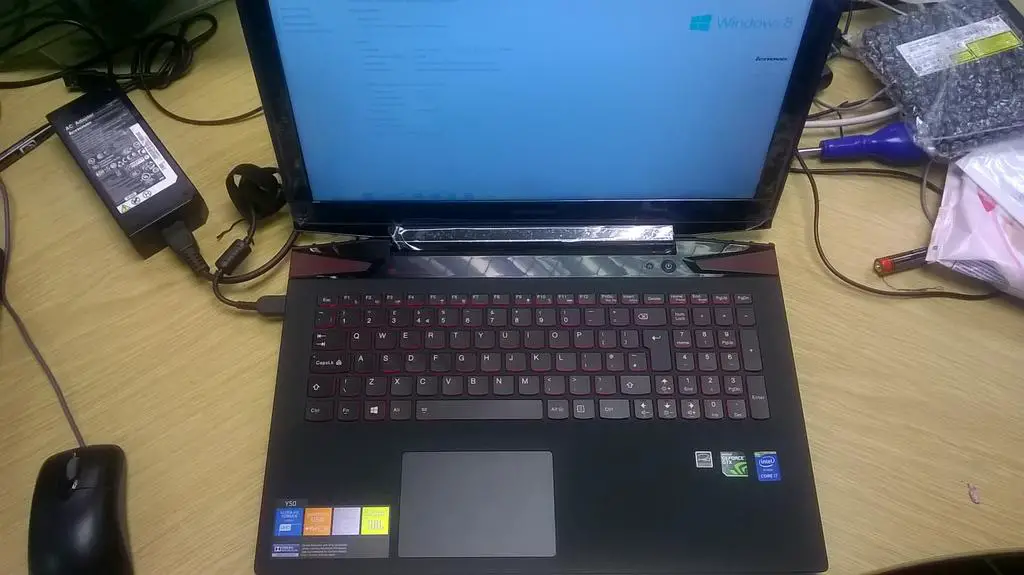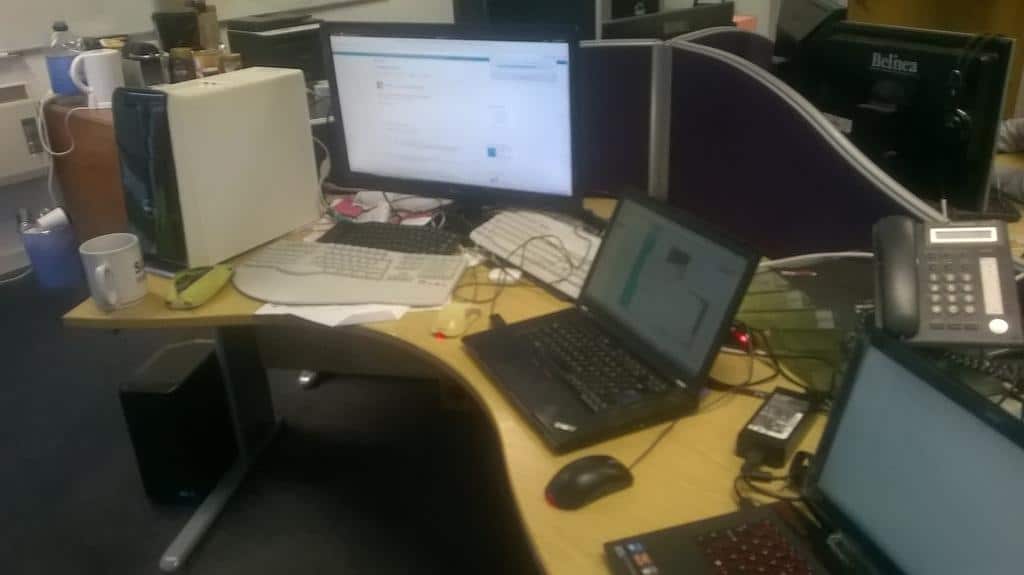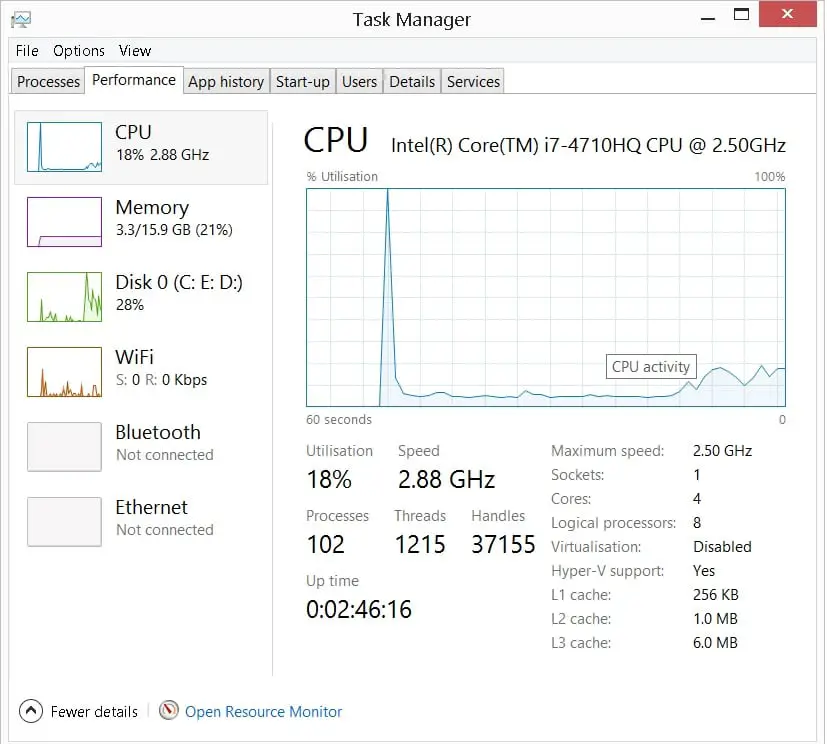My previous computer Lenovo ThinkPad T520 has 8GB RAM and I have upgraded them to 2 SSD (Solid State Drives) which greatly boosts the performance (I took the CDROM out and replace it with a USB adapter for the second SSD). However, since it was almost three years old, and the cooling system doesn’t work quite well. I have sent a email to the CFO.
The heat cooling system of my laptop isn't working well that when temperature gets hot (running cpu-intense programs), it restarts occasionally (my laptop is 3 year old) My laptop was just doing some intense computation and it got dead quickly. I had to wait for two minutes before I could turn it back on. The heat near the copper is hot enough to bake a cookie!
Things went surprising well:
Go ahead and specify your needs and send them to Joyce who will review your requirements and get the kit ordered.
And I replied:
What I had in mind is something like this (979 pounds). Is this too expensive? if yes, then I'll look for something cheaper. http://www.amazon.co.uk/Lenovo-Y50-70-15-6-inch-Full-HD-Laptop/dp/B00LA01DFA/ref=sr_1_1?ie=UTF8&qid=1424168695&sr=8-1&keywords=lenovo+y50#productDetails
And, the laptop was ordered on Friday afternoon, and I got it on Monday morning, so efficient!
If you think this one is good, I will order for you.
The Lenovo Y50-70 has a very high spec (easy glance, 16GB RAM which should be enough for most applications, remember, there are still quite a lot of 32-bit application that can use at most 4GB RAM view more information about Large Address Aware). The i7 CPU (Intel Core i7-4710HQ 2.5 GHz) is state-of-the-art for laptop. The OS comes with Win8.1. If you are a gamer, the dedicated graphics card (4GB) is made for you. The 1TB hard disk also gives you plenty of room for storing data (by default, the C drive is 800 GB and D drive is 25GB, but you can shrink your C drive space, my recommendation is 200GB for C drive should be more than enough i.e. for applications, if you store your personal data on other drives)
Here is a more detail specs:
On the first setup of your laptop, it comes with many pre-installed software, and many of them are not free! e.g. Office 365. It is annoying to have so many useless software pre-installed because Lenovo gets paid to get them in bundle with laptop. And they are facing issues with e.g. SuperFish.
It looks nice, quite modern, and has two USB3.0 on the left and one USB3.0 on the right. It has inbuilt SD card reader (on the right), 1 HDMI (on the left).
It has a very good-looking keyboard, and you and turn on the lighting by Fn + Space (brightness can be adjusted).
What I am doing now is just to copy data from old laptop (e.g. via Dropbox) to this gorgeous Y50 and set up the new working environment.
The keyboard layout contains the small number keypad which is a handy advantage if you deal with numbers a lot.
The benchmark result from (userbenchmark.com) says:
74% is a good CPU score. This system can easily handle the majority of general computing tasks but it may struggle with workstation tasks such as video editing, software development and multi GPU gaming.
16GB is enough RAM to run any version of Windows and it’s more than sufficient for nearly all games. 16GB also allows for very large file and system caches, software development and batch photo editing/processing.
Windows 8.1 is the most recent version of windows, and the best to date in our opinion.
However, the performance bottleneck seems to be the hard drive (although it claims to be hybrid 8GB SSD with HDD)
The boot partition is located on a mechanical or hybrid drive. Moving the system to an SSD will yield a significantly snappier user experience.
It has two graphics cards but the user benchmarking tool does not report scores on the NVIDIA Geforce GTX. From the website pre-tested statistics, the card has Average Bench: 23.6% – Rank 67th / 487.
Compared to ThinkPad T520 (with two SSD installed), I think the problem with Y50 is a bit noisy because of Graphic Card, HDD and maybe the cooling fan. The HDD also consumes battery more than SSD and it is slow especially if you experience high performance SSD. The HDD is also noisy and it is slow (e.g. need de-fragmentation from time to time) than SSD.
Another thing worth mentioning is that the Y50 has a USB external CDROM, which is different from inbuild T520. I think this is good because we don’t use CDROM quite often these days (e.g. compared to USB)
The following (Task Manager) gives you another look at the core of the laptop – Intel i7 CPU.
–EOF (The Ultimate Computing & Technology Blog) —
loading...
Last Post: USB Soft Keyboard Review, Not So Much Useful
Next Post: How to Store File Information (Version) in Resource File for Delphi Projects