My laptop is Thinkpad T520 from Lenovo. The specs are Intel i7-2670QM 2.2GH (quad cores), 2×250 SSD (one Samsung, one Sandisk, both speed approximately 600MB/s), 8GB RAM. There are two graphics cards. One is the onboard Intel HD Graphics 3000 and the other is the NVidia NVS 4200M (higher performance)
When I run some GPU tests, e.g. using UserBenchMark, it only tests on the onboard graphics card, and therefore, the report gives very low score for GPU tests. I also noticed that if I play games e.g. DOTA2, it will automatically use the NVidia graphics card.
The onboard Intel Graphics card is set by default, because it is more energy efficient (power saving). In daily jobs, you don’t need high performance graphics card (unless you are gaming, video editing etc). In order to test the NVidia graphics card, you can disable temporarily the onboard Intel graphic card.
Go to [My Computer] or [This PC] (Under Win8.1), and right click to launch the [Properties], and navigate to [Device Manager], choose [Display Adapters], select the graphic card you want to disable and right click to disable.
You will notice a blink of screen when you disable or enable the graphic card, because the operating system is switching between the graphic driver. When you only enable the NVidia graphic card, the power consumption will be increased.
There is a [preferred display driver] setting on NVidia card settings, so you can choose which display driver to use for which specific applications.
–EOF (The Ultimate Computing & Technology Blog) —
loading...
Last Post: Code Review: GetTempFileName in C#
Next Post: How to Speed Up Parallel Processing using Parallel For, Foreach in C# (.NET 4.0 or above) ?
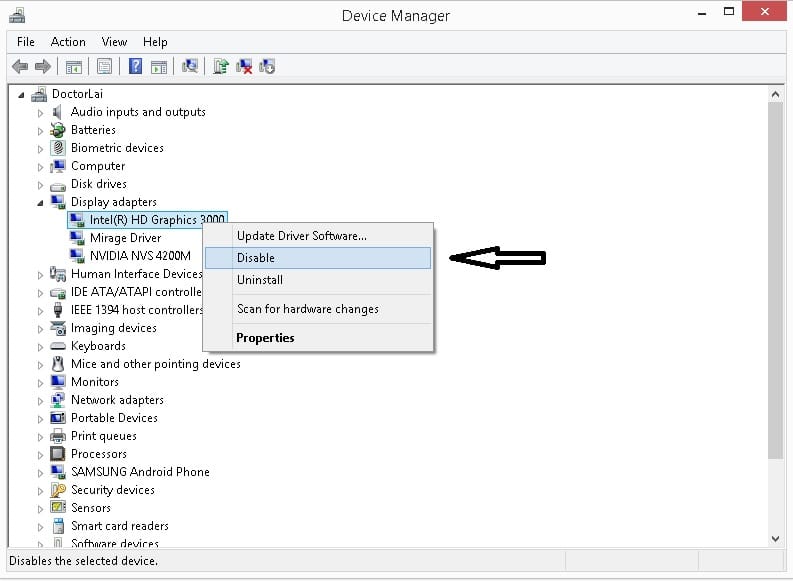
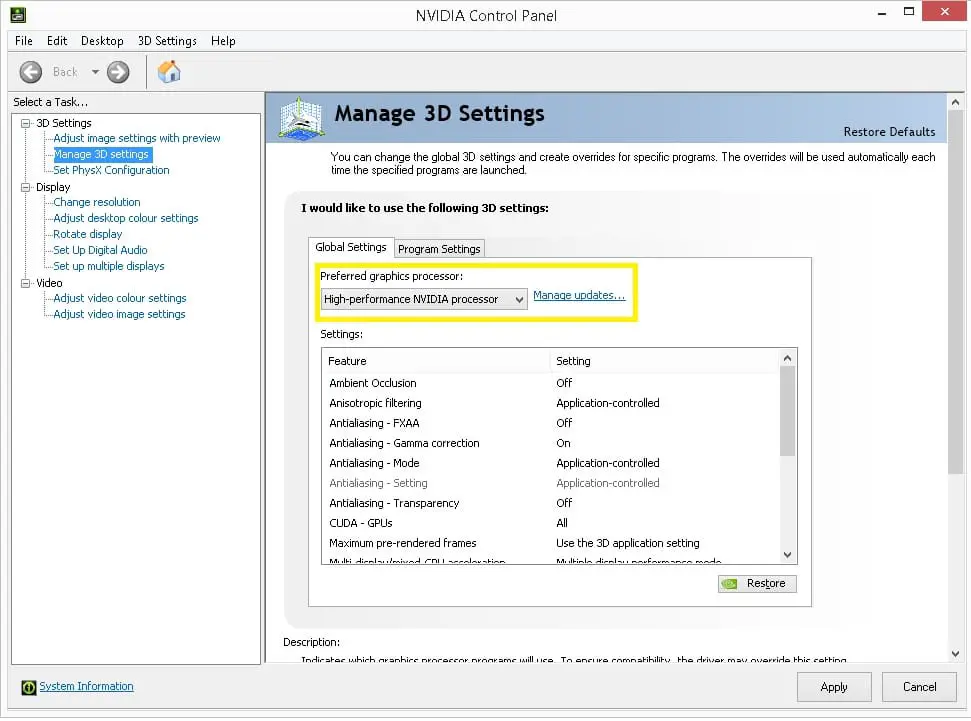
This will be going to have the tendency to disable the onboard graphics card while using the Lenovo laptop that assembles to use it.
the nvidia control panel doesn’t even open if i disabled the Intel graphics card
says that I don’t have nvidia hardware connected
maybe your nvidia is damaged?
It works fine if I enable the Intel ,but bothers me with games and applications that looks at the Intel card as the only card there
This double card thing sucks
I know. you could either (1) use a desktop (2) raise a support ticket to your games
Thanks a lot!