I have this tendency to upgrade software whenever there is a newer version, even for firmware, sometimes hardware depending on my budget.
First, go to the official website to search for firmware upgrade. In this case, http://uk.tp-link.com/search/?q=WR740N.
Login as Admin to your router page e.g. 192.168.0.1 in your browser URL address bar.
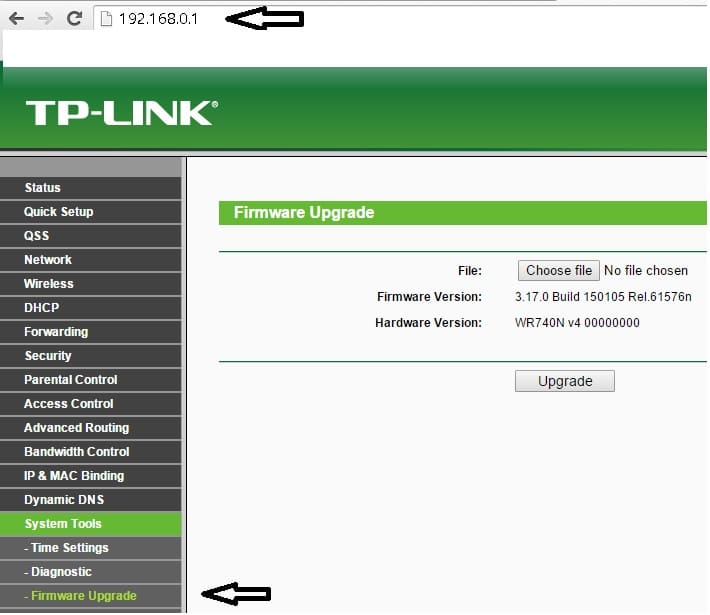
192.168.0.1
Extract the downloaded zip file and browse and select the firmware bin. Click Upgrade and the router will process.
The Router will become ready again after reboot.
–EOF (The Ultimate Computing & Technology Blog) —
GD Star Rating
loading...
238 wordsloading...
Last Post: Use Flickr Uploader to Backup Photos Automatically
Next Post: Full Disclosure: helloacm.com XSS vulnerability notification