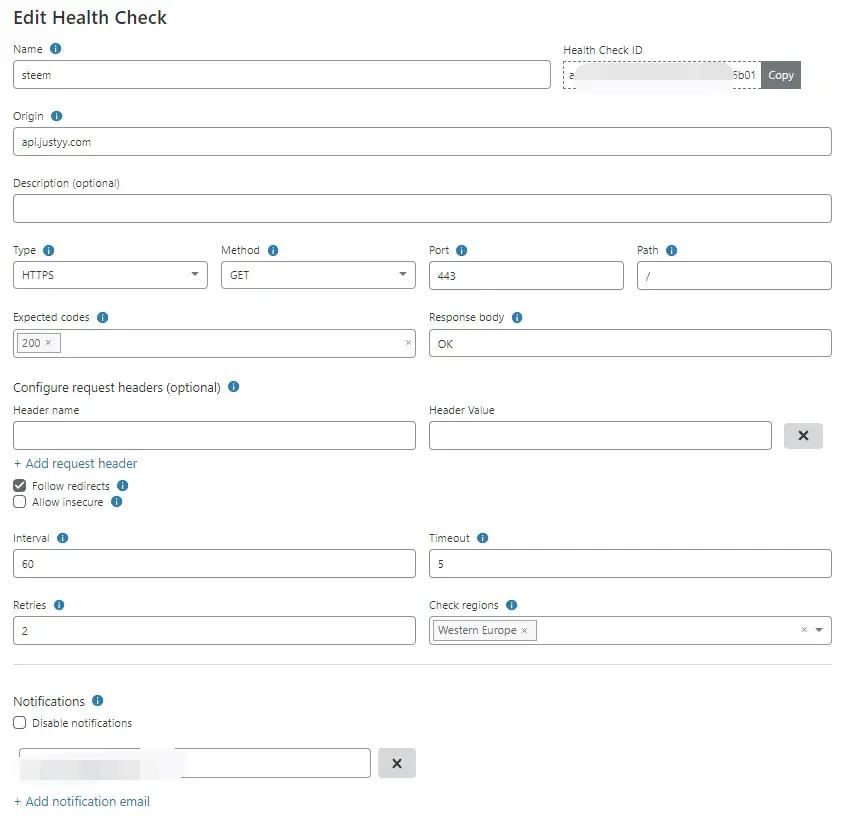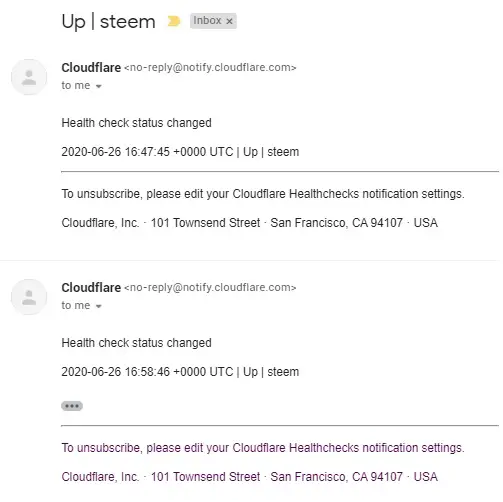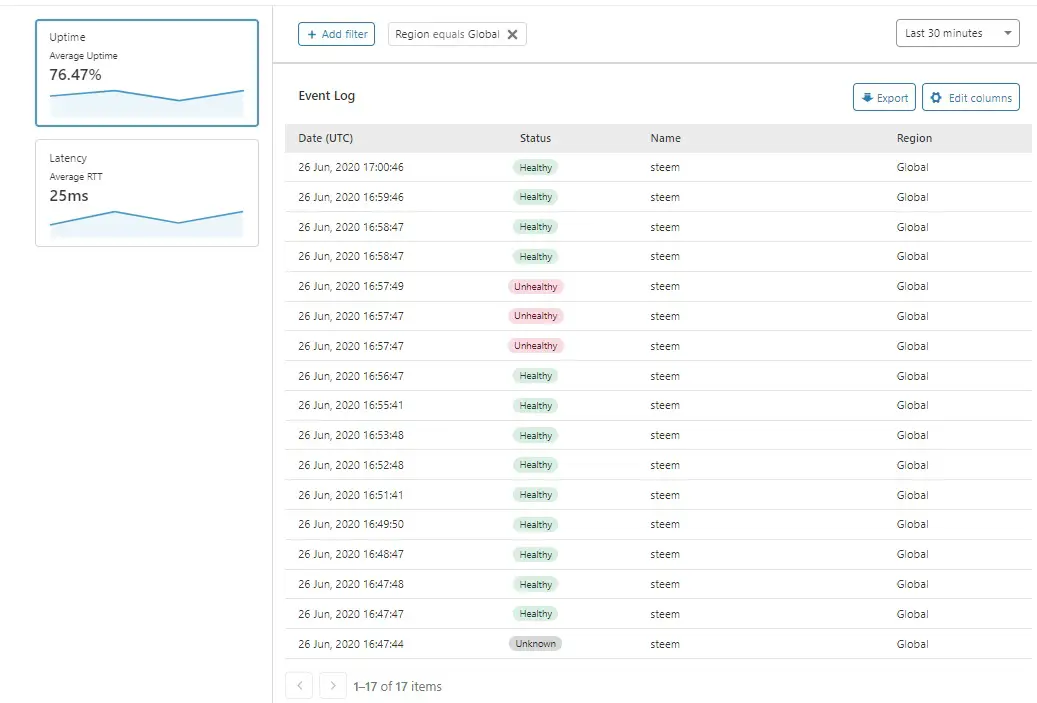In Software Testing, the Canaries is a piece of code that continuous sends requests to check the health of the service. It is like back in Coral mining, the canries are sent to the mine and if something goes wrong, the canaries will stop tweeting.
Using CloudFlare Pro, it is very easy to set up the canaries to check and monitor the health of the services given a URL e.g. API.
Add/Edit a Health Check Rule
In Traffic Tab, you’ll be able to add/edit health checks rules:
Specify the URL, the expected response code, and the expected text to search in the response. If anything goes wrong, you will get emails for notification:
With this feature, you’ll be able to see when your service breaks – much earlier indicator possibly than your customers figure out!
CloudFlare Technology
- CloudFlare: Change Security Level Value Programmatically for Multiple Domains via PHP/Python/Bash Script
- How to Transfer Domain From Namesilo to CloudFlare Registra?
- A Simple Rate Limiter for CloudFlare Workers (Serverless API) based on KV Stores
- Cloudflare Worker Unexpected High Usage of API Requests - How to Avoid Surprising Billing?
- Tutorial: How to Set Up a API Load Balancer by Using CloudFlare Worker?
- How to Fix CloudFlare Error 1101 (Worker threw exception)?
- Using CloudFlare Worker Serverless Technology to Deploy a Load Balancer (RPC Node) for Steem Blockchain
- Set Up Website Health Checks (Canaries) using CloudFlare
- CloudFlare Internet Summit - Recaps
- Does CloudFlare Cache 403 and 503 By Default?
- The PHP Page Rule Checker of CloudFlare
- Cloudflare Offers Dedicated SSL Certificates
- How to Clear CloudFlare Caches of Multiple URLs using PHP Script with CloudFlare API?
- Does CloudFlare (Cache Everything) Affect the Adsense?
- Posting SQL code on bbForum Triggers Security Rules by CloudFlare
- How to Offload Your Server by Using CloudFlare - Cache Everything?
–EOF (The Ultimate Computing & Technology Blog) —
loading...
Last Post: Deep Clone N-ary Tree using Hash Map + Recursive Depth First Search Algorithm
Next Post: IoT Security: Real Problems and Solutions