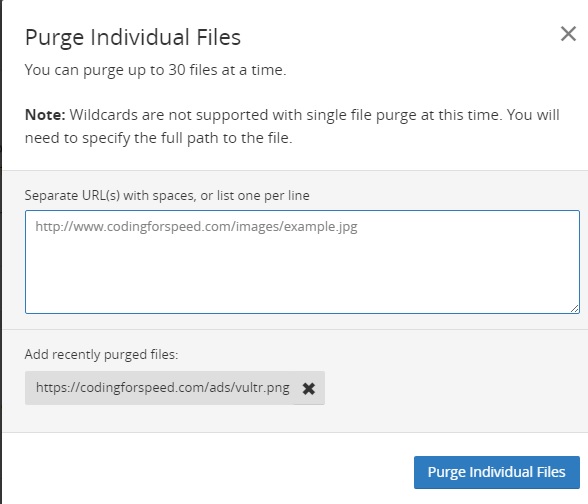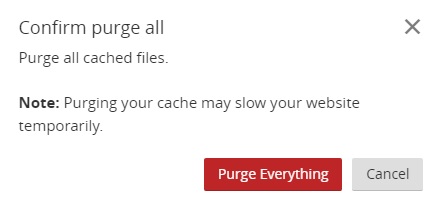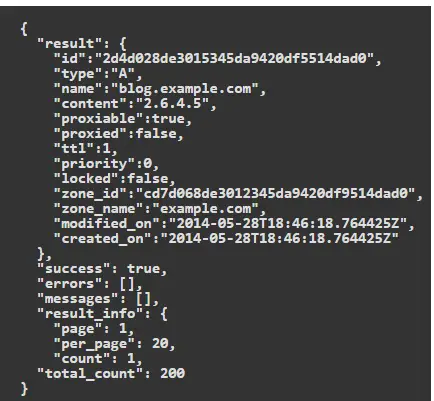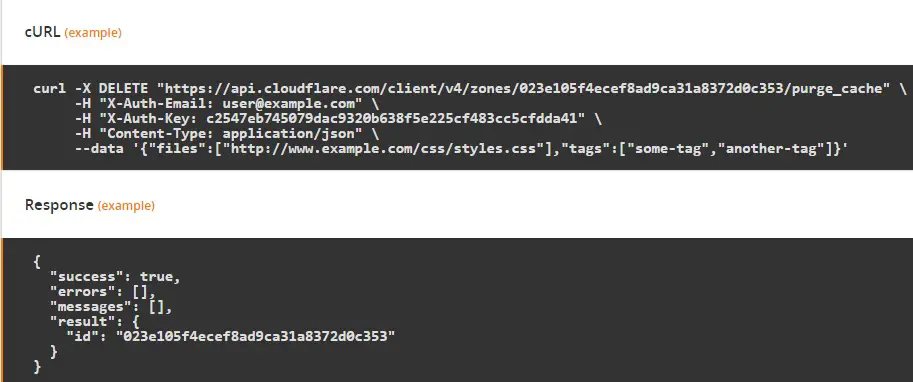The CloudFlare allows you to purge manually up to 30 URLs at a time if you navigate Caching Tab.
You could also, purge all URLs which is known as “Purge Everything” but this isn’t recommended because that the cache miss if multiple requests hit at the same time, which could overload your server.
Using CloudFlare APIs to Purge Cache Programmatically
Using CloudFlare APIs, we can do this in a script and this is beneficial if you have usually many many URLs to purge if e.g. a post is published, a feature is updated.
Getting the Zone ID
You will first need to get the Zone ID. A Zone is basically a domain. The CloudFlare API for this purpose is documented here and example output is JSON which looks like:
We can then write a PHP function to do this:
1 2 3 4 5 6 7 | function getZones($key, $email, $page = 1, $per_page = 100) { $cmd = 'curl -s -X GET "https://api.cloudflare.com/client/v4/zones?'. 'status=active&page=$page&per_page=$per_page&order=status&direction=desc&match=all" -H "X-Auth-Email: '.$email. '" -H "X-Auth-Key: '.$key. '" -H "Content-Type: application/json"'; return json_decode(shell_exec($cmd)); } |
function getZones($key, $email, $page = 1, $per_page = 100) {
$cmd = 'curl -s -X GET "https://api.cloudflare.com/client/v4/zones?'.
'status=active&page=$page&per_page=$per_page&order=status&direction=desc&match=all" -H "X-Auth-Email: '.$email.
'" -H "X-Auth-Key: '.$key.
'" -H "Content-Type: application/json"';
return json_decode(shell_exec($cmd));
} The input parameters are the APP_KEY and the account email address. The default is to return the first 100 zone records, which should be enough for most cases. We use the function shell_exec to execute the external command but you could also use a safer approach which is the php_curl function.
Purge URL Cache
With the Domain (Zone) ID, you can then use the second API, which is to delete an array of URLs up to 30. The official cloudflare API for this is documented here.
PHP Script to Purge CloudFlare Caches for Multiple URLs
With above two, we can have the following PHP function to purge the cloudflare caches for several URLs at once:
1 2 3 4 5 6 7 8 9 10 11 12 13 14 15 16 17 18 19 20 21 22 23 24 25 26 27 28 29 30 31 32 33 34 35 36 37 38 39 40 41 42 43 44 45 46 | // $arr = array of URLs // $key = APP_KEY // $email = account email // $data = the result of getZones($key, $email) function removeCache($arr, $key, $email, $data) { if (!$data) { throw new Exception("data null"); } $ok = $data->success ?? false; if (!$ok) { throw new Exception("not success" . ($data->errors ?? '') . ($data->messages ?? '')); } $result = $data->result ?? null; if (!$result) { throw new Exception("result null"); } $zones = array(); foreach ($arr as $url) { $domain = parse_url($url)['host']; $id = ''; // the zone id should be cached if (array_key_exists($domain, $zones)) { $id = $zones[$domain]; } else { foreach ($result as $tmp) { if ($tmp->name == $domain) { $id = $tmp->id; $zones[$domain] = $id; } } } if ($id == '') { throw new Exception("$domain not found"); } $cmd = "curl -s -X DELETE \"https://api.cloudflare.com/client/v4/zones/$id/purge_cache\" -H \"X-Auth-Email: $email\" -H \"X-Auth-Key: $key\" -H \"Content-Type: application/json\" --data '{\"files\":[\"$url\"]}'"; $r = shell_exec($cmd); $rr = json_decode($r, false); if (!$rr) { throw new Exception("failure: $r"); } if (!isset($rr->success)) { throw new Exception($rr->errors . ' ' . $rr->messages); } echo "Cache Removed: $url \n"; } } |
// $arr = array of URLs
// $key = APP_KEY
// $email = account email
// $data = the result of getZones($key, $email)
function removeCache($arr, $key, $email, $data) {
if (!$data) {
throw new Exception("data null");
}
$ok = $data->success ?? false;
if (!$ok) {
throw new Exception("not success" . ($data->errors ?? '') . ($data->messages ?? ''));
}
$result = $data->result ?? null;
if (!$result) {
throw new Exception("result null");
}
$zones = array();
foreach ($arr as $url) {
$domain = parse_url($url)['host'];
$id = '';
// the zone id should be cached
if (array_key_exists($domain, $zones)) {
$id = $zones[$domain];
} else {
foreach ($result as $tmp) {
if ($tmp->name == $domain) {
$id = $tmp->id;
$zones[$domain] = $id;
}
}
}
if ($id == '') {
throw new Exception("$domain not found");
}
$cmd = "curl -s -X DELETE \"https://api.cloudflare.com/client/v4/zones/$id/purge_cache\" -H \"X-Auth-Email: $email\" -H \"X-Auth-Key: $key\" -H \"Content-Type: application/json\" --data '{\"files\":[\"$url\"]}'";
$r = shell_exec($cmd);
$rr = json_decode($r, false);
if (!$rr) {
throw new Exception("failure: $r");
}
if (!isset($rr->success)) {
throw new Exception($rr->errors . ' ' . $rr->messages);
}
echo "Cache Removed: $url \n";
}
}Now, you can just call the example like this:
1 2 3 4 5 6 7 8 9 10 11 12 13 14 15 | $data = getZones($key, $email); removeCache([ "https://helloacm.com", "https://helloacm.com/sitemap.xml", "https://helloacm.com/archives-of-pagesposts", "https://helloacm.com/top", "https://helloacm.com/robots.txt", "https://helloacm.com/feed", "https://helloacm.com/page/2", "https://helloacm.com/page/3", "https://helloacm.com/page/4", "https://helloacm.com/page/5" ], $key, $email, $data ); |
$data = getZones($key, $email);
removeCache([
"https://helloacm.com",
"https://helloacm.com/sitemap.xml",
"https://helloacm.com/archives-of-pagesposts",
"https://helloacm.com/top",
"https://helloacm.com/robots.txt",
"https://helloacm.com/feed",
"https://helloacm.com/page/2",
"https://helloacm.com/page/3",
"https://helloacm.com/page/4",
"https://helloacm.com/page/5"
],
$key, $email, $data
); CloudFlare Technology
- CloudFlare: Change Security Level Value Programmatically for Multiple Domains via PHP/Python/Bash Script
- How to Transfer Domain From Namesilo to CloudFlare Registra?
- A Simple Rate Limiter for CloudFlare Workers (Serverless API) based on KV Stores
- Cloudflare Worker Unexpected High Usage of API Requests - How to Avoid Surprising Billing?
- Tutorial: How to Set Up a API Load Balancer by Using CloudFlare Worker?
- How to Fix CloudFlare Error 1101 (Worker threw exception)?
- Using CloudFlare Worker Serverless Technology to Deploy a Load Balancer (RPC Node) for Steem Blockchain
- Set Up Website Health Checks (Canaries) using CloudFlare
- CloudFlare Internet Summit - Recaps
- Does CloudFlare Cache 403 and 503 By Default?
- The PHP Page Rule Checker of CloudFlare
- Cloudflare Offers Dedicated SSL Certificates
- How to Clear CloudFlare Caches of Multiple URLs using PHP Script with CloudFlare API?
- Does CloudFlare (Cache Everything) Affect the Adsense?
- Posting SQL code on bbForum Triggers Security Rules by CloudFlare
- How to Offload Your Server by Using CloudFlare - Cache Everything?
–EOF (The Ultimate Computing & Technology Blog) —
loading...
Last Post: How to Unlock QuickHostUK VPS Network Speed to 1GHz?
Next Post: When x==x Evaluates to FALSE in C/C++?