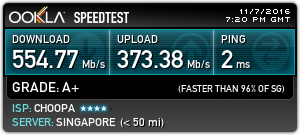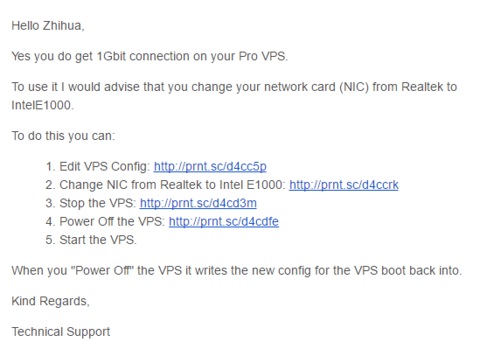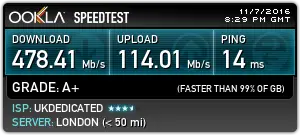I was using the speedtest-cli utility to testing the network connection speed on my Vultr and QuickHostUK respectively, and surprisingly, the $5 Vultr is so much faster.
And I sent a support ticket to QuickHostUK:
I use the following command (speedtest-cli) to test the speed, and here is what I get for the QuickHostUK VPS. root@helloacm:/usr/local/bin# ./speedtest_cli.py Retrieving speedtest.net configuration... Retrieving speedtest.net server list... Testing from UKDedicated ()... Selecting best server based on latency... Hosted by Clouvider Limited (Enfield) [24.77 km]: 12.734 ms Testing download speed........................................ Download: 43.42 Mbit/s Testing upload speed.................................................. Upload: 48.70 Mbit/s I also test my other VPS (from Vultr) but the VPS is at Singapore: root@happyukgo:/usr/local/bin# ./speedtest_cli.py --share Retrieving speedtest.net configuration... Retrieving speedtest.net server list... Testing from Choopa ()... Selecting best server based on latency... Hosted by SGIX (Singapore) [6.48 km]: 2.222 ms Testing download speed........................................ Download: 554.77 Mbit/s Testing upload speed.................................................. Upload: 373.38 Mbit/s Share results: http://www.speedtest.net/result/5779695100.png As you can see, the connection speed is so much different. Why the QuickHostUK VPS connection is so much slower? and is there any way to speed up this. (as a server, the upload speed is very important, as it directly affects the maximum website download speed).
The Pro VPS of QuickHostUK offers 1Gbps connection and I remember turn it on, on my dashboard. However, clearly this is not enough, after getting the answer from QuickHostUK who responded quickly.
Hello justyy, Yes you do get 1Gbit connection on your Pro VPS. To use it I would advise that you change your network card (NIC) from Realtek to IntelE1000. To do this you can: Edit VPS Config: http://prnt.sc/d4cc5p Change NIC from Realtek to Intel E1000: http://prnt.sc/d4ccrk Stop the VPS: http://prnt.sc/d4cd3m Power Off the VPS: http://prnt.sc/d4cdfe Start the VPS. When you "Power Off" the VPS it writes the new config for the VPS boot back into. Kind Regards, Technical Support
And here is the updated results, wow, it looks like it is given for free!
VPS Recommendation
Well, I thought I had the 1Gbps connection until today ... Click To Tweet–EOF (The Ultimate Computing & Technology Blog) —
GD Star Rating
loading...
613 wordsloading...
Last Post: What are Proof Tests and how are they different to Unit Tests?
Next Post: How to Clear CloudFlare Caches of Multiple URLs using PHP Script with CloudFlare API?