A femtocell is a small home device that is connected to internet and provide indoor signals for your mobile phone. Well, here is a more accurate definition from wiki:
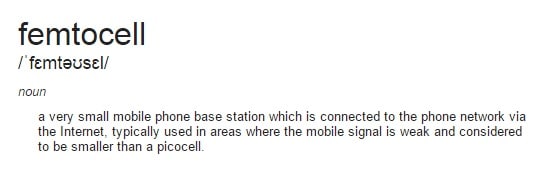
femtocell-definition
I have just moved to a new house in Fen Drayton, which is a small village around Cambridge. The broadband is working well (thanks PlusNet for providing fast and stable Fibre networks). However, my mobile can’t get good signals at all, in my house, it is almost zero-signal and if you walk to the window, you can get little signal but the calls get dropped quite often.
From the 3 webiste coverage checker: http://www.three.co.uk/Discover/Network/Coverage I find out the coverage in this area is only limited to outdoors:
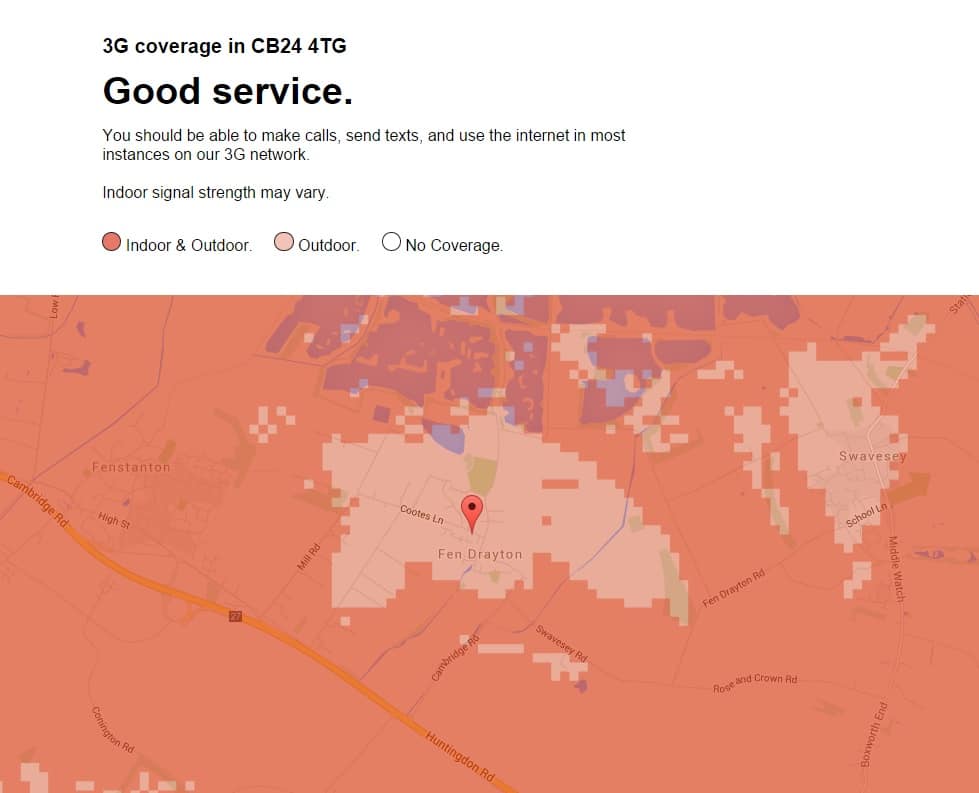
3-coverage-in-fen-drayton
Therefore, I phone 3 support and they told me there is currently an issue in this area but they are fixing it atm. However, they can send me a Home Signal device (which is a femtocell) meantime to provide me the signals indoor (After issues resolved or I decide to leave the 3 company in the future, I should return the device or pay for the device which costs 75 GBP). [I have been a loyal customer with 3 for many years].
The next day, I got the delivery from 3 and it is a black little eclipse-shape device [Designed in UK, made in China]
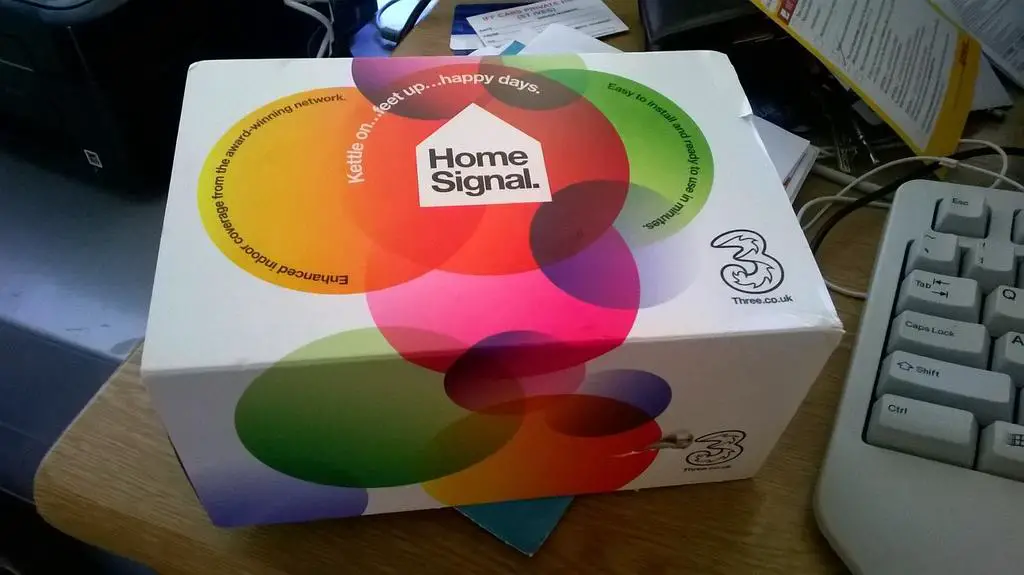
3-home-signal-device
The first setup is to connect the power adapter and the second (and final) step is to connect the device to router using Ethernet cable. That is it. The light should start flashing which means it is warming up (a few minutes). And when the green light is stable, it means it is ready.

3-home-signal-device-ethernet
My phone receives directly wireless signals from this tiny black device and the signal indicator is showing 100% signals. When you are making a call, the green light is flashing. However, you should still keep using WiFi on your phone otherwise, the browsing will be counted as your data allowance.
Plus, you can add maximum 32 numbers (3 company only) to the Home Signal. The default is programmed to include your 3 number only.
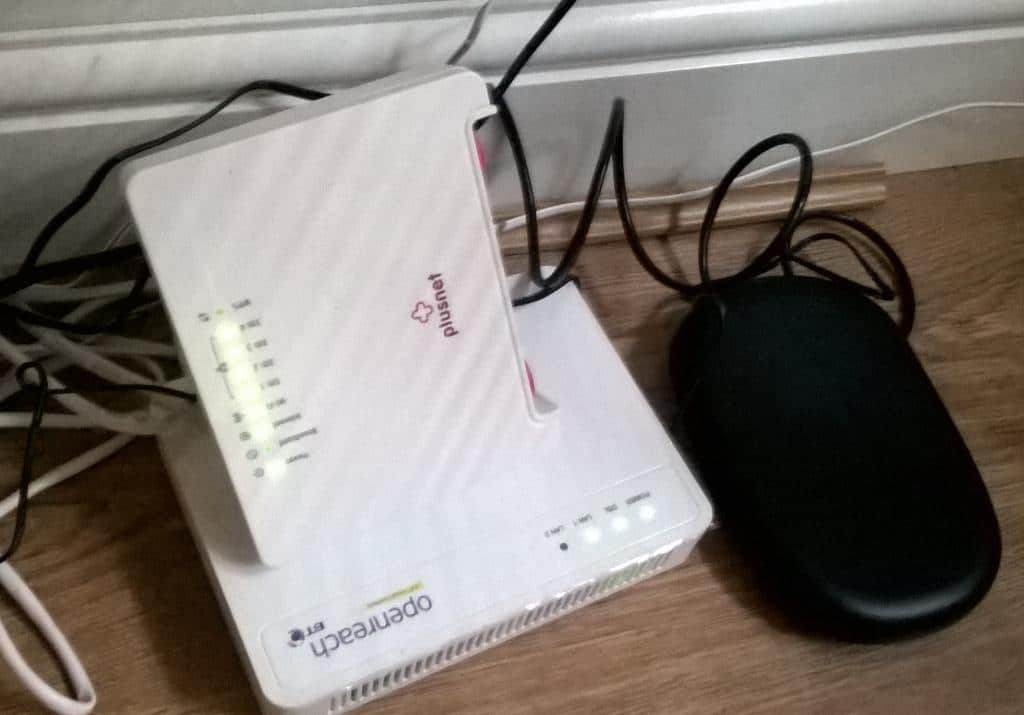
3-home-signal-device-connected-to-ethernet
–EOF (The Ultimate Computing & Technology Blog) —
loading...
Last Post: Faster than Faster - TP-LINK TL-WN822N 300MBPS High Gain Wireless N USB Adapter
Next Post: Windows Batch Script to Detect Windows Version