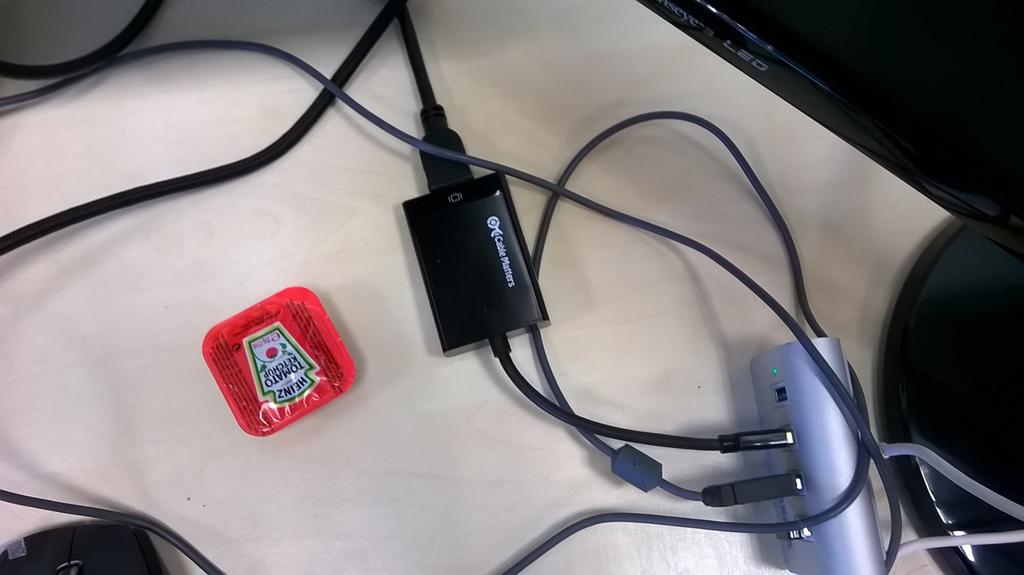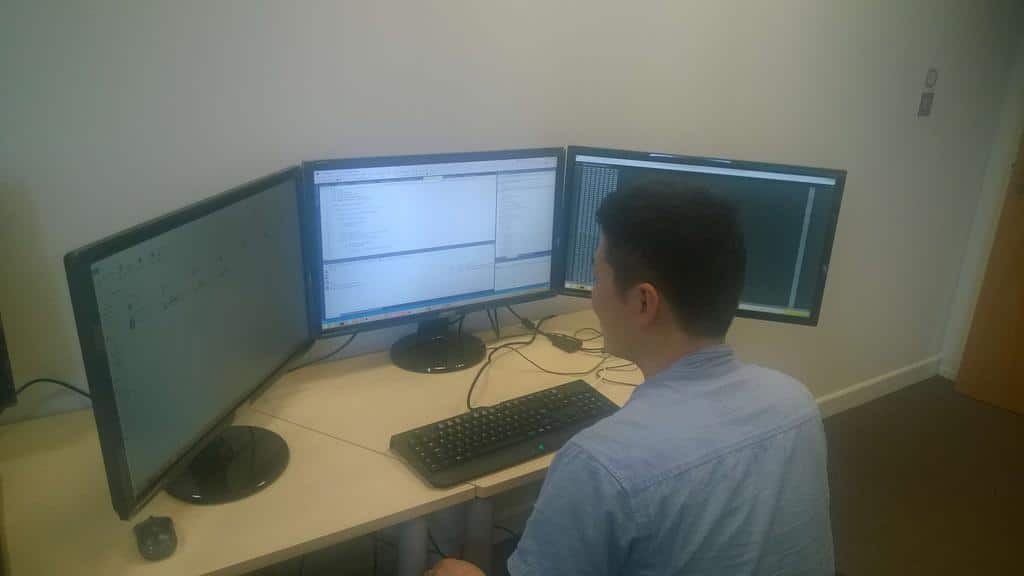Connecting laptop to several monitors is not as easy as connecting desktops to several monitors. This is because on desktop, you could usually add two or more display adapters and you can then easily plug each monitor to the HDMI, VGA or DVI ports. However, on laptop, you usually have only 1 display adapter, so use it wisely.
Luckily, we can use the HDMI/DVI Adapter for Windows/Mac to extend multiple screens to several external monitors using USB sockets on Laptop. So, you can get one of these from Amazon: http://www.amazon.co.uk/Cable-Matters-SuperSpeed-2048×1152-1920×1200/dp/B00BPEV1XK/ref=sr_1_2?ie=UTF8&qid=1432203164&sr=8-2&keywords=usb+hdmi

HDMI-USB-ADAPTER
Then, all you need to do is to install the driver (and reboot) and then the windows should be able to recognize the USB-HDMI adapter.
On the task bar, you should be able to click on the display driver and navigate to the video setup.
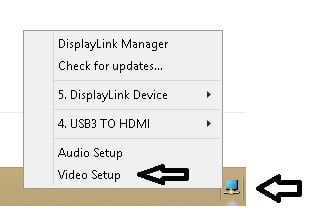
video-setup
This should lead you to the screen resolution under control panel – display settings.
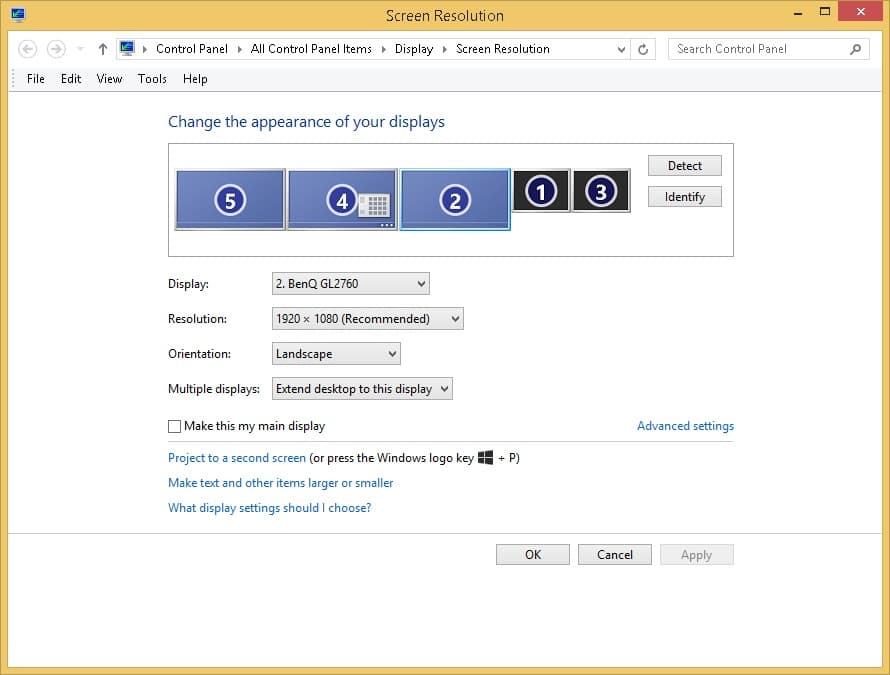
display-control-panel-screen-resolution
An overview with three monitors. This should improve your work efficiency (multi-tasking). I stay in the company because my company would pay for a nice laptop and satisfy my needs.
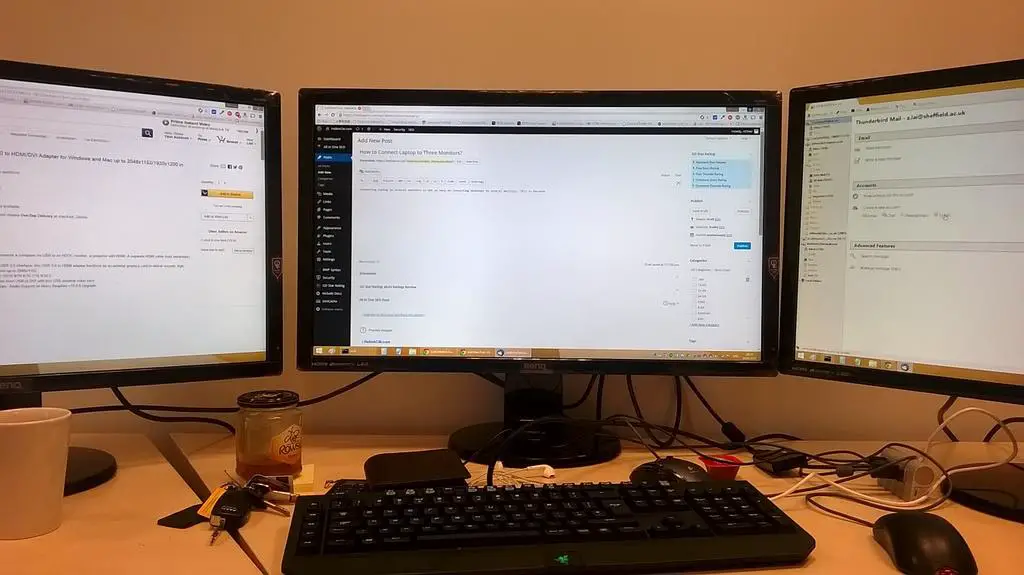
HDMI/USB/Adapter – Three Monitors on Laptop
It takes a while to move something from the left-most monitor to the right-most monitor although you could just put lots of icons on the desktop. You can ignore the work you don’t like by dragging them to the third monitor…
–EOF (The Ultimate Computing & Technology Blog) —
loading...
Last Post: Resharper Refactoring Changes Behavior
Next Post: How to use SVN blame to count the ugly code (e.g. general exceptions) for each developer? [PowerShell Script]