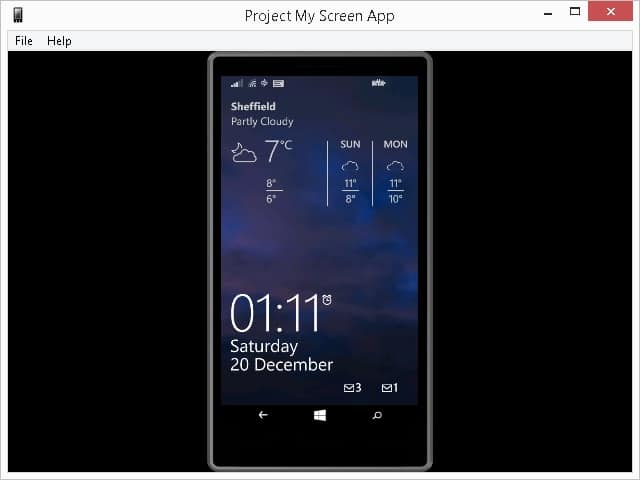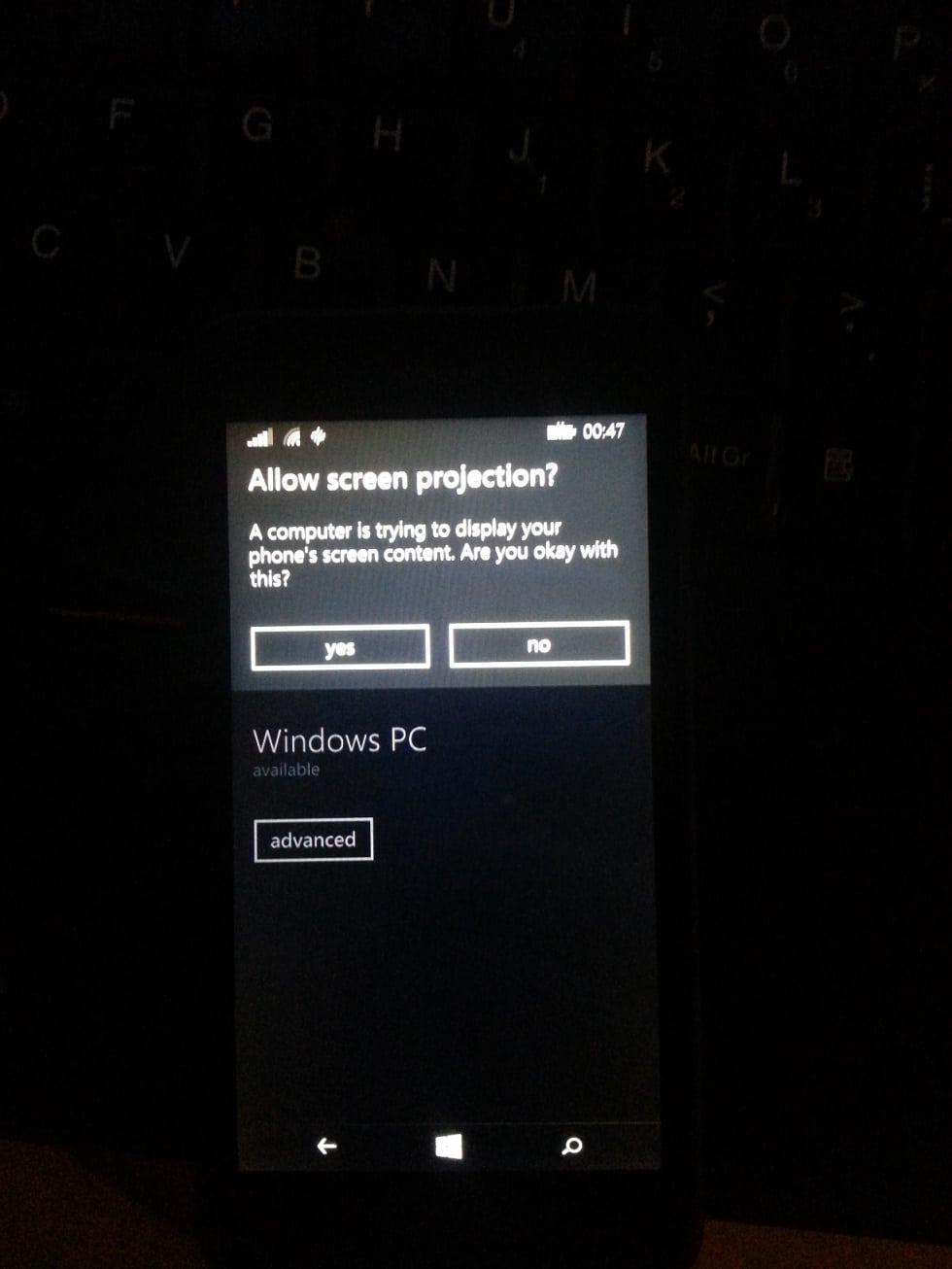[This post] introduces the cheapest 4G smart phone with Windows Phone Operating System. With Nokia Lumia 635, you can easily connect to monitor by inbuilt projector feature. This allows playing games on bigger screen.
Step 1 – Connect Nokia Lumia 635 with USB to Monitor (or Laptop/PC)
Some monitors (TV) have USB ports. It is quite common to plug the smart phones to PC USB for the purpose of charging and data transfer.
Step 2 – Download Program on Windows
If you connect the smart phone to PC, then you can download this small application here (752KB, MSI Installer).
Then Launch the utility, in maximum mode, full screen or normal window mode.
Step 3 – Navigate your Nokia Phone to Settings – Project My Screen
Tap “YES” to project the screen to monitor.
–EOF (The Ultimate Computing & Technology Blog) —
GD Star Rating
loading...
355 wordsloading...
Last Post: Server supports SSLv3, may be vulnerable to POODLE attack
Next Post: Showing Excerpts in WordPress Home, Search, Tag and Archive Pages