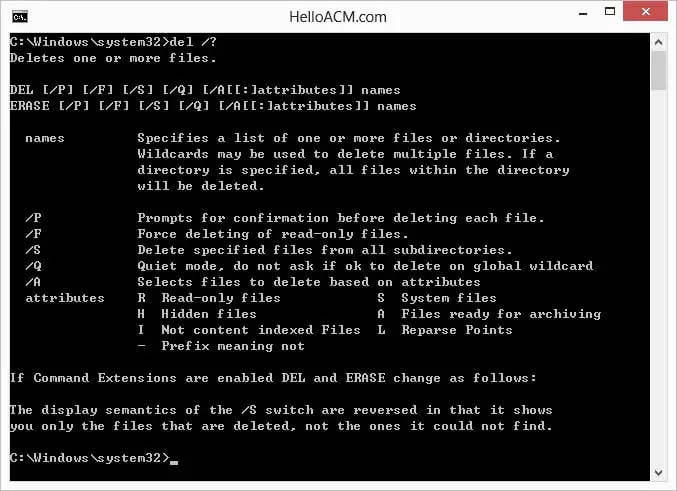Many software e.g. CCleaner has the powerful/advanced functionalities to search and clean the trash from your Windows system. However, if you don’t fancy installing too many software just to keep your system clean, then the following script is made for you.
1 2 3 4 5 6 7 8 9 10 11 12 13 14 15 16 17 18 19 | @echo off echo Cleaning Trash ... del /f /s /q %systemdrive%\*.tmp del /f /s /q %systemdrive%\*._mp del /f /s /q %systemdrive%\*.log del /f /s /q %systemdrive%\*.gid del /f /q %userprofile%\cookies\*.* del /f /q %userprofile%\recent\*.* del /f /s /q "%userprofile%\Local Settings\Temporary Internet Files\*.*" del /f /s /q "%userprofile%\Local Settings\Temp\*.*" del /f /s /q "%userprofile%\recent\*.*" del /f /s /q %systemdrive%\*.chk del /f /s /q %systemdrive%\*.old del /f /s /q %systemdrive%\recycled\*.* del /f /s /q %windir%\*.bak del /f /s /q %windir%\prefetch\*.* rd /s /q %windir%\temp & md %windir%\temp echo Trash cleaned! echo. & pause |
@echo off echo Cleaning Trash ... del /f /s /q %systemdrive%\*.tmp del /f /s /q %systemdrive%\*._mp del /f /s /q %systemdrive%\*.log del /f /s /q %systemdrive%\*.gid del /f /q %userprofile%\cookies\*.* del /f /q %userprofile%\recent\*.* del /f /s /q "%userprofile%\Local Settings\Temporary Internet Files\*.*" del /f /s /q "%userprofile%\Local Settings\Temp\*.*" del /f /s /q "%userprofile%\recent\*.*" del /f /s /q %systemdrive%\*.chk del /f /s /q %systemdrive%\*.old del /f /s /q %systemdrive%\recycled\*.* del /f /s /q %windir%\*.bak del /f /s /q %windir%\prefetch\*.* rd /s /q %windir%\temp & md %windir%\temp echo Trash cleaned! echo. & pause
Save the above text in a file with extension .bat or .cmd. Double click the file will delete the trash files. The command line directive /f forces del to delete the read-only files. /s looks for files in sub-directories. /q sets to the quiet mode.
This script will shrink the system for e.g. 100MB on average. You would need the administrative privileges to run this script because it needs to delete files from the system directory.
–EOF (The Ultimate Computing & Technology Blog) —
GD Star Rating
loading...
326 wordsloading...
Last Post: How to Plot Scatter in Numpy Python?
Next Post: How to Pass Function as Parameter in Python (Numpy)?