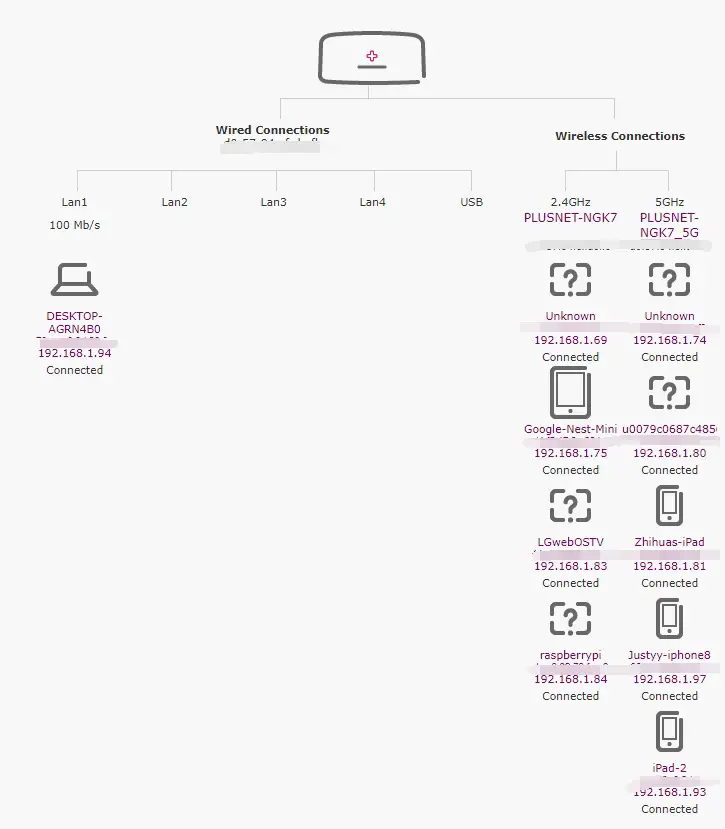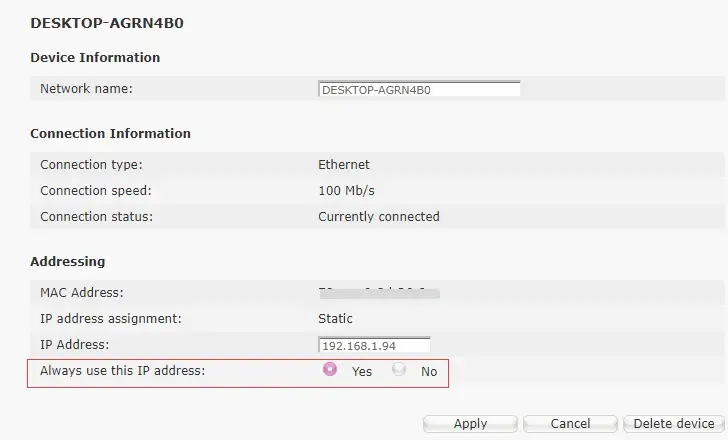Recently, I have been experiencing the cable/wired connection drops momentarily every few hours and fails to get a new IP (the network adapter shows trying to identifying..) via DHCP every since unless the router is restarted or the PC/Server is rebooted.
Strange enough, the Wireless connected devices (such as IPhone, IPad) don’t have the problem at all.
The PlusNet Broadband company suspects it is a cable or the port fault which I don’t think so because I have tried replacing the cable or switching to another port and the problem still persists.
They suggested me to assign a static IP address to my PC (HPZ800 Server). And this has fixed the disconnectivity and unstable connection problem (sometimes the wired connection has slow upstream/upload speed).
This can be done via router admin dashboard. You can use a private IP address raning from 192.168.1.1 to 192.168.1.63 with network mask 255.255.255.0 and default gateway set to 192.168.1.254 (the PlusNet router address).
Also, avoid the sub-router (another router that has WAN port connected to LAN of your main router – which is PlusNet router). The IP Leasing time can be extended to 21 days maximum. By assigning your device a static IP address avoids IP conflicts.
–EOF (The Ultimate Computing & Technology Blog) —
loading...
Last Post: Algorithm to Compute the Maximum Nesting Depth of the Parentheses
Next Post: C++ Solution Template for Google Kickstart Contest Online Judge