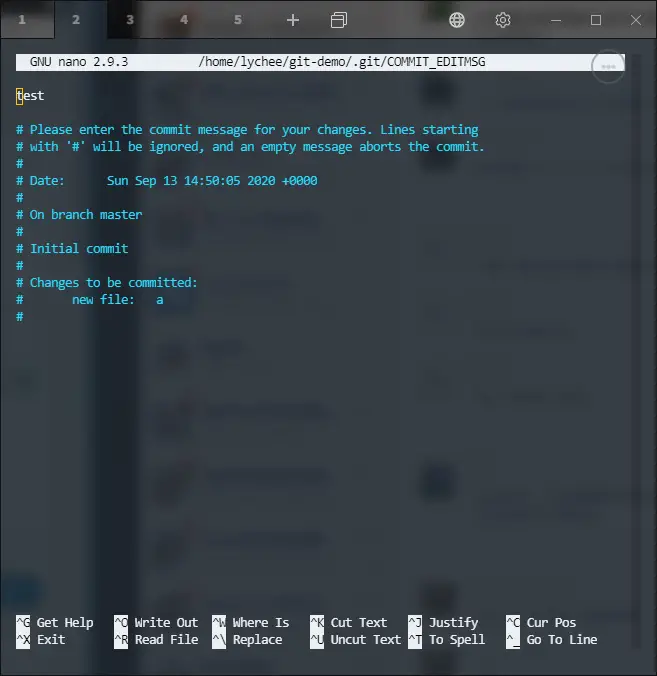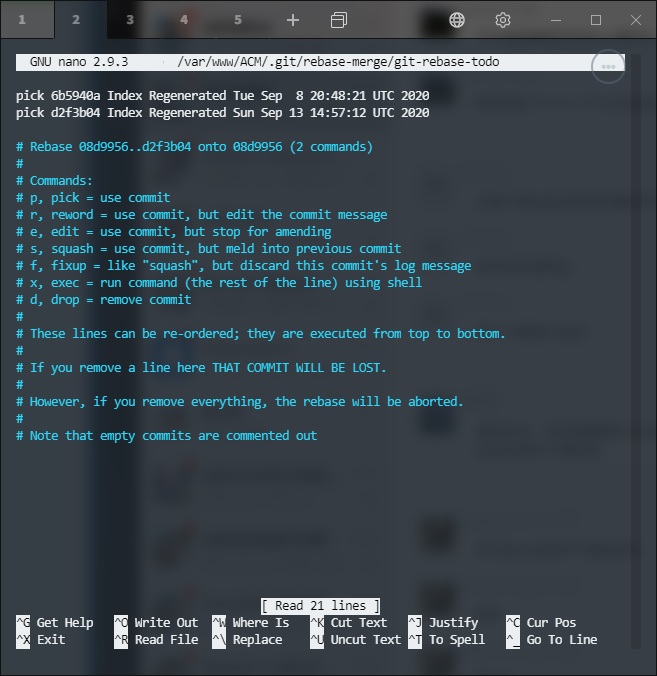Git is a popular and widely used version control system. If you stage your local changes and commit it to local branch, you can change the commit message by:
1 | git commit --amend "new message" |
git commit --amend "new message"
If you simply type without the message parameter:
1 | git commit --amend |
git commit --amend
Git will launch a text editor for you to change the commit message. You can edit and then save and exit (usually :wq for vim)
This command only allows you to amend the last commit – if you want to change multiple commit message you can git rebase
For example, you can change the last two commits:
1 | git rebase -i HEAD~2 |
git rebase -i HEAD~2
Then, you can reword, drop, or squash commit messages. You can also exec to run external command for example if you want to reword to a multiline commit message.
Once you have done changing the commit messages, you can git push -f to remote branch.
If you have a messy branch, it is recommended that you git checkout -b NewBranch then git merge MessyBranch, then you can squash your commit message by git commit -m “Squashed new commit message”.
–EOF (The Ultimate Computing & Technology Blog) —
loading...
Last Post: Personal Cloud Options to Backup Data and Photos
Next Post: Algorithm to Compute the Revenue Milestones