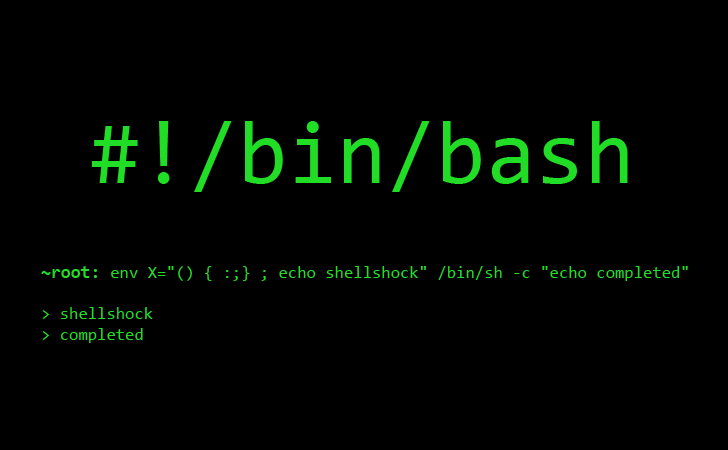The parameters can be passed as command line to the shell scripts as $1, $2 etc. However, if there are many parameters, passing via command line is not ideal and convenient.
We can utilize the jq command/tool to parse a JSON string. First, lets test if the jq is installed:
1 2 3 4 5 6 7 | #!/bin/bash test_json=$(echo "{ }" | jq) if [ "$test_json" != "{}" ]; then echo "jq not installed" exit 1 fi |
#!/bin/bash
test_json=$(echo "{ }" | jq)
if [ "$test_json" != "{}" ]; then
echo "jq not installed"
exit 1
fiThen, we let the $1 passed as the first command line parameter – which points to an external JSON file:
1 2 3 4 5 6 | config=$1 if [ ! -f "$config" ]; then echo "config file $config not valid" exit 2 fi |
config=$1
if [ ! -f "$config" ]; then
echo "config file $config not valid"
exit 2
fiThen, we need to store the file content in a shell variable:
1 | json=$(cat "$config") |
json=$(cat "$config")
And then, we declare a shell function (BASH) to read the parameter in a JSON string:
1 2 3 | readJsonConfig() { echo $json | jq -r $1 } |
readJsonConfig() {
echo $json | jq -r $1
}Given the following JSON file:
{
"data": {
"x": "Hello, world!"
}
}
The following prints “Hello, world!”
1 | echo $(readJsonConfig ".data.x") |
echo $(readJsonConfig ".data.x")
As you can see, we use the single dot “.” to follow the path in JSON. Here is the complete BASH source code:
1 2 3 4 5 6 7 8 9 10 11 12 13 14 15 16 17 18 19 20 21 22 | #!/bin/bash test_json=$(echo "{ }" | jq) if [ "$test_json" != "{}" ]; then echo "jq not installed" exit 1 fi config=$1 if [ ! -f "$config" ]; then echo "config file $config not valid" exit 2 fi json=$(cat $config) readJsonConfig() { echo $json | jq -r $1 } echo $(readJsonConfig ".data.x") |
#!/bin/bash
test_json=$(echo "{ }" | jq)
if [ "$test_json" != "{}" ]; then
echo "jq not installed"
exit 1
fi
config=$1
if [ ! -f "$config" ]; then
echo "config file $config not valid"
exit 2
fi
json=$(cat $config)
readJsonConfig() {
echo $json | jq -r $1
}
echo $(readJsonConfig ".data.x")We can use envsubst command to inject the environmental variables in JSON so that we can have dynamic fields (env variables) in JSON such as $PASSWORD. We need to change to the following bash function to read the JSON into BASH string.
1 | json=$(envsubst < "$config") |
json=$(envsubst < "$config")
–EOF (The Ultimate Computing & Technology Blog) —
loading...
Last Post: Teaching Kids Programming - Introduction to SQL and the SELECT
Next Post: Teaching Kids Programming - Most Common SQL keywords (Select, Update, Insert, Delete)