IFTTT = If this then that.
IFTTT is a handy online tool that can make things simpler. Simple logics = If this happens then please trigger that event(s).
To save important gmail attachments to dropbox as a backup, you can add this IFTTT recipe.
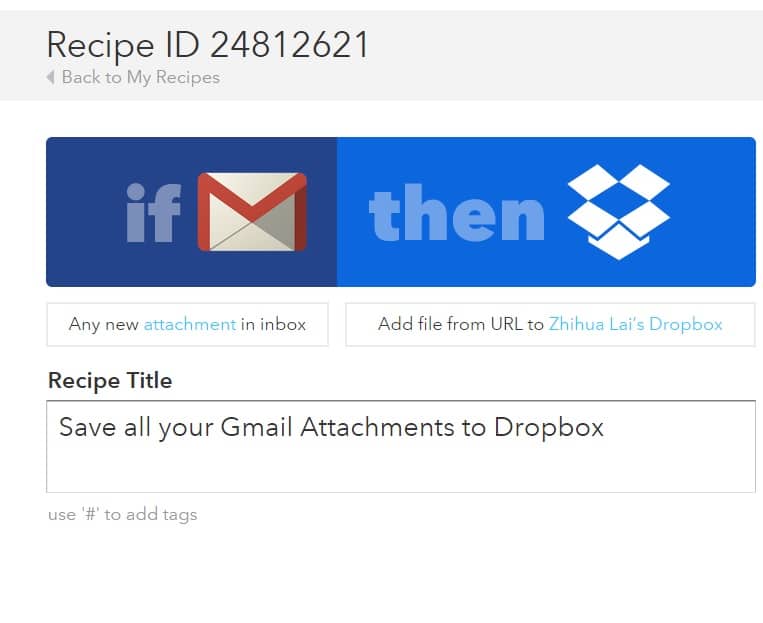
ifttt-recipe-24812621-save-all-your-gmail-attachments-to-dropbox
Of course, you should add both Gmail and Dropbox channel in the IFTTT account and then you should see a dropbox folder IFTTT created for storing all your gmail attachments.
–EOF (The Ultimate Computing & Technology Blog) —
GD Star Rating
loading...
145 wordsloading...
Last Post: How to Make Printer a Fax using Epson Connect ?
Next Post: Best Monitors for Programmers