Epson Printer XP-322 printer is wireless, so you can connect the printer to LAN (needs setup first, can connect to router in a local area network or be connected directly wireless), and send stuffs to print remotely. I’ve got the printer a couple weeks ago for 50 pounds and until today, I didn’t realize that I can use that as a Fax (only receiving side apparently).

epsion-xp322-printer
You would then need to go to https://www.epsonconnect.com/ to set up an account that connects your printer.
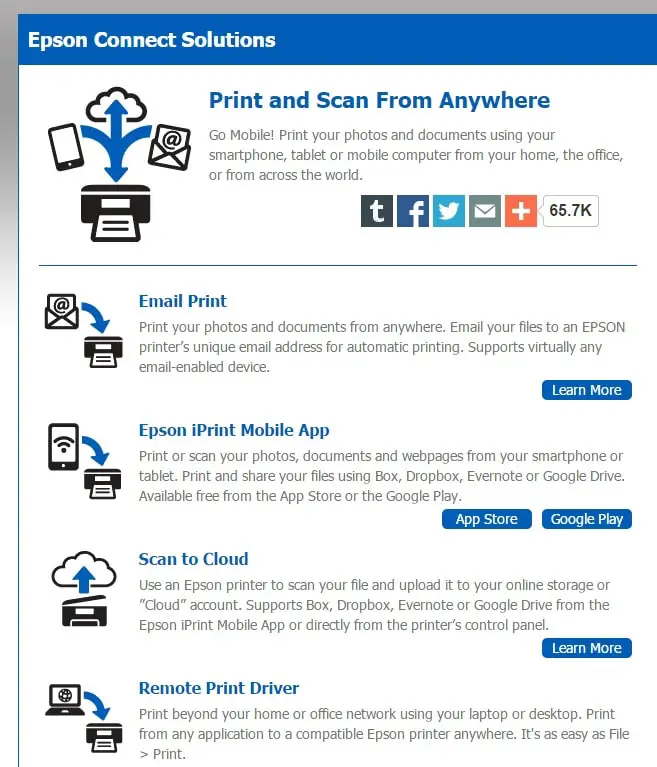
print-scan-from-anywhere
and you would get a unique email address that the content can be sent to.

epson-connect-printer-from-anywhere-email-print
After you print, you will get email confirmations.
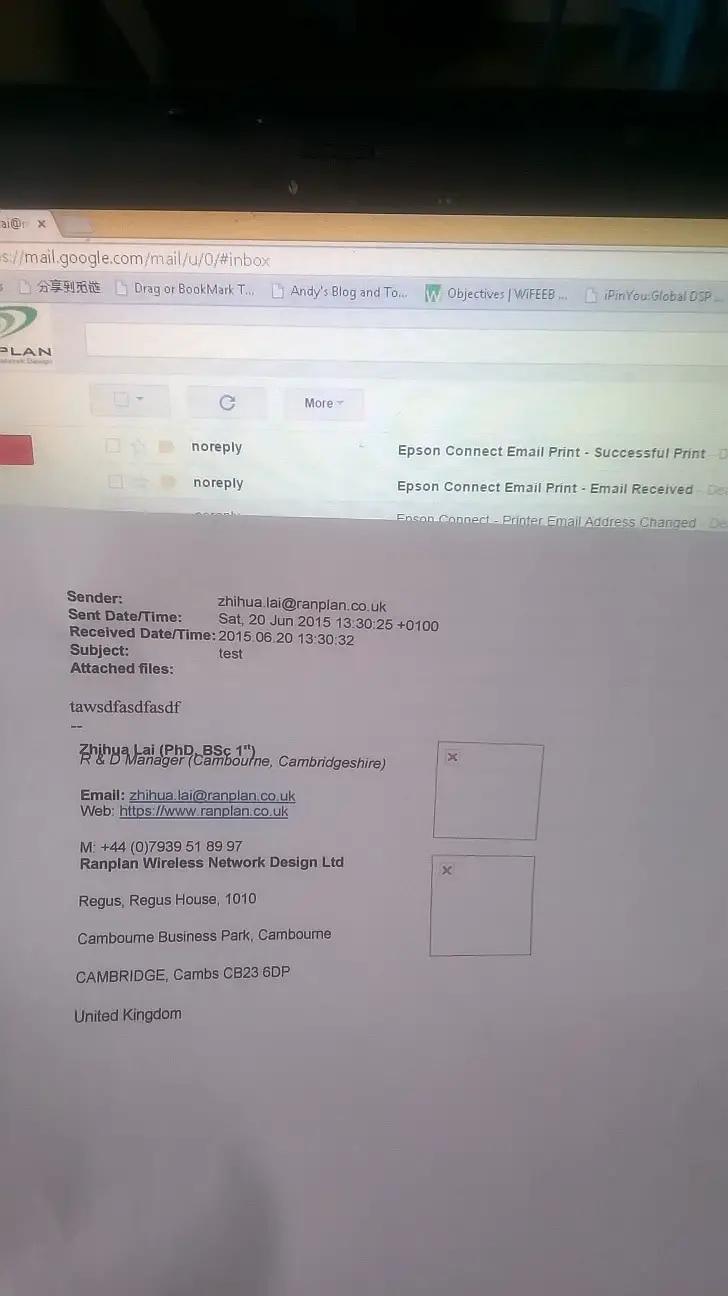
epson-connect-printer-from-anywhere-email

epson-connect-printer-from-anywhere
Recommended Actions: Create a email forward that points to the printer-email and also forward it to one of your email address so that you can keep a record of what has been sent to your printer.
Put the printer at home (out of reach for children, e.g. above the fridge) and turn it on. So you can start receiving printed mails (fax). It should print the attachments as well but not sure what kind of attachment supported. (Pictures and Word document should be supported as they are quite fairly common).
Similarly, you can scan the stuffs (pictures/documents) remotely and send them to your email address.
At Epson Connect, you can set a whitelist for the email senders so that you don’t need to worry being spam-printing.
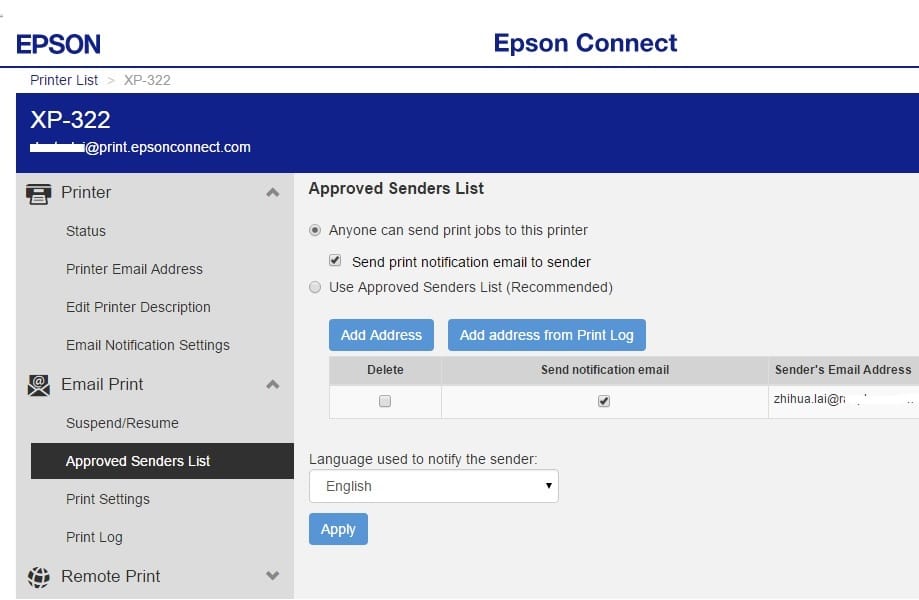
printing-remotely-epson-connect
PS: Send email to print AT helloacm.com and I should be able to get your message!
PPS: When the printer is turned off, the email sent during this period will _NOT_ be printed (kept) later (discarded).
–EOF (The Ultimate Computing & Technology Blog) —
loading...
Last Post: C++ Function to Get File Version using Win32 API (ANSI and Unicode version)
Next Post: How to Save Gmail Attachments (Backup) to Dropbox Folder using IFTTT?
Either way, just check your printer’s alignment. But do so after turning off your printer and unplugging it. You’ve been warned.