Google Adsense has introduced a new [matched content] plugin for showing relevant articles/contents from your site. But it is not for all publisher. In order to experiment this new feature, you site must have a certain level of unique visitors.
You can check if your domain is eligible for this [matched content] new feature – by going to settings – site management.
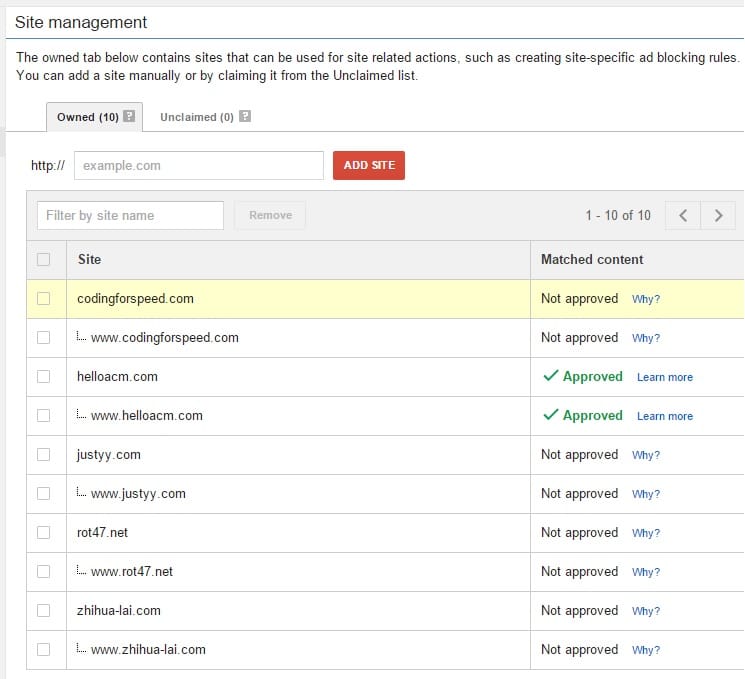
adsense-site-management
Pick [matched content] when creating a new Ads.
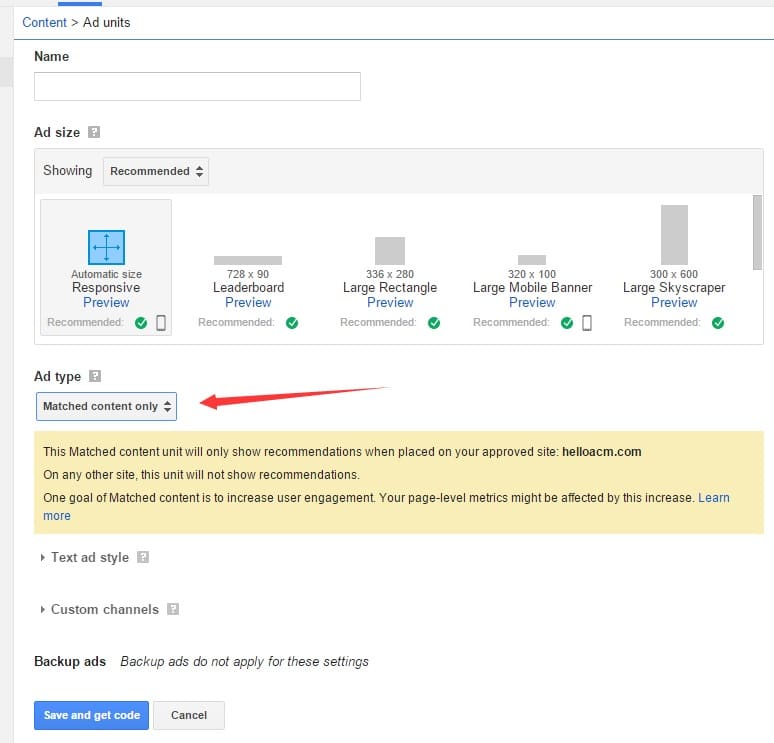
adsense-match-content
Then, it will show relevant contents in the ‘ads slot’.
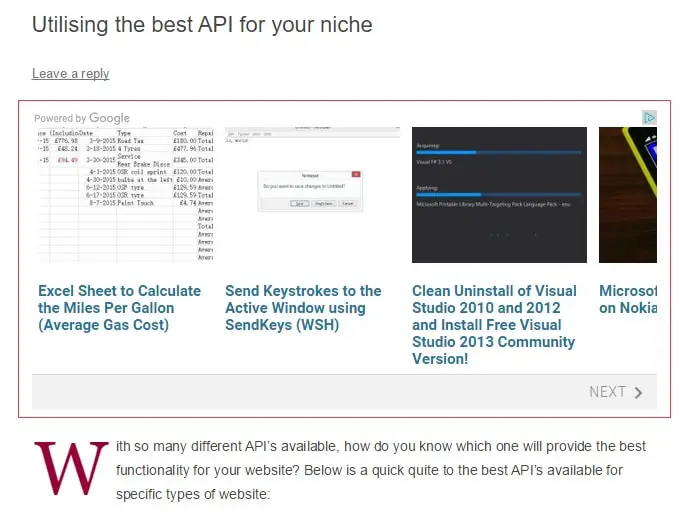
google-adsense-match-content
Comments
- No WordPress Plugins, No complex HTML/JS Code, Let Google Server does the dirty work
- Contents with Images Link, which increases the page views
- This is excluded from Google – 3 maximum Ads per page – limitation
- This can be responsive as well, so just use it for mobile devices
–EOF (The Ultimate Computing & Technology Blog) —
GD Star Rating
loading...
277 wordsloading...
Last Post: Integer Computation Efficiency Comparisons Between Modern Compilers - Case Study - PI Computation (Delphi, Java, C, C++)
Next Post: How to Add Google Search Engine to WordPress Blog - Widget - Simple HTML code?