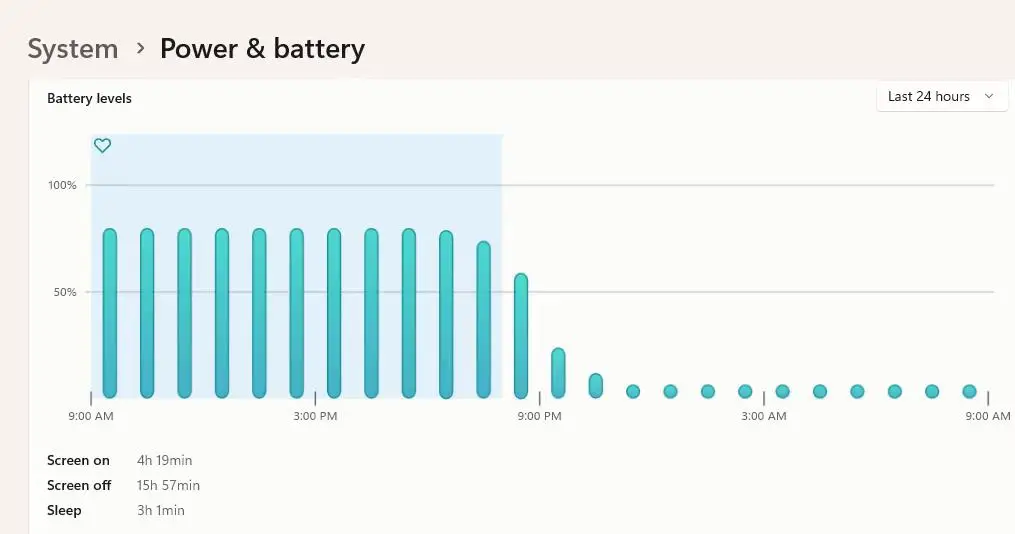I am surprised to find out that my laptop is switched off this morning – normally, Windows has automatic updates and will reboot PC after updates are installed – which is a bit annoying. But clearly, this isn’t caused by Windows Updates. And I next found out that the laptop (Microsoft Surface Studio Pro) powered off because the battery was drained.
See following screenshot from System – Power & Battery Status:
In my local settings, the PC will sleep after 5 minutes Idle when on battery, but clearly, the PC failed to sleep. Why? If it was plugged in the battery wouldn’t drain, but if it was unplugged, then why the sleep didn’t kick in?
One possible explanation: the power cable didn’t properly click (maybe a bit loose), then it was kinda plugged (seen by the Operating System) but didn’t have enough power to charge the battery. So the Windows sees it plugged, but the battery keeps draining until it powers off.
Abnormal shutdowns are likely to cause the data loss or corruption or even damage to Hard Drives. It can also affect the battery life-time span.
What is the life time span of a Laptop Battery?
The average lifespan of a laptop battery is between 3 and 5 years.
–EOF (The Ultimate Computing & Technology Blog) —
loading...
Last Post: What is HTTP 502 Error and How to Fix a 502 Error?
Next Post: Teaching Kids Programming - Maximum Number of Space Partitions by N Straight Lines (Pizza Cutting Problem, Math, DP, Recursion)