Programming in Processing Script is fun, powerful and easy. In [here], we made a simple random animation using just a few lines of code, which shows how capable that Processing is. Processing offers shapes drawing functions like line, rect, ellipse etc. We are going to use just line and ellipse to make a simple animated clock.
To get the update-to-date time, we can use second(), minutes and hour() inbuilt functions get the second, minute and hour numerical values as their names suggest.
In setup() we set the application size using size() and obtain a center coordinate using width and height. In draw() we first draw the clock itself, and draw the handles of second, minute and hour respectively.
The strokeWeight is a function to specify the width of the line to draw. The stroke tells which color of the line. The noFill says don’t fill the shape. The rest are pretty straightforward.
We use sin and cos to compute the various coordinates given a angle. The full Processing code can be found below.
1 2 3 4 5 6 7 8 9 10 11 12 13 14 15 16 17 18 19 20 21 22 23 24 25 26 27 28 29 30 31 32 33 34 35 36 37 38 39 40 41 42 43 44 45 46 47 48 49 50 51 52 53 54 55 56 57 58 59 60 61 62 63 64 | // https://helloacm.com int radius = 350; int sx = 600; int sy = 500; int cx, cy; void setup() { size(sx, sy); cx = width / 2; cy = height / 2; } void draw() { strokeWeight(1); background(255, 255, 255); stroke(0); noFill(); ellipse(cx, cy, radius, radius); stroke(0, 0, 255); // draw clock for (int i = 0; i < 12; i ++) { float ang = i * 30 * PI / 180; float sina = sin(ang); float cosa = cos(ang); int x1 = (int)(cx + (radius / 2 - 25) * sina); int y1 = (int)(cy + (radius / 2 - 25) * cosa); int x2 = (int)(cx + radius / 2 * sina); int y2 = (int)(cy + radius / 2 * cosa); line(x1, y1, x2, y2); } float h, m, s; h = hour(); m = minute(); s = second(); textSize(32); fill(50); text("Time: " + (int)h + ":" + (int)m + ":" + (int)s, 1, height); // draw second float ang = (30 - s) * 6 * PI / 180; float sina = sin(ang); float cosa = cos(ang); int sx = (int)(cx + radius / 2.3 * sina); int sy = (int)(cy + radius / 2.3 * cosa); line(cx, cy, sx, sy); strokeWeight(3); // draw minute m += (s / 60.0); ang = (30 - m) * 6 * PI / 180; sina = sin(ang); cosa = cos(ang); int mx = (int)(cx + radius / 2.5 * sina); int my = (int)(cy + radius / 2.5 * cosa); line(cx, cy, mx, my); strokeWeight(4); // draw hour h += (m / 60.0); ang = (30 - h) * 30 * PI / 180; sina = sin(ang); cosa = cos(ang); int hx = (int)(cx + radius / 3 * sina); int hy = (int)(cy + radius / 3 * cosa); line(cx, cy, hx, hy); } |
// https://helloacm.com
int radius = 350;
int sx = 600;
int sy = 500;
int cx, cy;
void setup() {
size(sx, sy);
cx = width / 2;
cy = height / 2;
}
void draw() {
strokeWeight(1);
background(255, 255, 255);
stroke(0);
noFill();
ellipse(cx, cy, radius, radius);
stroke(0, 0, 255);
// draw clock
for (int i = 0; i < 12; i ++) {
float ang = i * 30 * PI / 180;
float sina = sin(ang);
float cosa = cos(ang);
int x1 = (int)(cx + (radius / 2 - 25) * sina);
int y1 = (int)(cy + (radius / 2 - 25) * cosa);
int x2 = (int)(cx + radius / 2 * sina);
int y2 = (int)(cy + radius / 2 * cosa);
line(x1, y1, x2, y2);
}
float h, m, s;
h = hour();
m = minute();
s = second();
textSize(32);
fill(50);
text("Time: " + (int)h + ":" + (int)m + ":" + (int)s, 1, height);
// draw second
float ang = (30 - s) * 6 * PI / 180;
float sina = sin(ang);
float cosa = cos(ang);
int sx = (int)(cx + radius / 2.3 * sina);
int sy = (int)(cy + radius / 2.3 * cosa);
line(cx, cy, sx, sy);
strokeWeight(3);
// draw minute
m += (s / 60.0);
ang = (30 - m) * 6 * PI / 180;
sina = sin(ang);
cosa = cos(ang);
int mx = (int)(cx + radius / 2.5 * sina);
int my = (int)(cy + radius / 2.5 * cosa);
line(cx, cy, mx, my);
strokeWeight(4);
// draw hour
h += (m / 60.0);
ang = (30 - h) * 30 * PI / 180;
sina = sin(ang);
cosa = cos(ang);
int hx = (int)(cx + radius / 3 * sina);
int hy = (int)(cy + radius / 3 * cosa);
line(cx, cy, hx, hy);
}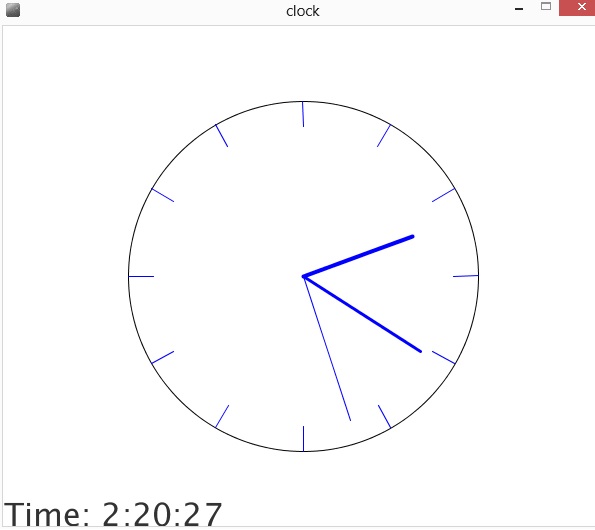
To see the live demo, please click helloacm.com/processing/clock in the modern browser (enabled by ProcessingJS).
–EOF (The Ultimate Computing & Technology Blog) —
loading...
Last Post: Simple Animation - Random Shapes - Learn Processing and ProcessingJS
Next Post: Learning Processing - Simple Circle Animation along Moving Mouse