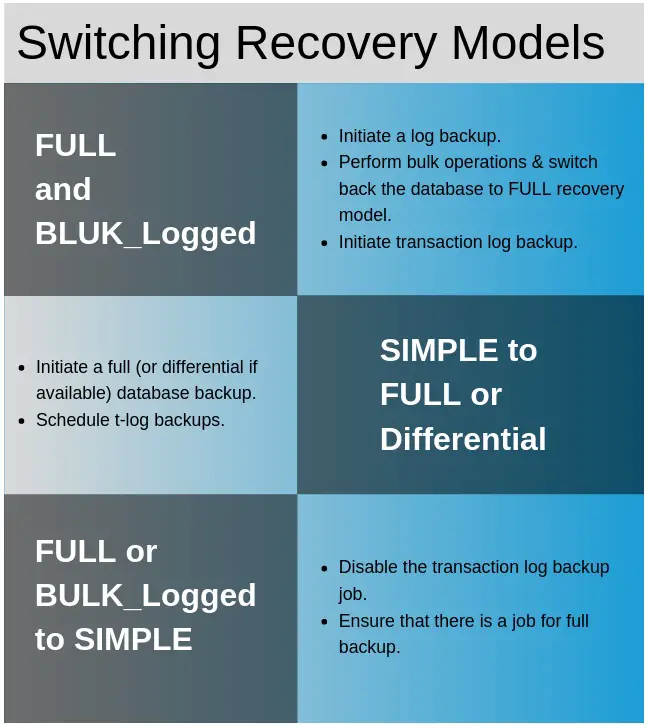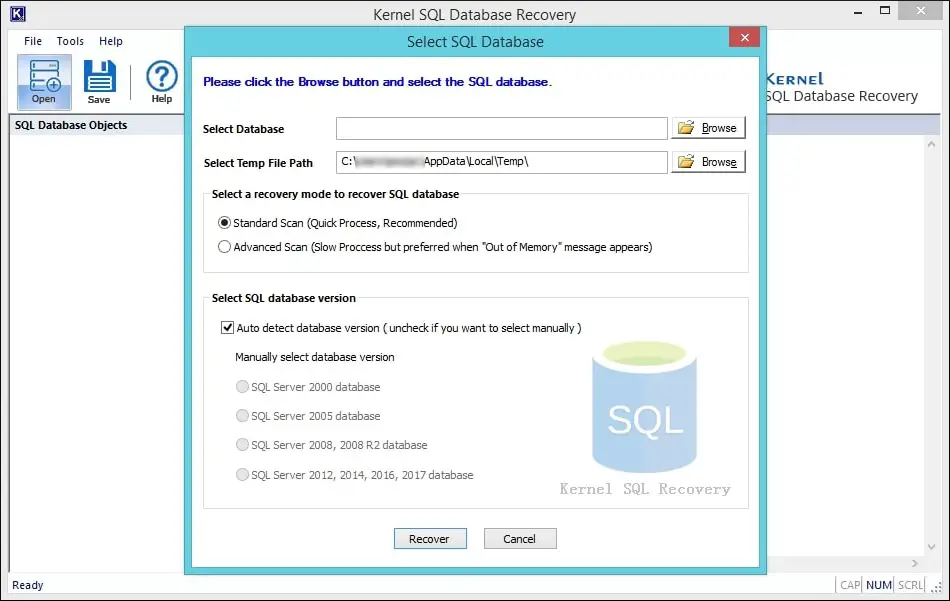When we talk stuff related to SQL Server and database, Recovery is an imperative objective that one shouldn’t underestimate.
With Microsoft SQL Server, there are three different Recovery Models associated and each model hints to how the transactions are logged such as, whether the Recovery Model allows backing up and what types of restore operations are available.
Though simple recovery or full recovery models are generally used by a database, it can switch to another recovery model at any point in time.
To determine the best backup type for the database, understanding the recovery models can help achieve the best SQL Server database configuration, doing so helps in faster data restoration and recovery from sudden failures.
Putting our focus primarily on the Recovery Models in SQL Server, we’ll elaborate each recovery model in this article, and advice which recovery model should you follow suiting your database backup needs.
In SQL Server there are three Recovery Models
- SIMPLE
- FULL
- BLUK-Logged
SIMPLE Recovery Model
Types of Backup Supported
- Full Backup
- Differential Backup
- Copy-Only Backup
- File Backup
- Partial Backup
The SIMPLE recovery model is straightforward amongst the available recovery models.
In this recovery model, the log space is reutilized whenever the background checkpoint operation surfaces in SQL Server, the log file’s inactive portion is removed and made available for reuse, as transaction log backups are not supported.
Following are the reasons stating why should you choose the simplest recovery model that is SIMPLE Recovery Model:
- This recovery model is quite suited for purposes like development and test databases.
- It is suitable for the application database in which data loss is acceptable.
- No administrative overhead.
- In the Simple recovery model, full and differential backups are privileged with point-of-failure recovery.
FULL Recovery Model
Types of Backup Supported:
- Full Backup
- Differential Backup
- Transaction Log Backup
- File and File-Group Backup
- Partial Backup
- Copy-Only Backup
Dissimilar to SIMPLE recovery model, during CHECKPOINT operations the transaction log file is not auto-truncated. Transactions of both Data Definition Language – DDL, and Data Manipulation Language – DML, are fully recorded in the transaction log file in the FULL recovery model. For database restore process the log sequence is undisturbed and protected.
Go through the following reasons to know why to choose the FULL recovery model of SQL Server:
- It promotes data recovery with minimum or zero data loss.
- Allows restoration of individual pages.
- Incur high administration overhead.
- This recovery model allows designing of high availability solutions.
BULK_Logged Recovery Model
Types of Backup Supported:
- Full Backup
- Differential Backup
- Transaction Log Backup
- Copy-Only Backup
- File and File-Group Backup
- Partial Backup
This recovery model of SQL Server is the same as the FULL recovery model excluding the part that specific bulk operations can be logged at the minimum. In this model restoration of data is not possible in certain point-in-time. In BULK_Logged recovery model, the transaction log file makes use of a technique known as minimal logging for bulk operators.
below given are the reasons why should you choose this specific recovery model in SQL Server:
- It makes utilization of logging method to prevent growth in the size of the log file.
- If the database needs are focused on recurring bulk operations, then it could be the suitable SQL Server recovery model.
Above we have discussed the reasons why and which specific Recovery model should you choose suiting to your data restoration needs followed by the elaboration on Recovery Models in SQL Server and the types of backups supported respectively.
Switching Recovery Models
To switch between the Recovery Models in SQL Server for the database you can follow the steps shown in the infographic below sequentially.
Kernel for SQL Database Recovery
Selecting a Recovery Model in SQL Server for database suiting the data restoration requirements works as an assurance towards data security and re-availability, doing so reduces the time taken in worst case scenarios of data loss or file corruption or malware attacks.
Now assume a situation, when the SQL Server database file turns bad due to the issue of file corruption or damage, and due to no database backup ready for such uncertain scenario, users search on Internet methods to recover SQL database without backup, recover SQL database from suspect mode, etc. And there rests no other option to get the database back to the normal state, as the database file – MDF/NDF, won’t open and you can access the data stored in it.
In similar situations, we suggest using a standalone SQL recovery tool to get rid of file corruption & damage issues.
Kernel for SQL Recovery is an advanced tool and a standalone application, which enables the user to repair both corrupt and inaccessible database file of any version of Microsoft SQL Server. It provides full control over all the database objects, which lets the user apply a filter(s) and extract the meaningful data from the MDF & NDF database file(s). From the perspective of usability & availability, the tool is user-friendly and is easy to use with no need for any technical expertise and is available for a wide range of Microsoft Windows versions.
Conclusions
It is important to understand the SQL Server Recovery Models to achieve the best database configuration for faster data restoration. But in specific situations when the SQL Server database file turns corrupt, and the user is left with no backup file, it is best to opt for a standalone app for faster and hassle-free data recovery. Kernel for SQL Database Recovery has proved to be helpful in situations similar as above; it can also help you on help topics such as how to repair corrupt SQL database, how to backup SQL Server database file, and more.
–EOF (The Ultimate Computing & Technology Blog) —
loading...
Last Post: SQL Inner Join Tutorial with Example: Managers with at Least 5 Direct Reports
Next Post: The Valid Mountain Array Algorithm