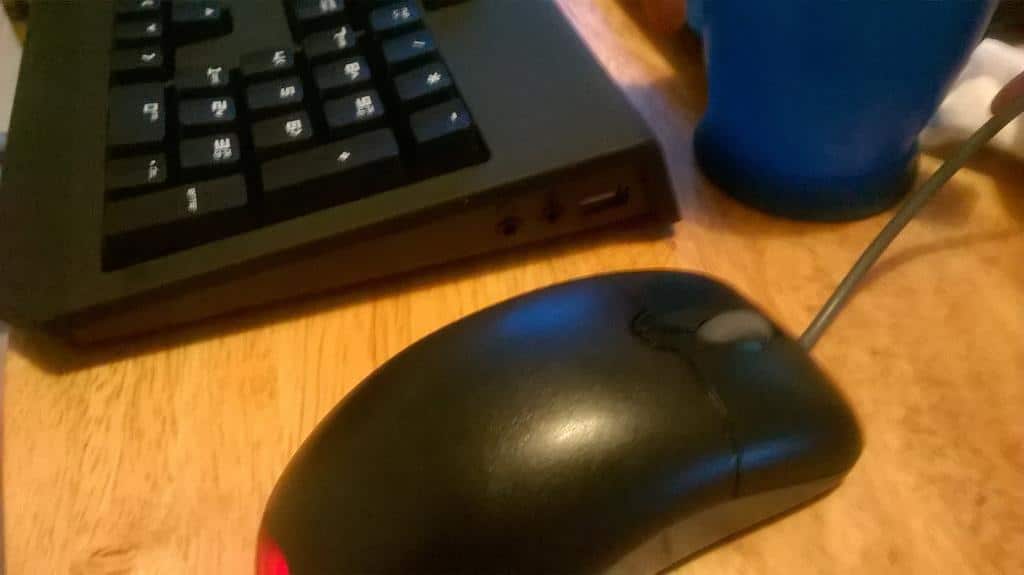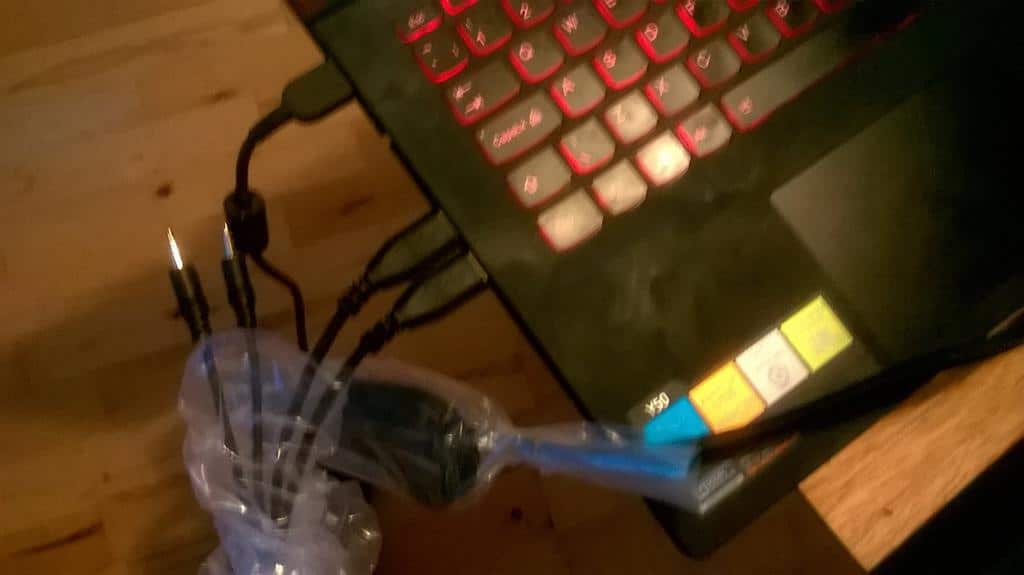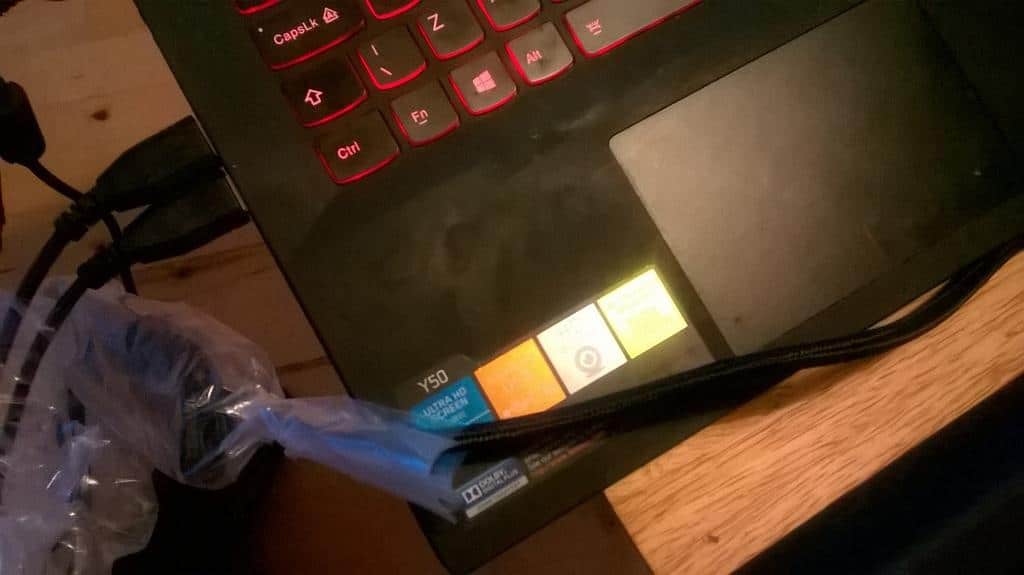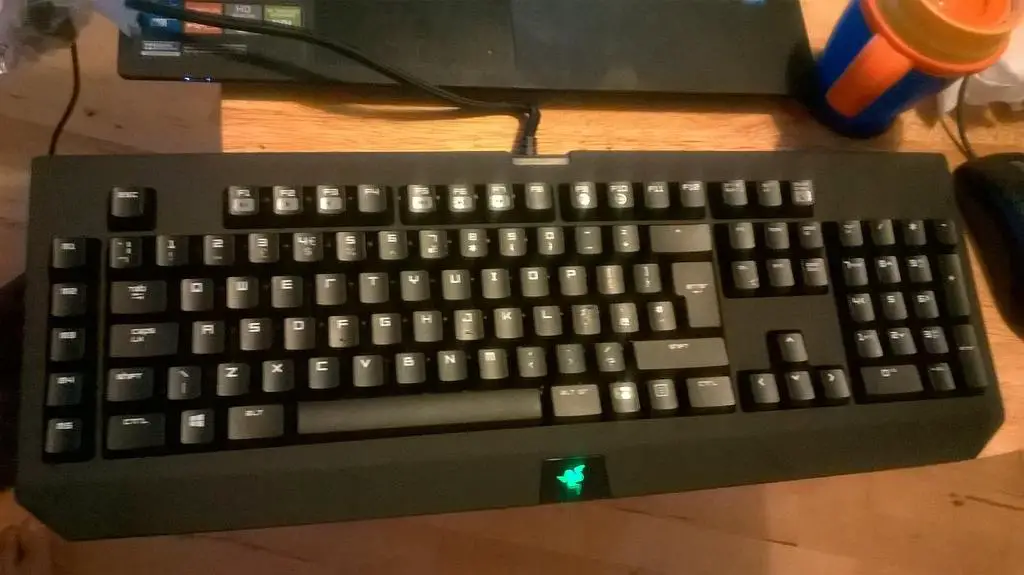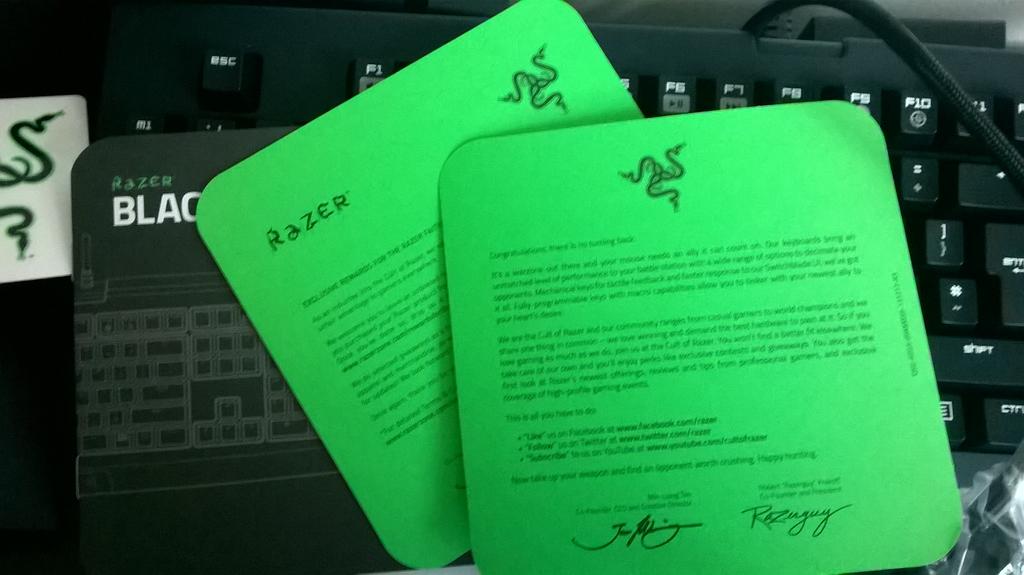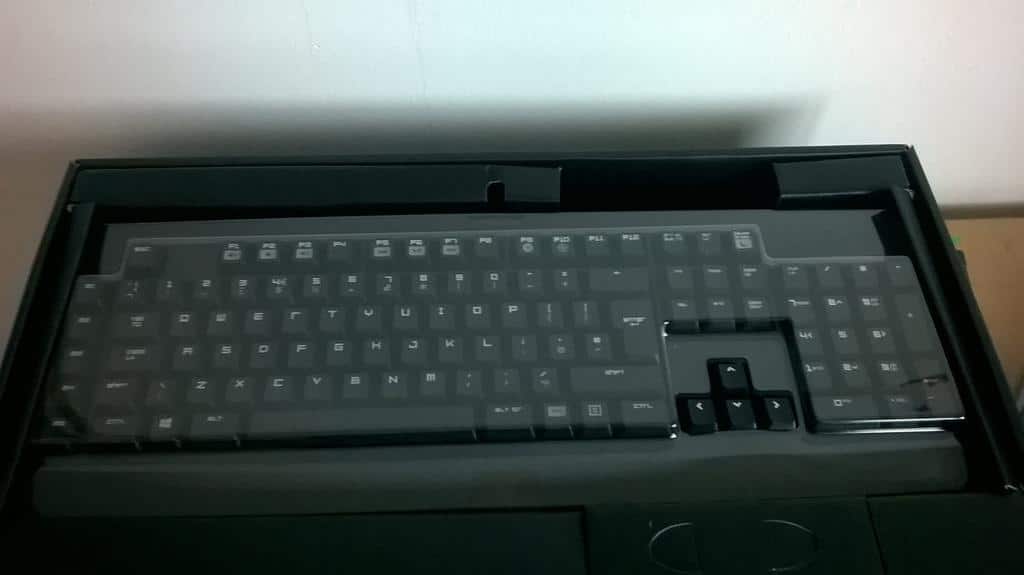I have always wanted a mechanical keyboard and today I finally got it from Maplin at the price of 84.99 GBP (it was cheaper at Amazon for the price 80.96 but I want it sooner).
Every programer/hacker needs a decent keyboard and that should be a mechanical keyboard. What you press is what you get. Each key is independent so that it won’t be affected by other keystrokes. You have M1, M2, M3 and M4 customizable keys which requires the installation software from Razer the first time you plug in the keyboard.
There is a HHKB = Happy Hacking Keyboard which is a classic and well known mechanical keyboard however, I don’t like the keyboard layout of HHKB and most of the HHKB (i think maybe all of them) does not have num lock pad (less keys, not a full keyboard)

Razer-Blackwidow-2014 Expert-Mechanical-USB Keyboard-0
A mechanical keyboard offers the keystrokes precision. The key response time is instant. I really love the feeling of clicking the keys.
The right hand side of the Razer Blackwidow 2014 keyboard has a USB 2.0 (unfortunately it is not 3.0) and a microphone/audio jack extension.
You would need two USB port free for extensions for audio/microphone and USB2.0.
The USB cable is strongly protected from accidentally damaged.
The green logo stands out if you work at night.
On the leaflet, it says, there is no turning back. I think that is true. I will not go back to normal keyboards again.
It is far better than my previous keyboards e.g. SB2000 and usb soft keyboard. I finished this post using the mechanical keyboard and it feels so good and efficient.
–EOF (The Ultimate Computing & Technology Blog) —
loading...
Last Post: QuickhostUK - Orphan VPS causes trouble
Next Post: How to Backup Crontab Job List in Crontab Job?