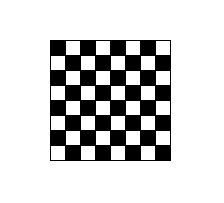Teaching Kids Programming: Videos on Data Structures and Algorithms
To draw a black-and-white chess board, we need the following three functions: draw a white square, draw a black (filled) square, and a function to draw the chess board.
We can import the turtle package to be able to draw on the canvas:
1 | from turtle import * |
from turtle import *
Draw a (Empty White) Square
To draw a square is easy/straightforward:
1 2 3 4 | def square(n): for _ in range(4): fd(n) rt(90) |
def square(n):
for _ in range(4):
fd(n)
rt(90)Draw a (Black Filled) Square
We can draw N squares with size from 1 to n. This is however slow as the turtle needs to draw N squares:
1 2 3 | def squareFilled(n): for i in range(1, n + 1): square(i) |
def squareFilled(n):
for i in range(1, n + 1):
square(i)A faster way would be to call the begin_fill and end_fill for turtle to fill the last drawn shape:
1 2 3 4 | def squareFilled(n): begin_fill() square(n) end_fill() |
def squareFilled(n):
begin_fill()
square(n)
end_fill() Draw a Chess Board
Then, we can put these together. First draw a white square, then black square, then repeat 3 more times. And turn opposite to draw the next row.
1 2 3 4 5 6 7 8 9 10 11 12 13 14 15 16 | def chess(n): for _ in range(4): for _ in range(4): square(n) fd(n) squareFilled(n) fd(n) rt(90) fd(n*2) rt(90) for _ in range(4): square(n) fd(n) squareFilled(n) fd(n) lt(180) |
def chess(n):
for _ in range(4):
for _ in range(4):
square(n)
fd(n)
squareFilled(n)
fd(n)
rt(90)
fd(n*2)
rt(90)
for _ in range(4):
square(n)
fd(n)
squareFilled(n)
fd(n)
lt(180)See pure LOGO code to draw a chess board: Draw a Chess Board using LOGO
–EOF (The Ultimate Computing & Technology Blog) —
loading...
Last Post: Teaching Kids Programming - Check if a String is Prefix/Suffix in Python (Two Pointer Algorithm)
Next Post: Teaching Kids Programming - How to Draw a Spiral Shape using Python and Turtle Graphics?