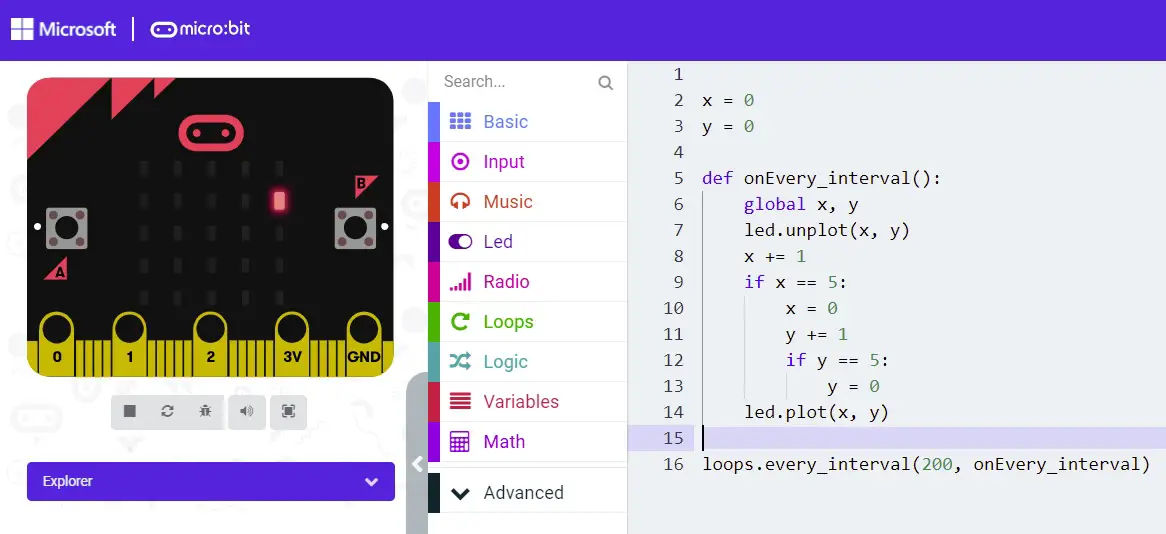Teaching Kids Programming: Videos on Data Structures and Algorithms
The Microbit is a little device invented by BBC. This chip has 25 pixels (screen – output), 2 buttons (A and B) and a few pins that can be connected to external hardware. The Microbit supports Python and Javascript.
We can develop and test our code at the following Simulator:
https://makecode.microbit.org/#editor
The following Microbit code shows how to control buttons when A, B or A+B is pressed.
1 2 3 4 5 6 7 8 9 10 11 | def on_button_pressed_a(): basic.show_string("A") input.on_button_pressed(Button.A, on_button_pressed_a) def on_button_pressed_b(): basic.show_string("B") input.on_button_pressed(Button.B, on_button_pressed_b) def on_button_pressed_ab(): basic.show_string("AB") input.on_button_pressed(Button.AB, on_button_pressed_ab) |
def on_button_pressed_a():
basic.show_string("A")
input.on_button_pressed(Button.A, on_button_pressed_a)
def on_button_pressed_b():
basic.show_string("B")
input.on_button_pressed(Button.B, on_button_pressed_b)
def on_button_pressed_ab():
basic.show_string("AB")
input.on_button_pressed(Button.AB, on_button_pressed_ab)The following shows an animation of a running dot/pixel from left to right, top to bottom. led.plot(x, y) and led.unplot(x, y) sets and clears a pixel respectively.
1 2 3 4 5 6 7 8 9 10 11 12 13 14 15 | x = 0 y = 0 def onEvery_interval(): global x, y led.unplot(x, y) x += 1 if x == 5: x = 0 y += 1 if y == 5: y = 0 led.plot(x, y) loops.every_interval(200, onEvery_interval) |
x = 0
y = 0
def onEvery_interval():
global x, y
led.unplot(x, y)
x += 1
if x == 5:
x = 0
y += 1
if y == 5:
y = 0
led.plot(x, y)
loops.every_interval(200, onEvery_interval)–EOF (The Ultimate Computing & Technology Blog) —
GD Star Rating
loading...
352 wordsloading...
Last Post: How to Comply with GDPR in Adsense?
Next Post: Teaching Kids Programming - Design and Develop an Apple Catching Game on Microbit using Python