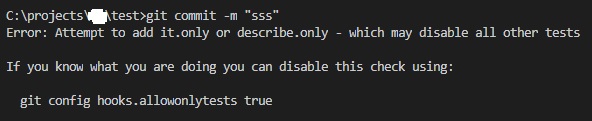In NodeJS unit testing frameworks such as mocha/chai, you could add .only after describe or it, so that the specific set of tests are run, which excludes/disables all other tests. For example,
1 2 3 4 5 | describe.only("I just want to run these tests", function() { it("should work", function() { expect(1).to.equal(1); }); }); |
describe.only("I just want to run these tests", function() {
it("should work", function() {
expect(1).to.equal(1);
});
});Chances are, you might forget to remove the .only before you commit and push. And even worse, the code review may miss this – which in fact will disable all other tests in the Continous Integration process.
So, you can easily add a pre-commit hook check that will give you a nice warning if you try to commit some code that has .only.
1 2 3 4 5 6 7 8 9 10 11 12 13 14 15 16 17 18 | # Redirect output to stderr. exec 1>&2 # prevent it.only or describe.only commited if [ "$allowonlytests" != "true" ] && test $(git diff --cached | grep -E "\b(it|describe).only\(" | wc -l) != 0 then cat <<\EOF Error: Attempt to add it.only or describe.only - which may disable all other tests If you know what you are doing you can disable this check using: git config hooks.allowonlytests true EOF exit 1 fi exit 0 |
# Redirect output to stderr.
exec 1>&2
# prevent it.only or describe.only commited
if [ "$allowonlytests" != "true" ] &&
test $(git diff --cached | grep -E "\b(it|describe).only\(" | wc -l) != 0
then
cat <<\EOF
Error: Attempt to add it.only or describe.only - which may disable all other tests
If you know what you are doing you can disable this check using:
git config hooks.allowonlytests true
EOF
exit 1
fi
exit 0Save above as filename “pre-commit” (without the quotes) in the folder .git/hooks at your project repository. The script will exit non-zero ONE which indicates a No if there is it.only or describe.only in the diff changes. However, the command/script is smart enough (to use grep with regular expression) that will not trigger the warning if it is followed by // line comment.
You can also disable the warning by using the following:
1 | git config hooks.allowonlytests true |
git config hooks.allowonlytests true
Here’s an eslint plugin that has the same effect.
https://www.npmjs.com/package/eslint-plugin-no-only-tests
Here is another post on the pre-push hooks to the master branch: How to Prevent Commiting to master/develop branch by Accidents using Pre-push Hooks in Git?
–EOF (The Ultimate Computing & Technology Blog) —
loading...
Last Post: How to Find the Most Common Word in a String with a Banned List?
Next Post: How to Find the Largest Unique Number in Array using Javascript (Functional Programming)