Visual Studio 2013 (professional) crashes on my laptop even you just open up the IDE and wait for like a few seconds.
The reason is that it conflicts with my onboard display adapter driver, so if you disable the onboard graphic card (in my case, it is HD Graphics 3000)
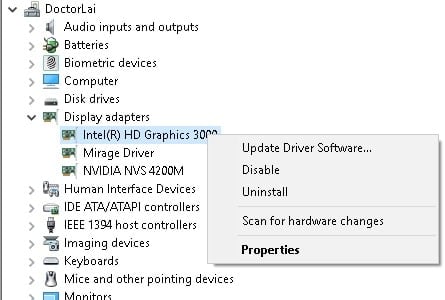
HD-graphics-3000-disable
Then everything should start work as normal.
–EOF (The Ultimate Computing & Technology Blog) —
GD Star Rating
loading...
142 wordsloading...
Last Post: Registry: Add [Run as Administrator] to Right-Click Menu in Windows 10
Next Post: WordPress Post Notification List