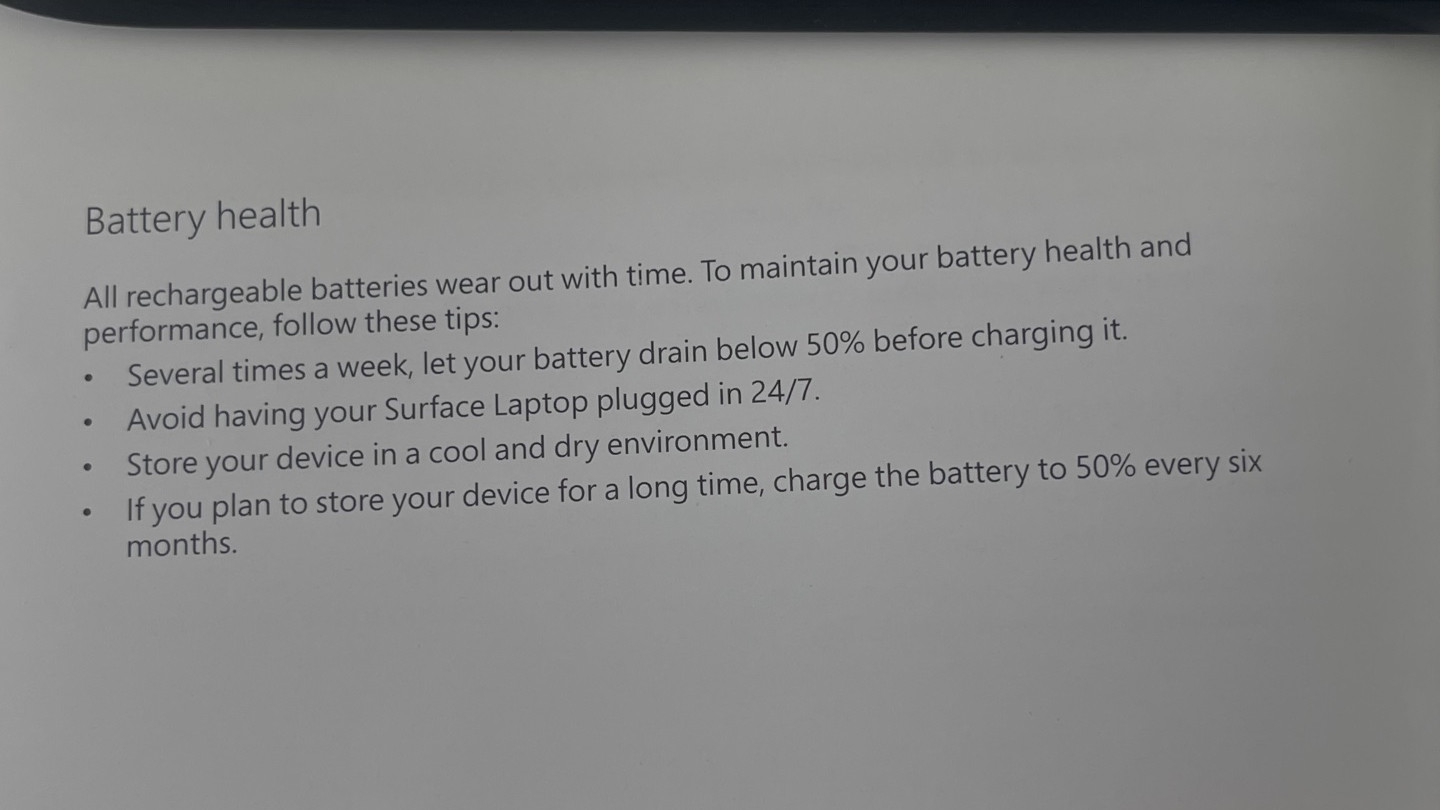Microsoft has provided the official guidance on how to prolong the battery usage and lifespan on the booklets of its laptops.
How to Prolong the Lifespan of Battery?
All rechargeable batteries wear out with time. To maintain your battery health and performance, follow these tips:
- Several times a week, let your battery drain below 50% before charging it.
- Avoid having your Surface Laptop plugged in 24/7 (Disconnect the charging cable once it is 100% charged).
- Please Store your device in a cool and dry environment. Don’t work at a wet or warm environment e.g. under sunshine.
- lf you plan to store your device for a long time, charge the battery to 50% every six months.
My Microsoft Studio Laptop is plugged in 24/7 as a workstation, so the battery usually don’t fall below 50% (there was only one time accident: Laptop Battery Power Drained But Failed to Sleep on Microsoft Windows Surface Studio Pro).
Here are some other suggestions (unofficial):
- Try to minimize the use of batteries: Use the laptop as much as possible when it is on power (connected to power source), to reduce dependency on batteries.
- Keep the battery charged: When using a laptop for extended periods, bring the Charger with you to avoid depleting the battery and causing excessive charging and discharging effects on the laptop.
- Disconnect unnecessary connected devices: When you no longer use external USBs, CD-ROMs, DVDs, or optical drives, please disconnect them from the laptop in time to reduce power consumption.
- Adjust system power levels: You can adjust some system parameters according to the user’s needs to reduce power levels. For example, you can lower screen brightness, sleep time, CPU and fan speed appropriately.
- Clean up background processes in memory: Normal use often involves frequently starting various applications and performing a lot of processing work, so regularly closing unnecessary background processes can significantly reduce power levels.
–EOF (The Ultimate Computing & Technology Blog) —
GD Star Rating
loading...
546 wordsloading...
Last Post: What is the advantages of using Azure Bicep rather than ARM?
Next Post: How to Offline Sign Transactions using C# for TRON blockchain?