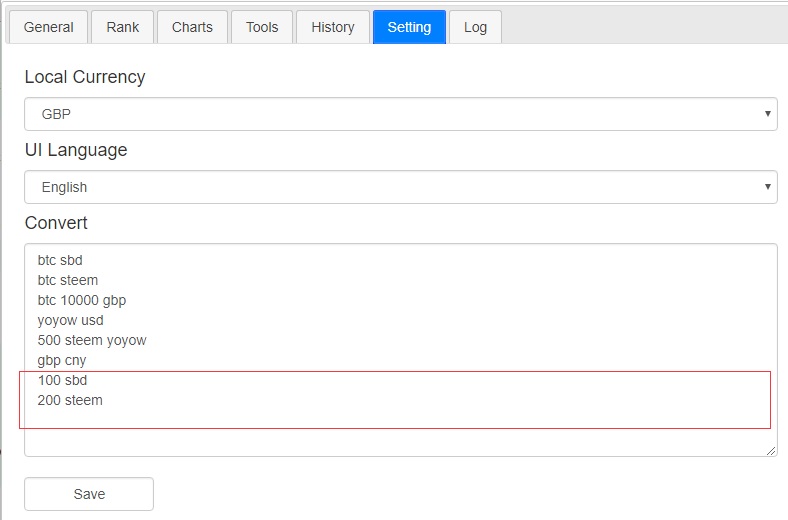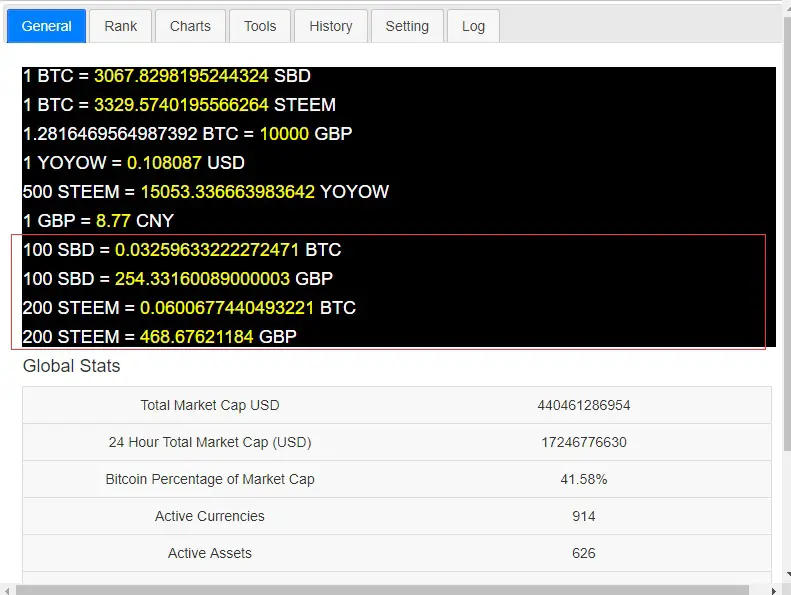Introduction to CoinTools
CoinTools is a handy gadget to Chrome browser that you can launch easily to view the information of cryptocurrency.
Previous Versions
- v0.0.9: CoinTools Update: v0.0.9, Specify Amount + Reverse Cryptocurrency Calculation
- v0.0.8: CoinTools Update: v0.0.8: Add Coinbase API + Customized History Data
- v0.0.7: CoinTools: Historical Conversion between Any Two Cryptocurrency
- v0.0.6: CoinTools Update: Show Full Cryptocurrency Details by Click or Startup, Add Language Handlers
- CoinTools v0.0.5 Update: Show Full Cryptocurrency Details by Click or Startup, Add Language Handlers
- CoinTools v0.0.4: Conversion Between Two Fiat or Fiat-Coin + 24 Hour Cap Chart
- CoinTools v0.0.3: Adding Total Market Cap USD Chart, Localization and Stock Price Emoji
- v0.0.2 Cryptocurrency Conversion + UI Localization
- v0.0.1 Introduction to CoinTools! A Cryptocurrency Chrome Extension
Technology Stacks
Javascript that runs in Chrome Extension.
Github of CoinTools
https://github.com/DoctorLai/CoinTools
Chrome Webstore
It is available online at Chrome Webstore.
Commits
CoinTools v0.0.9 Feature
- Bug fixed in historical graph when users enter lowercase symbol the graphs doesn’t show which is caused to external API that does not like lowercase symbols.
- Historical Graphs are now preserved in the reserved order (like a stack) and you can clear the graphs by clicking the button.
- You can specify the format like 100 SBD that will be converted to your local currency and bitcoin (BTC)
- The users now can enter arbitrary number of days in the historical tab. Also, if a number is less than 3 days, the API of minute will be called. If it is between 3 to 7, then API of hour will be called otherwise API of day will be used.
- Code Refactoring e.g. the random_id is provided to improve the code robustness.
Roadmap of CoinTools
Any good suggestions, please shout at @justyy.
Screenshots of CoinTool
New format is supported (easy to use)
Conversions are done on the fly.
Graphs are pushed to the bottom and you can clear the tab via Clear Button.
Javascript code that deals with the new format
1 2 3 4 5 6 7 8 9 10 11 12 13 14 15 16 17 18 19 20 21 22 | if (pair.length == 2) { let a = pair[0].trim().toUpperCase(); let b = pair[1].trim().toUpperCase(); if (isNumeric(a)) { if (isValidSymbol(b)) { let dom = $('div#conversion_results'); let dom_id = "convert" + random_id(); dom.append('<div id="' + dom_id + '"> </div>'); getConversion(b, "BTC").then(x => { $('div#' + dom_id).html("<h4>" + a + " " + b + " = <span class=yellow>" + (x * a) + "</span> " + "BTC" + "</h4>"); }); if (local_currency != '') { let dom = $('div#conversion_results'); let dom_id = "convert" + random_id(); dom.append('<div id="' + dom_id + '"> </div>'); getConversion(b, local_currency).then(x => { $('div#' + dom_id).html("<h4>" + a + " " + b + " = <span class=yellow>" + (x * a) + "</span> " + local_currency + "</h4>"); }); } } } } |
if (pair.length == 2) {
let a = pair[0].trim().toUpperCase();
let b = pair[1].trim().toUpperCase();
if (isNumeric(a)) {
if (isValidSymbol(b)) {
let dom = $('div#conversion_results');
let dom_id = "convert" + random_id();
dom.append('<div id="' + dom_id + '"> </div>');
getConversion(b, "BTC").then(x => {
$('div#' + dom_id).html("<h4>" + a + " " + b + " = <span class=yellow>" + (x * a) + "</span> " + "BTC" + "</h4>");
});
if (local_currency != '') {
let dom = $('div#conversion_results');
let dom_id = "convert" + random_id();
dom.append('<div id="' + dom_id + '"> </div>');
getConversion(b, local_currency).then(x => {
$('div#' + dom_id).html("<h4>" + a + " " + b + " = <span class=yellow>" + (x * a) + "</span> " + local_currency + "</h4>");
});
}
}
}
}Roadmap of Cryptocurrency CoinTools
Any good suggestions, please shout at @justyy.
License
Contribution Welcome
Github: https://github.com/DoctorLai/SteemTools/
- Fork it!
- Create your feature branch: git checkout -b my-new-feature
- Commit your changes: git commit -am ‘Add some feature’
- Push to the branch: git push origin my-new-feature
- Submit a pull request.
Chrome Webstore
Install the CoinTools Now!
–EOF (The Ultimate Computing & Technology Blog) —
GD Star Rating
loading...
925 wordsloading...
Last Post: Turtle Programming v0.0.9: Add SetX, SetY, Square and Rect!
Next Post: SteemTool v0.0.9 - Sending Money to Multiple Addresses!