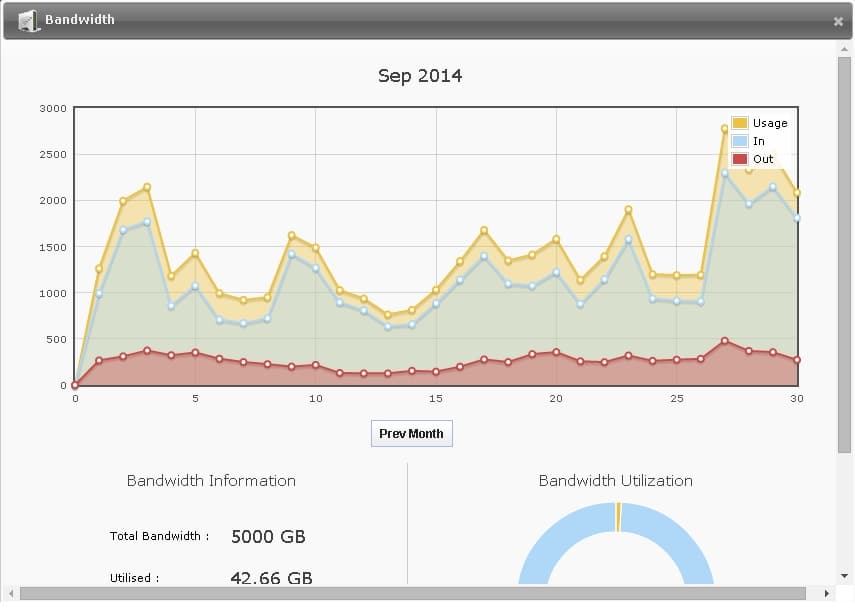Your web hosting company provider must have a maximum bandwidth limit for your web hosting package if you are on either shared server, VPS or dedicated server. The phrase ‘unlimited’ sounds nice however, it can’t be really unlimited.
In my case, I am using a VPS (Virtual Private Server). The specs are dual core 2.8G, 1024MB RAM, 20GB HDD and ‘unlimited’ bandwidth (as advertised). However, when I login to VPS control panel, and there indeed is a limit which is 5000GB per month. The support from QuickHostUK told me almost nobody have used that much and if in one day, 5000GB is not enough, then I will need a dedicated server.
So, here is the bandwidth usage for this month. And as you can see, I’ve only used 42.66GB out of 5000GB.
So, how much traffic? From adsense, it shows the page views are 22,667 (the pages where adsense are placed). This is not as accurate as Google Analytics, which counts page views for all, not just the ones that show adsense.
So, the page views is 29,854 for 30 days (2014-Sept) the average is 1000 PV per day. The 42.66GB for each page is roughly 1.5MB per page (including, images, css and other resources) on average. This seems too much and there is some error range we need to consider. The 42.66 GB consists of in and out bandwidth, so if you are using FTP to upload, this also counts to the total bandwidth. But for calculation simplicity we will use roughly 1M per page to compensate for this.
So, 5000GB equals to 5000X1024/1M = 5120000 Page Views. That is 170,000 Page views per day. The average Click Through Rate (CTR) is 1%, so that gives you 1700 Clicks per day. And the average CPC is, maybe, 0.50 pounds, so that will give you 850 pounds per day. And in 30 days, you will have 25,500 pounds.
Wow, indeed, if I earn that much, then I will have money to buy more powerful dedicated servers. The 5000GB seems far more enough for now.
–EOF (The Ultimate Computing & Technology Blog) —
loading...
Last Post: C++ Coding Exercise - Triangle - Leetcode Online Judge - O(n) Dynamic Programming Optimisation
Next Post: Setting Up a Real Crontab for WordPress