GMail is one of the greatest product that is produced by Google. It has an intelligent filter that can block most of the spam emails and keep them in the spam folder for like 30 days before they are deleted. Most of the time, the emails marked as spams are indeed junk mails with a few exceptions like this.
However, if you are a little bit obsessed by manually going to the folder and deleting them every time, you can create a filter and make Gmail delete them for you.
Step 1 – Mail Settings – Create a Filter
You would need to put is:spam as the word to search for in the emails.
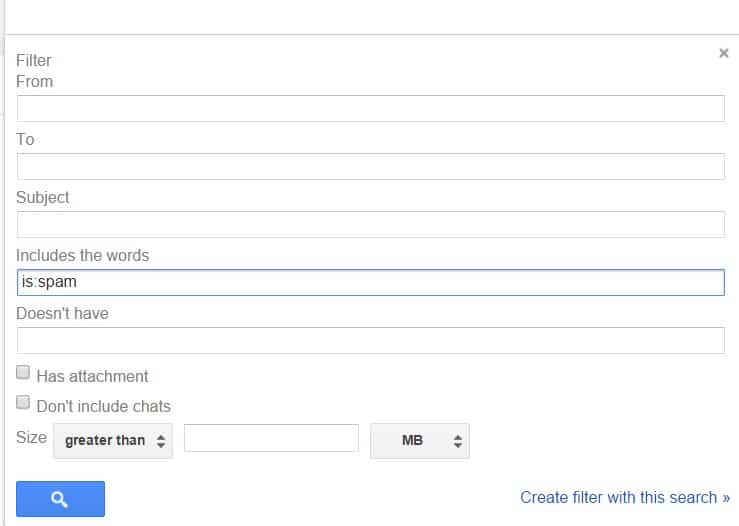
create-is-spam-filter
Step 2 – Action (Delete)
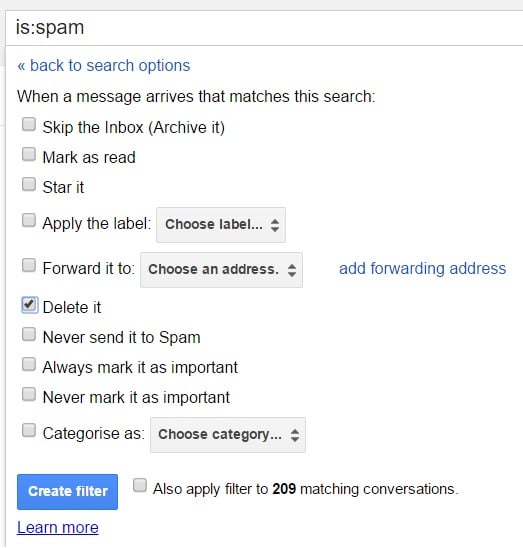
gmail-is-spam-filter
And you should have a filter summary:
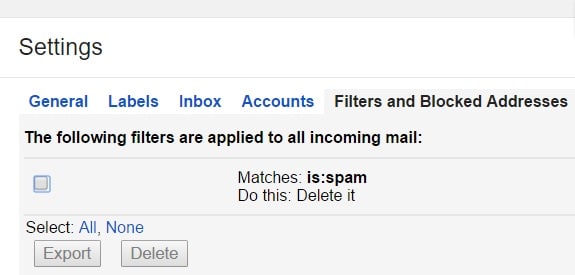
filter-is-spam-deleted
The important thing to mention here is that the GMAIL will automatically delete the spam emails before you even have a chance to read them. I personally trust the judgement of GMAIL so I am not bothered with that.
–EOF (The Ultimate Computing & Technology Blog) —
loading...
Last Post: How to Generate the QR images in Batch using Google-Drive Spread Sheet?
Next Post: How to Disable the Automatic Updates in Window 10?