In this post, we know the powerful and handy API to generate the QR code using Google API is:
https://chart.googleapis.com/chart?chs=150x150&cht=qr&chl=https://helloacm.com
A QR image can store a piece of text (so including URL) that can be easily read by devices (with algorithms). If you have lots of texts to convert to QR images, you can open your google drive, create a new spread sheet (similar to Excel spread sheet) and, put the input in one column, specify the formula like the following:
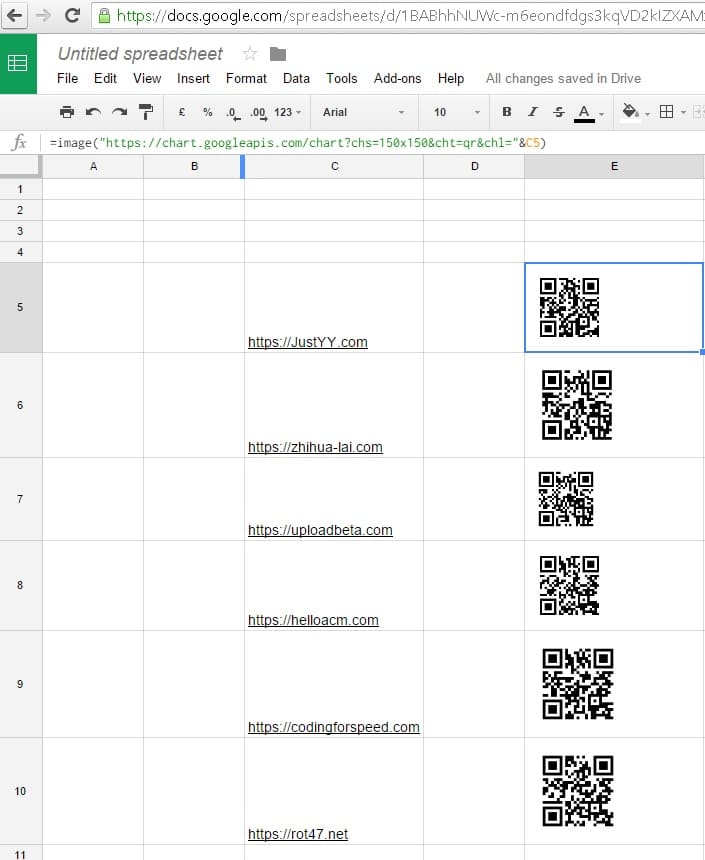
google-spread-sheet-qr
=image(“https://chart.googleapis.com/chart?chs=150×150&cht=qr&chl=”&C5)
So now you can simply drag and drop to copy the formula to the rest cells.
However, this method does not work on Desktop Excel.
–EOF (The Ultimate Computing & Technology Blog) —
GD Star Rating
loading...
218 wordsloading...
Last Post: C# 6.0 New Feature - String Interpolation
Next Post: How to Automatically Delete the Emails in Spam Folder (GMAIL)?